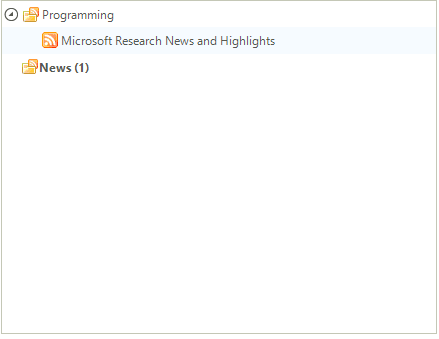Filtering Nodes
RadTreeView supports filtering of its nodes according to their Text property. In order to apply a filter, you should set the Filter property to the desired text value.
For example, if we have this RadTreeView instance:
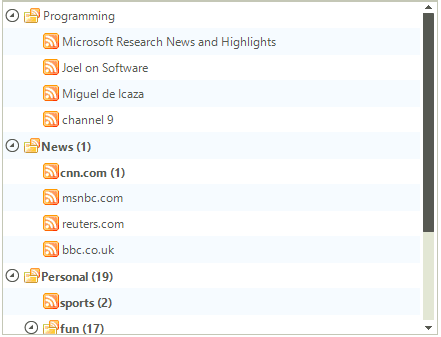
and we set the Filter property as shown below:
this.radTreeView1.Filter = "new";
Me.RadTreeView1.Filter = "new"
we will get this look of RadTreeView at the end: