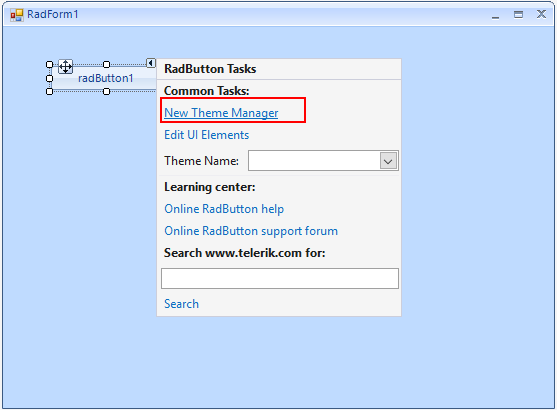Adding RadThemeManager to a Form
RadThemeManager is an non-visual component that manages the connection between themes (stored in XML files) and Telerik UI for WinForms controls on your form. To apply a theme to a control, the form containing the control must also contain a RadThemeManager.
There are two ways to add a RadThemeManager to your form:
From the toolbox.
From the Smart Tag menu of any Telerik RadControl.
Adding a Theme Manager from the Toolbox
From the Telerik UI for WinForms tab of the toolbox, drag a RadThemeManager component and drop it anywhere on your form. This action will create a RadThemeManager control in the form component tray area.
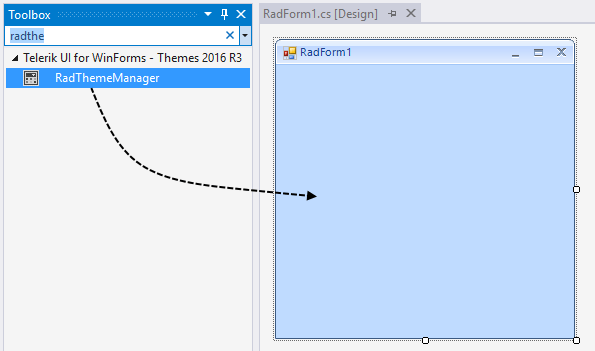
Adding a Theme Manager from the Smart Tag Menu
Select any RadControl on your form. Open the Smart Tag menu, and then click New Theme Manager.