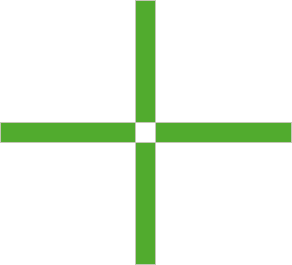Custom Shapes
To create a custom shape you need to inherit the ElementShape class and override the CreatePath method. In it you should create and return the shape path. For example the following code creates a cross shape.
public class CrossShape : ElementShape
{
public CrossShape()
{
this.Width = 20;
}
public override GraphicsPath CreatePath(Rectangle bounds)
{
GraphicsPath path = new GraphicsPath();
path.AddRectangle(new RectangleF(bounds.X, (bounds.Y + bounds.Height / 2) - Width / 2, bounds.Width, Width));
path.AddRectangle(new RectangleF((bounds.X + bounds.Width / 2) - Width / 2, bounds.Y, Width, bounds.Height));
path.CloseFigure();
return path;
}
public int Width { get; set; }
}
Public Class CrossShape
Inherits ElementShape
Public Sub New()
Me.Width = 20
End Sub
Public Overrides Function CreatePath(ByVal bounds As Rectangle) As GraphicsPath
Dim path As New GraphicsPath()
path.AddRectangle(New RectangleF(bounds.X, (bounds.Y + bounds.Height \ 2) - Width \ 2, bounds.Width, Width))
path.AddRectangle(New RectangleF((bounds.X + bounds.Width \ 2) - Width \ 2, bounds.Y, Width, bounds.Height))
path.CloseFigure()
Return path
End Function
Public Property Width() As Integer
End Class
Figure 1 shows the result from the above code. the shape is applied to a RadPanel.
Figure 1: The cross shape.