Customize RadPrintDocument
The RadPrintDocument class can be easily customized through inheritance. The following methods are virtual and they can be overridden with a custom implementation:
- PrintHeader: Defines how the header will be printed.
- PrintFooter: Responsible for painting the footer.
- PrintWatermark: Paints the watermark.
- PrintLogo: Paints the logo.
Fig. 1 Custom Header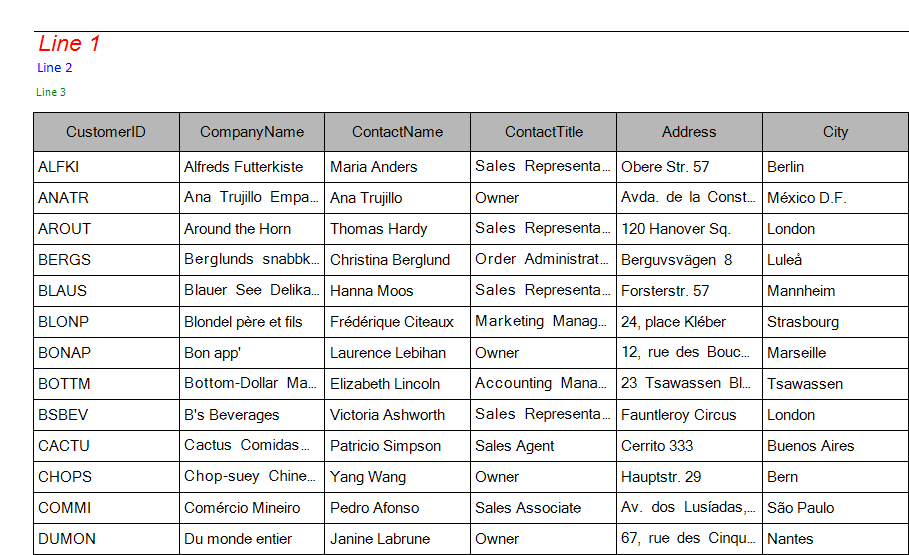
In this example we will modify the header of the print document by introducing new properties, defining fonts, color and a new layout. The control which we will be printing is going to be RadGridView bound to the Categories table of the Northwind database. An example is available here.
Let us first create a class extending RadPrintDocument and define six new properties which will be used for painting a text with a specific font and size. We are also going to override the PrintHeader method and draw the contents of the newly introduced properties at specific locations:
Inheriting RadPrintDocument
public class MyPrintDocument : RadPrintDocument
{
public string LeftUpperText { get; set; }
public Font LeftUpperFont { get; set; }
public string LeftMiddleText { get; set; }
public Font LeftMiddleFont { get; set; }
public string LeftLowerText { get; set; }
public Font LeftLowerFont { get; set; }
protected override void PrintHeader(System.Drawing.Printing.PrintPageEventArgs args)
{
base.PrintHeader(args);
Rectangle headerRect = new Rectangle(args.MarginBounds.Location, new Size(args.MarginBounds.Width, this.HeaderHeight));
StringFormat stringFormat = new StringFormat();
stringFormat.Alignment = StringAlignment.Near;
args.Graphics.DrawString(this.LeftUpperText, this.LeftUpperFont, Brushes.Red, new Rectangle(headerRect.X, headerRect.Y, headerRect.Width / 3, headerRect.Height / 3), stringFormat);
args.Graphics.DrawString(this.LeftMiddleText, this.LeftMiddleFont, Brushes.Blue, new Rectangle(headerRect.X, headerRect.Y + headerRect.Height / 3, headerRect.Width / 3, headerRect.Height / 3), stringFormat);
args.Graphics.DrawString(this.LeftLowerText, this.LeftLowerFont, Brushes.Green, new Rectangle(headerRect.X, headerRect.Y + (headerRect.Height) * 2 / 3, headerRect.Width / 3, headerRect.Height / 3), stringFormat);
args.Graphics.DrawLine(new Pen(Brushes.Black), headerRect.Location, new Point(headerRect.Location.X + headerRect.Width, headerRect.Location.Y));
}
}
Public Class MyPrintDocument
Inherits RadPrintDocument
Public Property LeftUpperText() As String
Get
Return m_LeftUpperText
End Get
Set(value As String)
m_LeftUpperText = value
End Set
End Property
Private m_LeftUpperText As String
Public Property LeftUpperFont() As Font
Get
Return m_LeftUpperFont
End Get
Set(value As Font)
m_LeftUpperFont = value
End Set
End Property
Private m_LeftUpperFont As Font
Public Property LeftMiddleText() As String
Get
Return m_LeftMiddleText
End Get
Set(value As String)
m_LeftMiddleText = value
End Set
End Property
Private m_LeftMiddleText As String
Public Property LeftMiddleFont() As Font
Get
Return m_LeftMiddleFont
End Get
Set(value As Font)
m_LeftMiddleFont = value
End Set
End Property
Private m_LeftMiddleFont As Font
Public Property LeftLowerText() As String
Get
Return m_LeftLowerText
End Get
Set(value As String)
m_LeftLowerText = value
End Set
End Property
Private m_LeftLowerText As String
Public Property LeftLowerFont() As Font
Get
Return m_LeftLowerFont
End Get
Set(value As Font)
m_LeftLowerFont = value
End Set
End Property
Private m_LeftLowerFont As Font
Protected Overrides Sub PrintHeader(args As System.Drawing.Printing.PrintPageEventArgs)
MyBase.PrintHeader(args)
Dim headerRect As New Rectangle(args.MarginBounds.Location, New Size(args.MarginBounds.Width, Me.HeaderHeight))
Dim stringFormat As New StringFormat()
stringFormat.Alignment = StringAlignment.Near
args.Graphics.DrawString(Me.LeftUpperText, Me.LeftUpperFont, Brushes.Red, New Rectangle(headerRect.X, headerRect.Y, headerRect.Width / 3, headerRect.Height / 3), stringFormat)
args.Graphics.DrawString(Me.LeftMiddleText, Me.LeftMiddleFont, Brushes.Blue, New Rectangle(headerRect.X, headerRect.Y + headerRect.Height / 3, headerRect.Width / 3, headerRect.Height / 3), stringFormat)
args.Graphics.DrawString(Me.LeftLowerText, Me.LeftLowerFont, Brushes.Green, New Rectangle(headerRect.X, headerRect.Y + (headerRect.Height) * 2 / 3, headerRect.Width / 3, headerRect.Height / 3), stringFormat)
args.Graphics.DrawLine(New Pen(Brushes.Black), headerRect.Location, New Point(headerRect.Location.X + headerRect.Width, headerRect.Location.Y))
End Sub
End Class
After creating our custom class we can use it this way:
A Sample Usage
MyPrintDocument doc = new MyPrintDocument();
doc.HeaderHeight = 60;
doc.Landscape = true;
doc.AssociatedObject = this.radGridView1;
doc.LeftUpperText = "Line 1";
doc.LeftUpperFont = new Font("Arial", 12, FontStyle.Italic);
doc.LeftMiddleText = "Line 2";
doc.LeftMiddleFont = new Font("Calibri", 8);
doc.LeftLowerText = "Line 3";
doc.LeftLowerFont = new Font("Tahoma", 6);
RadPrintPreviewDialog dialog = new RadPrintPreviewDialog(doc);
dialog.Show();
Dim doc As New MyPrintDocument()
doc.HeaderHeight = 60
doc.Landscape = True
doc.AssociatedObject = Me.RadGridView1
doc.LeftUpperText = "Line 1"
doc.LeftUpperFont = New Font("Arial", 12, FontStyle.Italic)
doc.LeftMiddleText = "Line 2"
doc.LeftMiddleFont = New Font("Calibri", 8)
doc.LeftLowerText = "Line 3"
doc.LeftLowerFont = New Font("Tahoma", 6)
Dim dialog As New RadPrintPreviewDialog(doc)
dialog.Show()