Drag and Drop
Like other standard WinForms controls RadRichTextEditor also supports drag and drop operations. The example in this article will handle a scenario of dropping content inside the editor. Similarly to Word the caret will follow the mouse so that the dragged item can be inserted at its precise location. In the example we will insert text from a predefined list of cities. The same approach can also be followed with other elements as well.
Figure 1: Drag and Drop Between RadListView and RadRichTextEditor
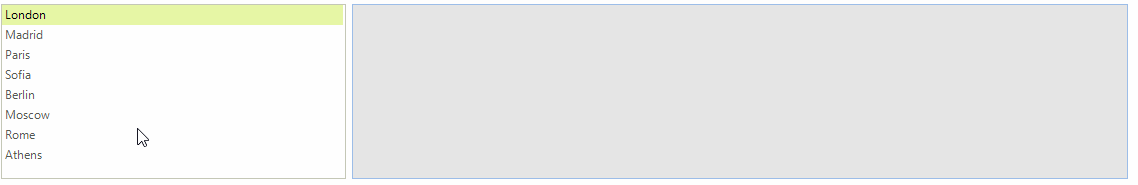
In RadRichTextEditor drop operation can be allowed by accessing the RadRichTextBox object and setting its AllowDrop property to true.
Initial Controls Setup
public RadRichTextEditorDragAndDropForm()
{
InitializeComponent();
this.radListView1.ListViewElement.DragDropService.PreviewDragOver += DragDropService_PreviewDragOver;
this.radListView1.ListViewElement.DragDropService.PreviewDragDrop += DragDropService_PreviewDragDrop;
this.radRichTextEditor1.RichTextBoxElement.AllowDrop = true;
this.radListView1.Items.Add("London");
this.radListView1.Items.Add("Madrid");
this.radListView1.Items.Add("Paris");
this.radListView1.Items.Add("Sofia");
this.radListView1.Items.Add("Berlin");
this.radListView1.Items.Add("Moscow");
this.radListView1.Items.Add("Rome");
this.radListView1.Items.Add("Athens");
}
Public Sub New()
InitializeComponent()
AddHandler Me.radListView1.ListViewElement.DragDropService.PreviewDragOver, AddressOf DragDropService_PreviewDragOver
AddHandler Me.radListView1.ListViewElement.DragDropService.PreviewDragDrop, AddressOf DragDropService_PreviewDragDrop
Me.radRichTextEditor1.RichTextBoxElement.AllowDrop = True
Me.radListView1.Items.Add("London")
Me.radListView1.Items.Add("Madrid")
Me.radListView1.Items.Add("Paris")
Me.radListView1.Items.Add("Sofia")
Me.radListView1.Items.Add("Berlin")
Me.radListView1.Items.Add("Moscow")
Me.radListView1.Items.Add("Rome")
Me.radListView1.Items.Add("Athens")
End Sub
Handling Events
In the PreviewDragOver event one needs to first focus the control so that the Caret can be accessed and moved. The tricky part is get the actual position inside the editor with respect to the view port and the current scaling from the mouse coordinates.
PreviewDragOver Event
private void DragDropService_PreviewDragOver(object sender, Telerik.WinControls.RadDragOverEventArgs e)
{
if (e.HitTarget is Telerik.WinForms.RichTextEditor.RadRichTextBox)
{
e.CanDrop = true;
if (!this.radRichTextEditor1.Focused)
{
this.radRichTextEditor1.Focus();
}
DocumentPosition position = this.radRichTextEditor1.RichTextBoxElement.ActiveEditorPresenter.GetDocumentPositionFromViewPoint(this.GetPosition(System.Windows.Forms.Control.MousePosition,
this.radRichTextEditor1.RichTextBoxElement));
this.radRichTextEditor1.Document.CaretPosition.MoveToPosition(position);
}
}
private Telerik.WinControls.RichTextEditor.UI.Point GetPosition(System.Drawing.Point mousePoint, Telerik.WinControls.RichTextEditor.UI.UIElement element)
{
System.Drawing.Point point = element.PointFromScreen(mousePoint);
Telerik.WinControls.Layouts.RadMatrix matrix = element.TotalTransform;
matrix.Invert();
return new System.Drawing.PointF(point.X * matrix.ScaleX, point.Y * matrix.ScaleY);
}
Private Sub DragDropService_PreviewDragOver(ByVal sender As Object, ByVal e As Telerik.WinControls.RadDragOverEventArgs)
If TypeOf e.HitTarget Is Telerik.WinForms.RichTextEditor.RadRichTextBox Then
e.CanDrop = True
If Not Me.radRichTextEditor1.Focused Then
Me.radRichTextEditor1.Focus()
End If
Dim position As DocumentPosition = Me.radRichTextEditor1.RichTextBoxElement.ActiveEditorPresenter.GetDocumentPositionFromViewPoint(Me.GetPosition(System.Windows.Forms.Control.MousePosition, Me.radRichTextEditor1.RichTextBoxElement))
Me.radRichTextEditor1.Document.CaretPosition.MoveToPosition(position)
End If
End Sub
Private Function GetPosition(ByVal mousePoint As System.Drawing.Point, ByVal element As Telerik.WinControls.RichTextEditor.UI.UIElement) As Telerik.WinControls.RichTextEditor.UI.Point
Dim point As System.Drawing.Point = element.PointFromScreen(mousePoint)
Dim matrix As Telerik.WinControls.Layouts.RadMatrix = element.TotalTransform
matrix.Invert()
Return New System.Drawing.PointF(point.X * matrix.ScaleX, point.Y * matrix.ScaleY)
End Function
The PreviewDragDrop event will be handled so that a text is inserted inside the document.
PreviewDragDrop Event
private void DragDropService_PreviewDragDrop(object sender, Telerik.WinControls.RadDropEventArgs e)
{
BaseListViewVisualItem draggedItem = e.DragInstance as BaseListViewVisualItem;
Telerik.WinForms.RichTextEditor.RadRichTextBox radRichTextBox = e.HitTarget as Telerik.WinForms.RichTextEditor.RadRichTextBox;
if (radRichTextBox == null)
{
return;
}
RadDocumentEditor editor = new RadDocumentEditor(this.radRichTextEditor1.Document);
editor.Insert(" ");
editor.Insert(draggedItem.Text);
e.Handled = true;
}
Private Sub DragDropService_PreviewDragDrop(ByVal sender As Object, ByVal e As Telerik.WinControls.RadDropEventArgs)
Dim draggedItem As BaseListViewVisualItem = TryCast(e.DragInstance, BaseListViewVisualItem)
Dim radRichTextBox As Telerik.WinForms.RichTextEditor.RadRichTextBox = TryCast(e.HitTarget, Telerik.WinForms.RichTextEditor.RadRichTextBox)
If radRichTextBox Is Nothing Then
Return
End If
Dim editor As RadDocumentEditor = New RadDocumentEditor(Me.radRichTextEditor1.Document)
editor.Insert(" ")
editor.Insert(draggedItem.Text)
e.Handled = True
End Sub