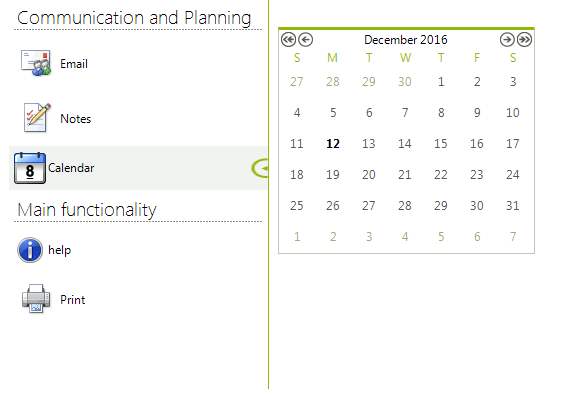WinForms Backstage View Overview
The PageViewMode.Backstage is designed as an answer to the introduced in Microsoft Office2010 view mode. This is an extended StripView mode, which means that all customizations that apply to strip view apply here as well. In this mode the items (RadPageViewPage items) are displayed on the left side (by default), but this can be easily customized. Orientation supports all four modes and defines the relation between the content and the item area. Additionally, you can add group header items.
It follows a very simple example of how to use this mode:
1. Drag RadPageView control from the Toolbox and by using the SmartTag drop down set the ViewMode to Backstage and add a few groups and RadPageViewPages.
The BackstageView is part of Telerik UI for WinForms, a
professional grade UI library with 160+ components for building modern and feature-rich applications. To try it out sign up for a free 30-day trial.
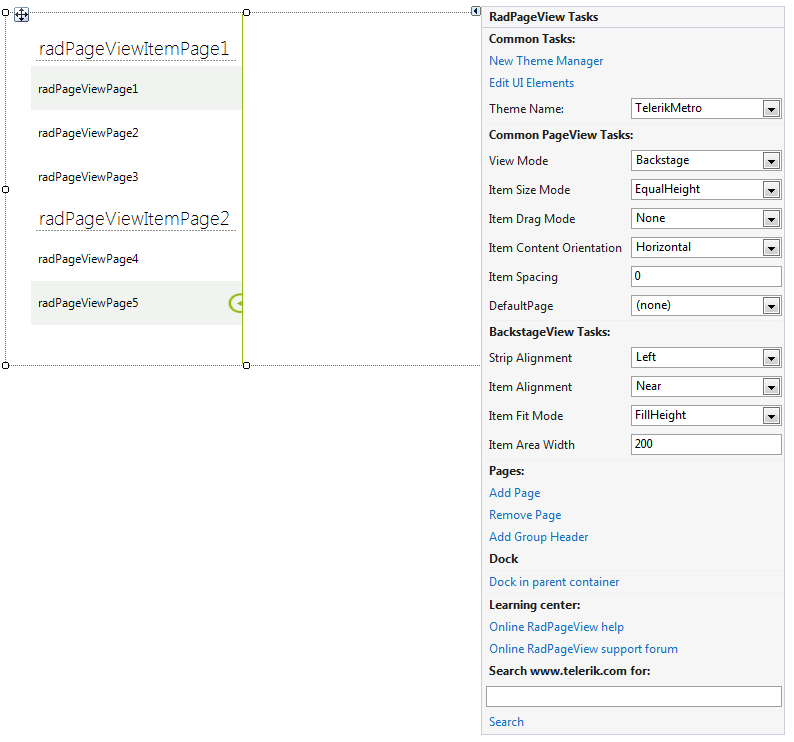
2. Select each page one by one and set their Text and Image properties accordingly.
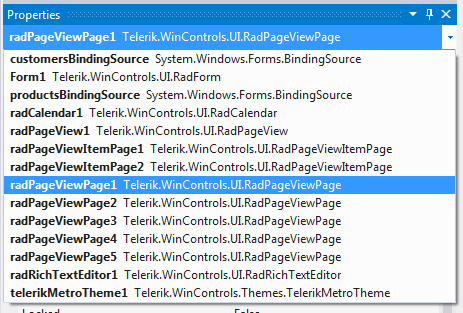
3. Drag the desired controls from the Toolbox on each page content area.
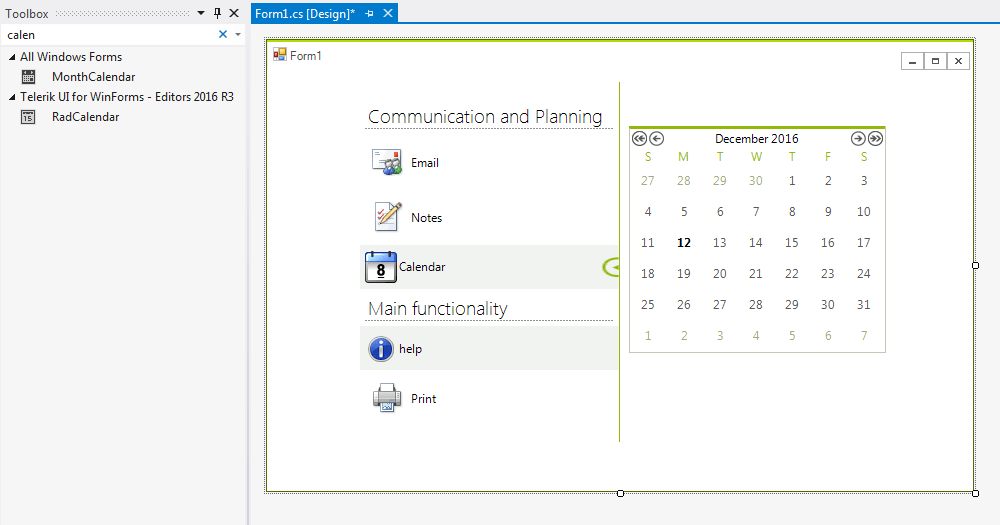
4. Start the application and click on the Calendar page item.