Validate user action when removing items from RadAutoCompleteBox
Environment
| Product Version | Product | Author |
|---|---|---|
| 2021.1.223 | RadAutoCompleteBox for WinForms | Nadya Karaivanova |
Description
A common requirement is to validate the user action when he/she wants to remove a tokenized item from the text box field in RadAutoCompleteBox. This article will demonstrate how you can achieve this by displaying a message box which ensures whether the item should be removed or not.
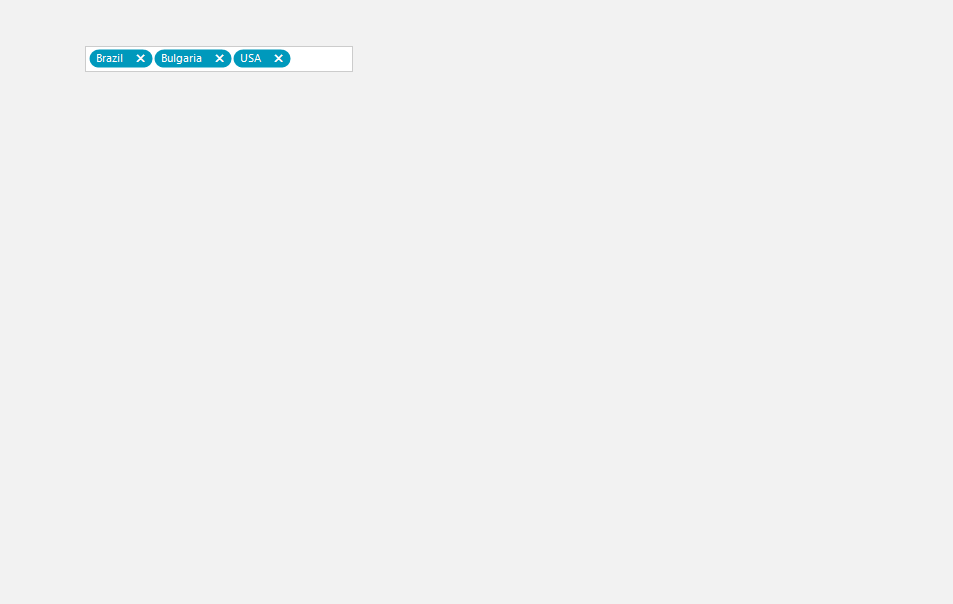
Solution
This can be achieved with using a custom text block element. First, it is necessary to create a custom class that inherits from the TokenizedTextBlockElement class. Then, override the OnRemoveButtonClick method where the actual removing of items is happening:
public class MyTokenizedTextBlockElement : TokenizedTextBlockElement
{
protected override void CreateChildElements()
{
base.CreateChildElements();
}
protected override void OnRemoveButtonClick()
{
if (RadMessageBox.Show("Are you sure you want to delete item: " + this.Item.Text, "Action needed",
MessageBoxButtons.YesNo) == System.Windows.Forms.DialogResult.Yes)
{
base.OnRemoveButtonClick();
}
}
protected override Type ThemeEffectiveType
{
get
{
return typeof(TokenizedTextBlockElement);
}
}
}
Public Class MyTokenizedTextBlockElement
Inherits TokenizedTextBlockElement
Protected Overrides Sub CreateChildElements()
MyBase.CreateChildElements()
End Sub
Protected Overrides Sub OnRemoveButtonClick()
If RadMessageBox.Show("Are you sure you want to delete item: " & Me.Item.Text, "Action needed", MessageBoxButtons.YesNo) = System.Windows.Forms.DialogResult.Yes Then
MyBase.OnRemoveButtonClick()
End If
End Sub
Protected Overrides ReadOnly Property ThemeEffectiveType As Type
Get
Return GetType(TokenizedTextBlockElement)
End Get
End Property
End Class
Then, you should replace the default item with the newly created custom one in the CreateTextBlock event:
public RadForm1()
{
InitializeComponent();
List<Country> items = new List<Country>();
items.Add(new Country(1, "Germany"));
items.Add(new Country(2, "USA"));
items.Add(new Country(3, "Brazil"));
items.Add(new Country(4, "Bulgaria"));
items.Add(new Country(5, "Greece"));
this.radAutoCompleteBox1.AutoCompleteDataSource = items;
this.radAutoCompleteBox1.AutoCompleteDisplayMember = "Name";
this.radAutoCompleteBox1.AutoCompleteValueMember = "Id";
this.radAutoCompleteBox1.ShowRemoveButton = true;
this.radAutoCompleteBox1.CreateTextBlock += this.RadAutoCompleteBox1_CreateTextBlock;
}
private void RadAutoCompleteBox1_CreateTextBlock(object sender, CreateTextBlockEventArgs e)
{
TokenizedTextBlockElement element = e.TextBlock as TokenizedTextBlockElement;
if (element != null)
{
e.TextBlock = new MyTokenizedTextBlockElement();
}
}
public class Country
{
public int Id { get; set; }
public string Name { get; set; }
public Country(int id, string name)
{
this.Id = id;
this.Name = name;
}
}
Public Sub New()
InitializeComponent()
Dim items As List(Of Country) = New List(Of Country)()
items.Add(New Country(1, "Germany"))
items.Add(New Country(2, "USA"))
items.Add(New Country(3, "Brazil"))
items.Add(New Country(4, "Bulgaria"))
items.Add(New Country(5, "Greece"))
Me.RadAutoCompleteBox1.AutoCompleteDataSource = items
Me.RadAutoCompleteBox1.AutoCompleteDisplayMember = "Name"
Me.RadAutoCompleteBox1.AutoCompleteValueMember = "Id"
Me.RadAutoCompleteBox1.ShowRemoveButton = True
AddHandler Me.RadAutoCompleteBox1.CreateTextBlock, AddressOf Me.RadAutoCompleteBox1_CreateTextBlock
End Sub
Private Sub RadAutoCompleteBox1_CreateTextBlock(ByVal sender As Object, ByVal e As CreateTextBlockEventArgs)
Dim element As TokenizedTextBlockElement = TryCast(e.TextBlock, TokenizedTextBlockElement)
If element IsNot Nothing Then
e.TextBlock = New MyTokenizedTextBlockElement()
End If
End Sub
Public Class Country
Public Property Id As Integer
Public Property Name As String
Public Sub New(ByVal id As Integer, ByVal name As String)
Me.Id = id
Me.Name = name
End Sub
End Class