How to Update the Custom UserControl of the SplashScreen
Environment
| Product Version | Product | Author |
|---|---|---|
| 2023.1.314 | SplashScreen for WinForms | Desislava Yordanova |
Description
The SplashScreen from the Telerik UI for WinForms suite offers the possibility to show a custom UserControl. This article demonstrates a sample approach how to update the UserControl outside its class.
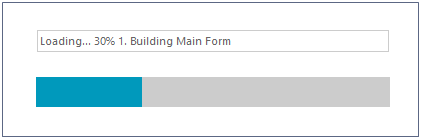
Solution
The RadSplashScreenManager internally uses a background Thread for showing the splash. Make sure that you don't access the RadSplashScreenControl or its elements outside the main UI thread. Note that all UI controls are not thread safe controls in the whole Windows Forms platform (not just Telerik controls, but all controls out there). You should use an Invoke to update the controls in cross threading scenario.
internal static class Program
{
private static Form1? _mainForm;
private static int _currentProgress=0;
private static SplashUserControl uc;
/// <summary>
/// The main entry point for the application.
/// </summary>
[STAThread]
static void Main()
{
// To customize application configuration such as set high DPI settings or default font,
// see https://aka.ms/applicationconfiguration.
ApplicationConfiguration.Initialize();
RadSplashScreenManager.ContentCreated += RadSplashScreenManager_ContentCreated;
RadSplashScreenManager.FormLoad += RadSplashScreenManager_FormLoad;
if (Screen.PrimaryScreen != null)
{
RadSplashScreenManager.Show(typeof(SplashUserControl));
}
_mainForm = new Form1();
UpdateSplash("Logging Initialized");
UpdateSplash("Program Setup Finished");
UpdateSplash("Splash Started");
Application.Run(_mainForm);
}
private static void RadSplashScreenManager_FormLoad(SplashFormEventArgs e)
{
UpdateSplash("Splash Started");
}
private static void RadSplashScreenManager_ContentCreated(ContentCreatedEventArgs e)
{
uc = e.Content as SplashUserControl;
_currentProgress = Math.Min(100, _currentProgress + 10);
}
public static void UpdateSplash(string milestone = "")
{
_currentProgress = Math.Min(100, _currentProgress + 10);
Action action = new Action(() =>
{
if (uc!=null)
{
uc.progressBar.Value1 = _currentProgress;
uc.textBox.Text = "Loading... " + _currentProgress + "% " + milestone;
}
});
uc.Invoke(action);
Thread.Sleep(1500);
}
public static bool CloseSplash()
{
RadSplashScreenManager.ContentCreated -= RadSplashScreenManager_ContentCreated;
RadSplashScreenManager.FormLoad -= RadSplashScreenManager_FormLoad;
RadSplashScreenManager.Close();
return false;
}
}
public partial class Form1 : RadForm
{
public Form1()
{
InitializeComponent();
this.Load += Form1_Load;
Program.UpdateSplash("1. Building Main Form");
Program.UpdateSplash("2. Main Form Built");
Program.UpdateSplash("3. Connecting to DB");
Program.UpdateSplash("4. Connected to DB");
}
private void Form1_Load(object? sender, EventArgs e)
{
Program.UpdateSplash("5. Main Form Finalization");
Program.CloseSplash();
}
}
Module Module1
Private _mainForm As Form1
Private _currentProgress As Integer = 0
Private uc As SplashUserControl
Public Sub Main()
AddHandler RadSplashScreenManager.ContentCreated, AddressOf RadSplashScreenManager_ContentCreated
AddHandler RadSplashScreenManager.FormLoad, AddressOf RadSplashScreenManager_FormLoad
If Screen.PrimaryScreen IsNot Nothing Then
RadSplashScreenManager.Show(GetType(SplashUserControl))
End If
_mainForm = New Form1()
UpdateSplash("Logging Initialized")
UpdateSplash("Program Setup Finished")
UpdateSplash("Splash Started")
Application.Run(New Form1())
End Sub
Private Sub RadSplashScreenManager_FormLoad(ByVal e As SplashFormEventArgs)
UpdateSplash("Splash Started")
End Sub
Private Sub RadSplashScreenManager_ContentCreated(ByVal e As ContentCreatedEventArgs)
uc = TryCast(e.Content, SplashUserControl)
_currentProgress = Math.Min(100, _currentProgress + 10)
End Sub
Sub UpdateSplash(ByVal Optional milestone As String = "")
_currentProgress = Math.Min(100, _currentProgress + 10)
Dim action As Action = New Action(Function()
If uc IsNot Nothing Then
uc.progressBar.Value1 = _currentProgress
uc.textBox.Text = "Loading... " & _currentProgress & "% " & milestone
End If
End Function)
uc.Invoke(action)
Thread.Sleep(1500)
End Sub
Function CloseSplash() As Boolean
RemoveHandler RadSplashScreenManager.ContentCreated, AddressOf RadSplashScreenManager_ContentCreated
RemoveHandler RadSplashScreenManager.FormLoad, AddressOf RadSplashScreenManager_FormLoad
RadSplashScreenManager.Close()
Return False
End Function
End Module
Public Class Form1
Public Sub New()
InitializeComponent()
AddHandler Me.Load, AddressOf Form1_Load
Module1.UpdateSplash("1. Building Main Form")
Module1.UpdateSplash("2. Main Form Built")
Module1.UpdateSplash("3. Connecting to DB")
Module1.UpdateSplash("4. Connected to DB")
End Sub
Private Sub Form1_Load(ByVal sender As Object, ByVal e As EventArgs)
Module1.UpdateSplash("5. Main Form Finalization")
Module1.CloseSplash()
End Sub
End Class