How to DragDrop from RadTreeView to RadSyntaxEditor in DocumentWindow
Environment
| Product Version | Product | Author |
|---|---|---|
| 2022.2.622 | RadSyntaxEditor for WinForms | Dinko Krastev |
Description
In this example, we will demonstrate how to drag drop RadTreeView nodes and show files in RadSyntaxEditor on drop operation. In this case, both controls are placed inside RadDock.
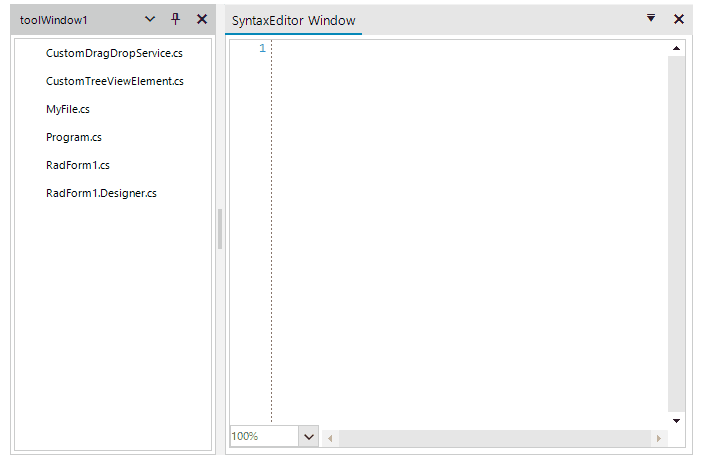
Solution
- To make this work, first, we need to override GetDropTarget() method of the default TreeViewDragDropService of the RadTreeView. Inside the method, we need to find if there is a RadSyntaxEditor control on the drop position.
public class CustomTreeView : RadTreeView
{
//Replace the default element with the custom one
protected override RadTreeViewElement CreateTreeViewElement()
{
return new CustomTreeViewElement();
}
//Enable theming for the control
public override string ThemeClassName
{
get
{
return typeof(RadTreeView).FullName;
}
}
}
public class CustomTreeViewElement : RadTreeViewElement
{
//Enable themeing for the element
protected override Type ThemeEffectiveType
{
get
{
return typeof(RadTreeViewElement);
}
}
protected override TreeViewDragDropService CreateDragDropService()
{
return new CustomDragDropService(this);
}
}
public class CustomDragDropService : TreeViewDragDropService
{
public CustomDragDropService(RadTreeViewElement owner) : base(owner) { }
protected override Telerik.WinControls.ISupportDrop GetDropTarget(Point mousePosition, out Point resultDropLocation)
{
ISupportDrop dropTarget = base.GetDropTarget(mousePosition, out resultDropLocation);
if (dropTarget == null)
{
ComponentThemableElementTree elementTree = this.ElementTreeFromPoint(mousePosition);
if (elementTree != null )
{
RadSyntaxEditor syntaxEditor = elementTree.Control as RadSyntaxEditor;
if (syntaxEditor != null)
{
return syntaxEditor.SyntaxEditorElement;
}
}
}
return dropTarget;
}
private ComponentThemableElementTree ElementTreeFromPoint(Point mousePosition)
{
IntPtr hitWindow = NativeMethods.WindowFromPoint(mousePosition.X, mousePosition.Y);
if (hitWindow == IntPtr.Zero)
{
return null;
}
Control hitControl = Control.FromHandle(hitWindow);
while (hitControl != null)
{
IComponentTreeHandler treeHandler = hitControl as IComponentTreeHandler;
if (treeHandler != null)
{
return treeHandler.ElementTree;
}
hitControl = hitControl.Parent;
}
return null;
}
}
Public Class CustomTreeView
Inherits RadTreeView
Protected Overrides Function CreateTreeViewElement() As RadTreeViewElement
Return New CustomTreeViewElement()
End Function
Public Overrides ReadOnly Property ThemeClassName As String
Get
Return GetType(RadTreeView).FullName
End Get
End Property
End Class
Public Class CustomTreeViewElement
Inherits RadTreeViewElement
Protected Overrides ReadOnly Property ThemeEffectiveType As Type
Get
Return GetType(RadTreeViewElement)
End Get
End Property
Protected Overrides Function CreateDragDropService() As TreeViewDragDropService
Return New CustomDragDropService(Me)
End Function
End Class
Public Class CustomDragDropService
Inherits TreeViewDragDropService
Public Sub New(ByVal owner As RadTreeViewElement)
MyBase.New(owner)
End Sub
Protected Overrides Function GetDropTarget(ByVal mousePosition As Point, <Out> ByRef resultDropLocation As Point) As Telerik.WinControls.ISupportDrop
Dim dropTarget As ISupportDrop = MyBase.GetDropTarget(mousePosition, resultDropLocation)
If dropTarget Is Nothing Then
Dim elementTree As ComponentThemableElementTree = Me.ElementTreeFromPoint(mousePosition)
If elementTree IsNot Nothing Then
Dim syntaxEditor As RadSyntaxEditor = TryCast(elementTree.Control, RadSyntaxEditor)
If syntaxEditor IsNot Nothing Then
Return syntaxEditor.SyntaxEditorElement
End If
End If
End If
Return dropTarget
End Function
Private Function ElementTreeFromPoint(ByVal mousePosition As Point) As ComponentThemableElementTree
Dim hitWindow As IntPtr = NativeMethods.WindowFromPoint(mousePosition.X, mousePosition.Y)
If hitWindow = IntPtr.Zero Then
Return Nothing
End If
Dim hitControl As Control = Control.FromHandle(hitWindow)
While hitControl IsNot Nothing
Dim treeHandler As IComponentTreeHandler = TryCast(hitControl, IComponentTreeHandler)
If treeHandler IsNot Nothing Then
Return treeHandler.ElementTree
End If
hitControl = hitControl.Parent
End While
Return Nothing
End Function
End Class
- The next step is to create our RadDock control with two windows. In the first one, we can place it inside the RadTreeView control (replaced with the custom one above). We can populate the treeview with nodes pointing to files from the same project. In the second window, we can add RadSyntaxEditor which we are going to use for editing purposes. What's left is to subscribe to the PreviewDragOver and PreviewDragDrop events of the custom DragDropService. In these events, we can allow drop operation only when you are over RadSyntaxEditor and if a drop occurs we can show the document in the control.
public class MyFile
{
public MyFile(string fullPath, string name)
{
this.FullPath = fullPath;
this.Name = name;
}
public string FullPath
{
get;
set;
}
public string Name
{
get;
set;
}
}
public partial class RadForm1 : Telerik.WinControls.UI.RadForm
{
BindingList<MyFile> myFiles = new BindingList<MyFile>();
public RadForm1()
{
InitializeComponent();
customTreeView.AllowDragDrop = true;
customTreeView.MultiSelect = true;
this.radSyntaxEditor1.AllowDrop = true;
PopulateRadTreeView();
this.customTreeView.TreeViewElement.DragDropService.PreviewDragOver += DragDropService_PreviewDragOver;
this.customTreeView.TreeViewElement.DragDropService.PreviewDragDrop += DragDropService_PreviewDragDrop;
}
private void PopulateRadTreeView()
{
string[] filePaths = Directory.GetFiles(@"../../").Where(x=>x.EndsWith(".cs")).ToArray();
foreach (var item in filePaths)
{
myFiles.Add(new MyFile(item,item.Remove(0,6)));
}
customTreeView.DataSource = myFiles;
customTreeView.DisplayMember = "Name";
}
private void DragDropService_PreviewDragDrop(object sender, RadDropEventArgs e)
{
TreeNodeElement draggedNodeElement = e.DragInstance as TreeNodeElement;
if (draggedNodeElement == null)
{
return;
}
e.Handled = true;
var myFile = draggedNodeElement.Data.DataBoundItem as MyFile;
using (StreamReader reader = new StreamReader(myFile.FullPath))
{
this.radSyntaxEditor1.Document = new TextDocument(reader);
}
}
private void DragDropService_PreviewDragOver(object sender, Telerik.WinControls.RadDragOverEventArgs e)
{
if (e.HitTarget is RadSyntaxEditorElement )
{
e.CanDrop = true;
}
else
{
e.CanDrop = false;
}
}
}
Public Class MyFile
Public Sub New(ByVal fullPath As String, ByVal name As String)
Me.FullPath = fullPath
Me.Name = name
End Sub
Public Property FullPath As String
Public Property Name As String
End Class
Public Partial Class RadForm1
Inherits Telerik.WinControls.UI.RadForm
Private myFiles As BindingList(Of MyFile) = New BindingList(Of MyFile)()
Public Sub New()
InitializeComponent()
customTreeView.AllowDragDrop = True
customTreeView.MultiSelect = True
Me.radSyntaxEditor1.AllowDrop = True
PopulateRadTreeView()
AddHandler Me.customTreeView.TreeViewElement.DragDropService.PreviewDragOver, AddressOf DragDropService_PreviewDragOver
AddHandler Me.customTreeView.TreeViewElement.DragDropService.PreviewDragDrop, AddressOf DragDropService_PreviewDragDrop
End Sub
Private Sub PopulateRadTreeView()
Dim filePaths As String() = Directory.GetFiles("../../").Where(Function(x) x.EndsWith(".cs")).ToArray()
For Each item In filePaths
myFiles.Add(New MyFile(item, item.Remove(0, 6)))
Next
customTreeView.DataSource = myFiles
customTreeView.DisplayMember = "Name"
End Sub
Private Sub DragDropService_PreviewDragDrop(ByVal sender As Object, ByVal e As RadDropEventArgs)
Dim draggedNodeElement As TreeNodeElement = TryCast(e.DragInstance, TreeNodeElement)
If draggedNodeElement Is Nothing Then
Return
End If
e.Handled = True
Dim myFile = TryCast(draggedNodeElement.Data.DataBoundItem, MyFile)
Using reader As StreamReader = New StreamReader(myFile.FullPath)
Me.radSyntaxEditor1.Document = New TextDocument(reader)
End Using
End Sub
Private Sub DragDropService_PreviewDragOver(ByVal sender As Object, ByVal e As Telerik.WinControls.RadDragOverEventArgs)
If TypeOf e.HitTarget Is RadSyntaxEditorElement Then
e.CanDrop = True
Else
e.CanDrop = False
End If
End Sub
End Class