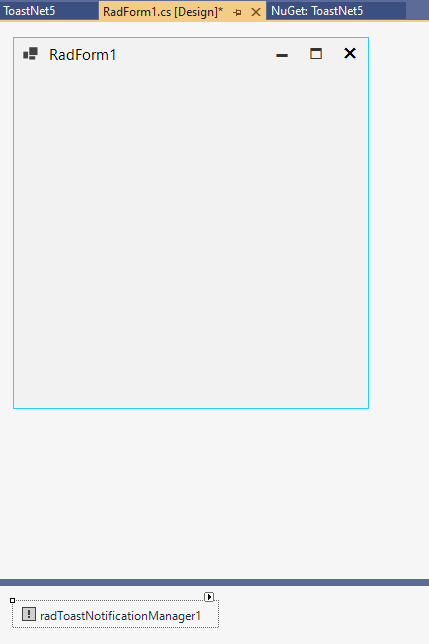How to Use ToastNotification in .NET 5/.NET 6
Environment
| Product Version | Product | Author |
|---|---|---|
| 2021.2.615 | UI for WinForms | Desislava Yordanova |
Description
This tutorial aims to show how to use ToastNotification in a .NET 5/.NET 6 application.
Solution
The UI.for.WinForms.RadToastNotification NuGet has a depedency to the Microsoft.Toolkit.Uwp.Notifications and in .NET 5/.NET 6 this forces projects utilizing the toast notification system to target Windows systems after a particular version. In order to install the package please use a target framework with OS binding specfying the following version: windows10.0.17763.
Please follow the steps:
1. Select the Target Framework to be .NET 5 (or .NET 6):
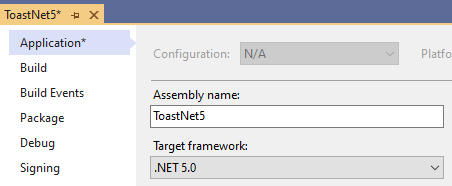
2. Install the UI.for.WinForms.RadToastNotification NuGet:
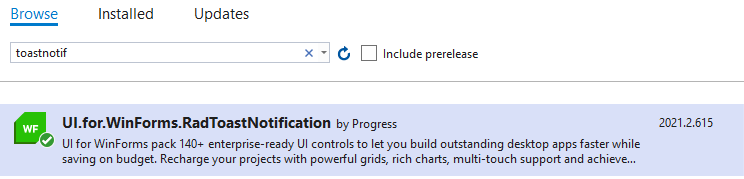
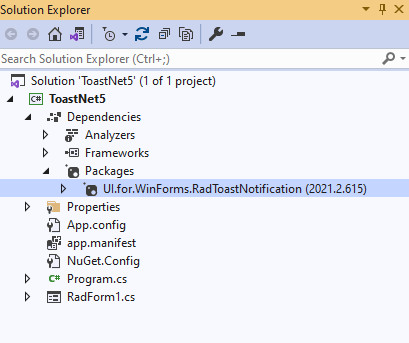
3. Double click the project file and update the TargetFramework. Your project should also targets net5.0-windows10.0.17763:
<Project Sdk="Microsoft.NET.Sdk">
<PropertyGroup>
<OutputType>WinExe</OutputType>
<TargetFramework>net5.0-windows10.0.17763</TargetFramework>
<UseWindowsForms>true</UseWindowsForms>
<GenerateAssemblyInfo>false</GenerateAssemblyInfo>
<ApplicationManifest>app.manifest</ApplicationManifest>
</PropertyGroup>
<ProjectExtensions><VisualStudio><UserProperties ShouldAddDPIScalingManifest="True" /></VisualStudio></ProjectExtensions>
<ItemGroup>
<PackageReference Include="UI.for.WinForms.RadToastNotification" Version="2021.2.615" />
</ItemGroup>
</Project>
For .NET 6, the required TargetFramework is net6.0-windows10.0.17763.
Please make sure that the UI.for.WinForms.AllControls Nuget is not installed at the same time as the UI.for.WinForms.RadToastNotification NuGet.
4. Then, you can drag the RadToastNotificationManager from the toolbox and drop it on the components tray: