TimeSpan editor in RadListView
Environment
| Product Version | Product | Author |
|---|---|---|
| 2019.1.219 | RadListView for WinForms | Desislava Yordanova |
Description
If you have a TimeSpan property displayed in a column in DetailsView, you may want to activate an appropriate editor to manipulate the TimeSpan value.
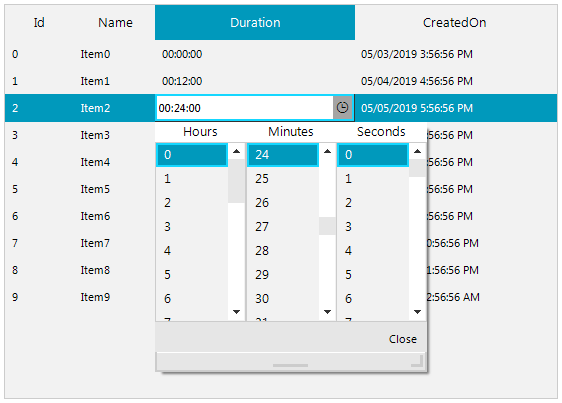
Solution
RadListView offers the EditorRequired event where you can specify what editor to be used for the respective property. Telerik UI for WinForms offers a RadTimeSpanPicker control which provides full control over picking a specific time span and duration using the built-in components for days, hours, minutes, seconds and milliseconds. You can create a custom editor that uses internally a RadTimeSpanPickerElement. The RadListView.EditorInitialized event is fired when the editor is already initialized. This is the appropriate place specify the TimeSpan format:
ListViewTimeSpanEditor implementation
public RadForm1()
{
InitializeComponent();
DataTable dt = new DataTable();
dt.Columns.Add("Id", typeof(int));
dt.Columns.Add("Name", typeof(string));
dt.Columns.Add("Duration", typeof(TimeSpan));
dt.Columns.Add("CreatedOn", typeof(DateTime));
for (int i = 0; i < 10; i++)
{
dt.Rows.Add(i, "Item" + i, TimeSpan.FromMinutes(i * 12), DateTime.Now.AddDays(i).AddHours(i));
}
this.radListView1.DataSource = dt;
this.radListView1.ViewType = Telerik.WinControls.UI.ListViewType.DetailsView;
this.radListView1.EditorRequired += radListView1_EditorRequired;
this.radListView1.EditorInitialized += radListView1_EditorInitialized;
}
private void radListView1_EditorInitialized(object sender, ListViewItemEditorInitializedEventArgs e)
{
ListViewTimeSpanEditor editor = e.Editor as ListViewTimeSpanEditor;
if (editor != null)
{
RadTimeSpanPickerElement element = editor.EditorElement as RadTimeSpanPickerElement;
element.Format = "HH:mm:ss";
}
}
private void radListView1_EditorRequired(object sender, ListViewItemEditorRequiredEventArgs e)
{
if (e.ListViewElement.CurrentColumn.FieldName == "Duration")
{
e.EditorType = typeof(ListViewTimeSpanEditor);
}
}
public class ListViewTimeSpanEditor : BaseInputEditor
{
public override object Value
{
get
{
RadTimeSpanPickerElement editor = (RadTimeSpanPickerElement)this.EditorElement;
return editor.Value;
}
set
{
RadTimeSpanPickerElement editor = (RadTimeSpanPickerElement)this.EditorElement;
editor.Value = value;
}
}
public override void BeginEdit()
{
base.BeginEdit();
RadTimeSpanPickerElement element = this.EditorElement as RadTimeSpanPickerElement;
element.MaskedEditBox.TextBoxItem.HostedControl.Focus();
element.ValueChanged += new EventHandler(RadTimeSpanPickerElement_ValueChanged);
}
void RadTimeSpanPickerElement_ValueChanged(object sender, EventArgs e)
{
this.OnValueChanged();
}
public override bool EndEdit()
{
((RadTimeSpanPickerElement)this.EditorElement).ValueChanged -= RadTimeSpanPickerElement_ValueChanged;
return base.EndEdit();
}
protected override RadElement CreateEditorElement()
{
return new RadTimeSpanPickerElement();
}
public override Type DataType
{
get
{
return typeof(TimeSpan);
}
}
}
Public Sub New()
InitializeComponent()
Dim dt As DataTable = New DataTable()
dt.Columns.Add("Id", GetType(Integer))
dt.Columns.Add("Name", GetType(String))
dt.Columns.Add("Duration", GetType(TimeSpan))
dt.Columns.Add("CreatedOn", GetType(DateTime))
For i As Integer = 0 To 10 - 1
dt.Rows.Add(i, "Item" & i, TimeSpan.FromMinutes(i * 12), DateTime.Now.AddDays(i).AddHours(i))
Next
Me.RadListView1.DataSource = dt
Me.RadListView1.ViewType = Telerik.WinControls.UI.ListViewType.DetailsView
AddHandler Me.RadListView1.EditorRequired, AddressOf radListView1_EditorRequired
AddHandler Me.RadListView1.EditorInitialized, AddressOf radListView1_EditorInitialized
End Sub
Private Sub radListView1_EditorInitialized(ByVal sender As Object, ByVal e As ListViewItemEditorInitializedEventArgs)
Dim editor As ListViewTimeSpanEditor = TryCast(e.Editor, ListViewTimeSpanEditor)
If editor IsNot Nothing Then
Dim element As RadTimeSpanPickerElement = TryCast(editor.EditorElement, RadTimeSpanPickerElement)
element.Format = "HH:mm:ss"
End If
End Sub
Private Sub radListView1_EditorRequired(ByVal sender As Object, ByVal e As ListViewItemEditorRequiredEventArgs)
If e.ListViewElement.CurrentColumn.FieldName = "Duration" Then
e.EditorType = GetType(ListViewTimeSpanEditor)
End If
End Sub
Public Class ListViewTimeSpanEditor
Inherits BaseInputEditor
Public Overrides Property Value As Object
Get
Dim editor As RadTimeSpanPickerElement = CType(Me.EditorElement, RadTimeSpanPickerElement)
Return editor.Value
End Get
Set(ByVal value As Object)
Dim editor As RadTimeSpanPickerElement = CType(Me.EditorElement, RadTimeSpanPickerElement)
editor.Value = value
End Set
End Property
Public Overrides Sub BeginEdit()
MyBase.BeginEdit()
Dim element As RadTimeSpanPickerElement = TryCast(Me.EditorElement, RadTimeSpanPickerElement)
element.MaskedEditBox.TextBoxItem.HostedControl.Focus()
AddHandler element.ValueChanged, AddressOf RadTimeSpanPickerElement_ValueChanged
End Sub
Private Sub RadTimeSpanPickerElement_ValueChanged(ByVal sender As Object, ByVal e As EventArgs)
Me.OnValueChanged()
End Sub
Public Overrides Function EndEdit() As Boolean
RemoveHandler (CType(Me.EditorElement, RadTimeSpanPickerElement)).ValueChanged, AddressOf RadTimeSpanPickerElement_ValueChanged
Return MyBase.EndEdit()
End Function
Protected Overrides Function CreateEditorElement() As RadElement
Return New RadTimeSpanPickerElement()
End Function
Public Overrides ReadOnly Property DataType As Type
Get
Return GetType(TimeSpan)
End Get
End Property
End Class