How to Load SVG Images in RadGridView Column
Environment
| Product Version | Product | Author |
|---|---|---|
| 2022.3.913 | RadGridView for WinForms | Desislava Yordanova |
Description
Usually, the SVG (vector) images are stored as XML/text content in the database. When RadGridView is bound to such a DataTable, the text representation is displayed in the automatically generated column:
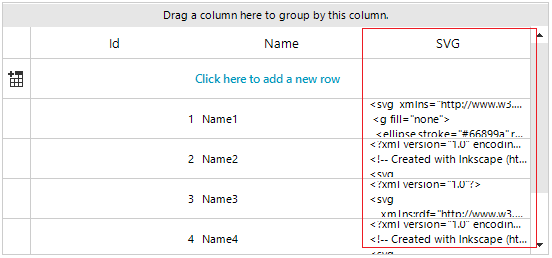
This article demonstrates a sample approach how to add a grid column that supports SVG images.
Solution
It is necessary to create a derivative of GridViewImageColumn and use a custom cell element that shows the SVG image. The example relies on the fact that the cell's value contains the XML/text content of the image. The achieved result is illustrated in the following image:
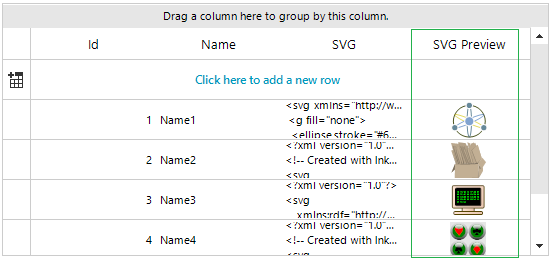
public RadForm1()
{
InitializeComponent();
DataTable dt = new DataTable();
dt.Columns.Add("Id", typeof(int));
dt.Columns.Add("Name", typeof(string));
dt.Columns.Add("SVG", typeof(string));
string[] files = System.IO.Directory.GetFiles(@"..\..\..\svg files");
int id = 0;
foreach (string file in files)
{
string readText = System.IO.File.ReadAllText(file);
id++;
dt.Rows.Add(id, "Name" + id, readText);
}
this.radGridView1.DataSource = dt;
SvgColumn svgColumn = new SvgColumn();
svgColumn.HeaderText = "SVG Preview";
svgColumn.FieldName = "SVG";
this.radGridView1.Columns.Add(svgColumn);
this.radGridView1.AutoSizeColumnsMode = GridViewAutoSizeColumnsMode.Fill;
this.radGridView1.TableElement.RowHeight = 40;
}
public class SvgColumn : GridViewImageColumn
{
public override Type GetCellType(GridViewRowInfo row)
{
if (row is GridViewDataRowInfo || row is GridViewNewRowInfo)
{
return typeof(SvgCellElement);
}
return base.GetCellType(row);
}
}
public class SvgCellElement : GridImageCellElement
{
public SvgCellElement(GridViewColumn column, GridRowElement row) : base(column, row)
{
}
protected override Type ThemeEffectiveType
{
get
{
return typeof(GridImageCellElement);
}
}
protected override void SetContentCore(object value)
{
base.SetContentCore(value);
if (this.Value != null)
{
this.ImageDrawType = Telerik.WinControls.ImageDrawType.Svg;
this.ImageLayout = System.Windows.Forms.ImageLayout.Zoom;
if (this.RowInfo.Tag == null)
{
this.RowInfo.Tag = RadSvgImage.FromXml(this.Value + "");
}
this.SvgImage = this.RowInfo.Tag as RadSvgImage;
}
}
}
Public Sub New()
InitializeComponent()
Dim dt As DataTable = New DataTable()
dt.Columns.Add("Id", GetType(Integer))
dt.Columns.Add("Name", GetType(String))
dt.Columns.Add("SVG", GetType(String))
Dim files As String() = System.IO.Directory.GetFiles("..\..\..\svg files")
Dim id As Integer = 0
For Each file As String In files
Dim readText As String = System.IO.File.ReadAllText(file)
id += 1
dt.Rows.Add(id, "Name" & id, readText)
Next
Me.RadGridView1.DataSource = dt
Dim svgColumn As SvgColumn = New SvgColumn()
svgColumn.HeaderText = "SVG Preview"
svgColumn.FieldName = "SVG"
Me.RadGridView1.Columns.Add(svgColumn)
Me.RadGridView1.AutoSizeColumnsMode = GridViewAutoSizeColumnsMode.Fill
Me.RadGridView1.TableElement.RowHeight = 40
End Sub
Public Class SvgColumn
Inherits GridViewImageColumn
Public Overrides Function GetCellType(ByVal row As GridViewRowInfo) As Type
If TypeOf row Is GridViewDataRowInfo OrElse TypeOf row Is GridViewNewRowInfo Then
Return GetType(SvgCellElement)
End If
Return MyBase.GetCellType(row)
End Function
End Class
Public Class SvgCellElement
Inherits GridImageCellElement
Public Sub New(ByVal column As GridViewColumn, ByVal row As GridRowElement)
MyBase.New(column, row)
End Sub
Protected Overrides ReadOnly Property ThemeEffectiveType As Type
Get
Return GetType(GridImageCellElement)
End Get
End Property
Protected Overrides Sub SetContentCore(ByVal value As Object)
MyBase.SetContentCore(value)
If Me.Value IsNot Nothing Then
Me.ImageDrawType = Telerik.WinControls.ImageDrawType.Svg
Me.ImageLayout = System.Windows.Forms.ImageLayout.Zoom
If Me.RowInfo.Tag Is Nothing Then
Me.RowInfo.Tag = RadSvgImage.FromXml(Me.Value & "")
End If
Me.SvgImage = TryCast(Me.RowInfo.Tag, RadSvgImage)
End If
End Sub
End Class
Please have in mind that the complexity of the vector images and the number of records may affect the row resizing or scrolling performance.