How to keep the sort order after grouping in RadGridView
Environment
| Product Version | Product | Author |
|---|---|---|
| 2020.3.915 | RadGridView for WinForms | Nadya Karaivanova |
Description
By default, when you perform grouping, RadGridView sorts the created group rows alphabetically. A common requirement is to sort the groups by other criteria which is possible by creating a custom GroupComparer.
Let's say you have a list of emplyees displayed in RadGridView and you sort them by age descending in a way that the oldest employee is on top of the grid.
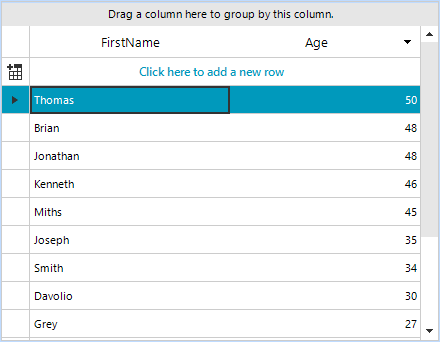
Then, after grouping you should excpect the group with the oldest employee to be on top again. In this article I will demonstrate how you can sort the groups in a way to keep the group with oldest employee on top.
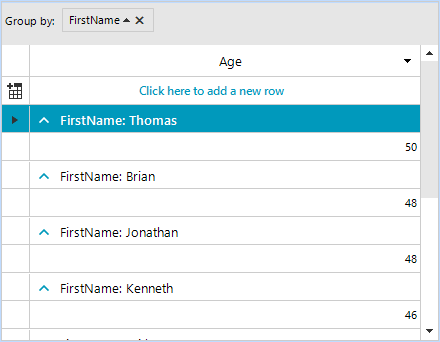
Solution
It is necessary to create a class that implements the IComparer interface. In the Compare method, you have access to the groups and to the cells that contain the ages in each group. Thus, you can compare the groups by age and order them descending so the oldest emplyoee's group to be on top.
public partial class RadForm1 : Telerik.WinControls.UI.RadForm
{
public RadForm1()
{
InitializeComponent();
this.radGridView1.MasterTemplate.GroupComparer = new GroupComparer();
DataTable dt = new DataTable();
dt.Columns.Add("FirstName", typeof(string));
dt.Columns.Add("Age", typeof(int));
dt.Rows.Add("Davolio", 15);
dt.Rows.Add("Davolio", 30);
dt.Rows.Add("Miths", 45);
dt.Rows.Add("Smith", 34);
dt.Rows.Add("Adams", 18);
dt.Rows.Add("Joseph", 35);
dt.Rows.Add("Thomas", 50);
dt.Rows.Add("Ashley", 25);
dt.Rows.Add("Mark", 26);
dt.Rows.Add("Kenneth", 46);
dt.Rows.Add("Brian", 48);
dt.Rows.Add("Jonathan", 48);
dt.Rows.Add("Grey", 27);
this.radGridView1.DataSource = dt;
this.radGridView1.AutoSizeColumnsMode = GridViewAutoSizeColumnsMode.Fill;
SortDescriptor sortDescriptor = new SortDescriptor();
sortDescriptor.PropertyName = "Age";
sortDescriptor.Direction = ListSortDirection.Descending;
this.radGridView1.MasterTemplate.SortDescriptors.Add(sortDescriptor);
}
}
public class GroupComparer : IComparer<Group<GridViewRowInfo>>
{
public int Compare(Group<GridViewRowInfo> x, Group<GridViewRowInfo> y)
{
if (x.ItemCount == 0)
{
return -1;
}
if (y.ItemCount == 0)
{
return 1;
}
var row = x[0] as GridViewDataRowInfo;
int xAge = (int)row.Cells["Age"].Value;
row = y[0] as GridViewDataRowInfo;
int yAge = (int)row.Cells["Age"].Value;
return yAge.CompareTo(xAge);
}
}
Public Class RadForm1
Public Sub New()
InitializeComponent()
Me.RadGridView1.MasterTemplate.GroupComparer = New GroupComparer()
Dim dt As DataTable = New DataTable()
dt.Columns.Add("FirstName", GetType(String))
dt.Columns.Add("Age", GetType(Integer))
dt.Rows.Add("Davolio", 15)
dt.Rows.Add("Davolio", 30)
dt.Rows.Add("Miths", 45)
dt.Rows.Add("Smith", 34)
dt.Rows.Add("Adams", 18)
dt.Rows.Add("Joseph", 35)
dt.Rows.Add("Thomas", 50)
dt.Rows.Add("Ashley", 25)
dt.Rows.Add("Mark", 26)
dt.Rows.Add("Kenneth", 46)
dt.Rows.Add("Brian", 48)
dt.Rows.Add("Jonathan", 48)
dt.Rows.Add("Grey", 27)
Me.RadGridView1.DataSource = dt
Me.RadGridView1.AutoSizeColumnsMode = GridViewAutoSizeColumnsMode.Fill
Dim sortDescriptor As SortDescriptor = New SortDescriptor()
sortDescriptor.PropertyName = "Age"
sortDescriptor.Direction = ListSortDirection.Descending
Me.RadGridView1.MasterTemplate.SortDescriptors.Add(sortDescriptor)
End Sub
End Class
Public Class GroupComparer
Implements IComparer(Of Group(Of GridViewRowInfo))
Private Function IComparer_Compare(x As Group(Of GridViewRowInfo), y As Group(Of GridViewRowInfo)) As Integer Implements IComparer(Of Group(Of GridViewRowInfo)).Compare
If x.ItemCount = 0 Then
Return -1
End If
If y.ItemCount = 0 Then
Return 1
End If
Dim row = TryCast(x(0), GridViewDataRowInfo)
Dim xAge As Integer = CInt(row.Cells("Age").Value)
row = TryCast(y(0), GridViewDataRowInfo)
Dim yAge As Integer = CInt(row.Cells("Age").Value)
Return yAge.CompareTo(xAge)
End Function
End Class