How to Achieve Shadow Effect for BarSeries in ChartView
Environment
| Product Version | Product | Author |
|---|---|---|
| 2020.2.512 | RadChartView for WinForms | Desislava Yordanova |
Description
This tutorial aims to demonstrate a sample approach for achieving a shadow effect for the BarSeries in RadChartView.
| No shadow | Shadow |
|---|---|
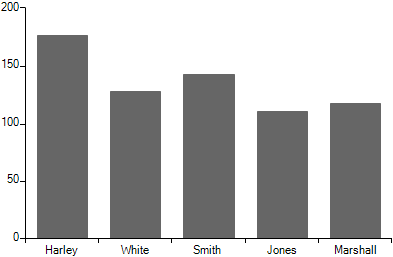 |
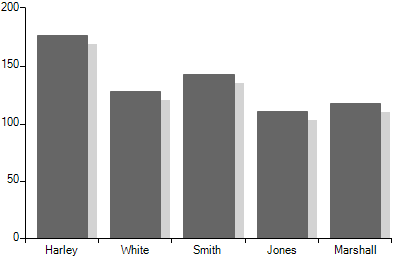 |
Solution
The custom rendering functionality that RadChartView offers is suitable for drawing a thin rectangle next to default bar element that is being rendered. The main rendering logic for each bar element is executed in the BarSeriesDrawPart class. We will create a derivative of BarSeriesDrawPart and override the DrawSeriesParts method. Then, along with the default rendering of the bar element we will draw a gray rectangle using the RadGdiGraphics:
public Form1()
{
InitializeComponent();
this.radChartView1.CreateRenderer += new ChartViewCreateRendererEventHandler(radChartView1_CreateRenderer);
BarSeries barSeries = new BarSeries("Performance", "RepresentativeName");
barSeries.Name = "Q1";
barSeries.DataPoints.Add(new CategoricalDataPoint(177, "Harley"));
barSeries.DataPoints.Add(new CategoricalDataPoint(128, "White"));
barSeries.DataPoints.Add(new CategoricalDataPoint(143, "Smith"));
barSeries.DataPoints.Add(new CategoricalDataPoint(111, "Jones"));
barSeries.DataPoints.Add(new CategoricalDataPoint(118, "Marshall"));
this.radChartView1.Series.Add(barSeries);
}
void radChartView1_CreateRenderer(object sender, ChartViewCreateRendererEventArgs e)
{
RenderParameter param = new RenderParameter();
param.Color = Color.Red;
e.Renderer = new CustomCartesianRenderer(param, e.Area as CartesianArea);
}
}
public class RenderParameter
{
public Color Color { get; set; }
public RenderParameter()
{
}
}
public class CustomCartesianRenderer : CartesianRenderer
{
internal RenderParameter RenderParameter { get; set; }
public CustomCartesianRenderer(CartesianArea area) : base(area)
{
}
public CustomCartesianRenderer(RenderParameter renderParameter, CartesianArea area) : base(area)
{
RenderParameter = renderParameter ?? throw new ArgumentNullException(nameof(renderParameter));
}
protected override void Initialize()
{
base.Initialize();
for (int i = 0; i < this.DrawParts.Count; i++)
{
BarSeriesDrawPart linePart = this.DrawParts[i] as BarSeriesDrawPart;
if (linePart != null)
{
this.DrawParts[i] = new CustomBarSeriesDrawPart((BarSeries)linePart.Element, this);
}
}
}
}
public class CustomBarSeriesDrawPart : BarSeriesDrawPart
{
public CustomBarSeriesDrawPart(BarSeries series, IChartRenderer renderer) : base(series, renderer)
{
}
public override void DrawSeriesParts()
{
CustomCartesianRenderer customRenderer = this.Renderer as CustomCartesianRenderer;
RenderParameter param= customRenderer.RenderParameter;
Graphics graphics = customRenderer.Graphics;
RadGdiGraphics radGraphics = new RadGdiGraphics(graphics);
for (int j = 0; j < this.Element.DataPoints.Count; j++)
{
RadRect slot = this.Element.DataPoints[j].LayoutSlot;
RectangleF temp = new RectangleF((float)(this.OffsetX + slot.X), (float)(this.OffsetY + slot.Y), (float)slot.Width, (float)slot.Height);
RectangleF barBounds = new RectangleF(temp.X + 10,temp.Y + 10,temp.Width,temp.Height + 10);
DataPointElement childElement = (DataPointElement)this.Element.Children[j];
float realWidth = barBounds.Width * childElement.HeightAspectRatio;
barBounds.Width = realWidth;
barBounds.Height = Math.Max(barBounds.Height, 1f);
radGraphics.FillRectangle(barBounds, Color.LightGray);
}
base.DrawSeriesParts();
}
}
Public Sub New()
InitializeComponent()
AddHandler Me.RadChartView1.CreateRenderer, AddressOf radChartView1_CreateRenderer
Dim barSeries As BarSeries = New BarSeries("Performance", "RepresentativeName")
barSeries.Name = "Q1"
barSeries.DataPoints.Add(New CategoricalDataPoint(177, "Harley"))
barSeries.DataPoints.Add(New CategoricalDataPoint(128, "White"))
barSeries.DataPoints.Add(New CategoricalDataPoint(143, "Smith"))
barSeries.DataPoints.Add(New CategoricalDataPoint(111, "Jones"))
barSeries.DataPoints.Add(New CategoricalDataPoint(118, "Marshall"))
Me.RadChartView1.Series.Add(barSeries)
End Sub
Private Sub radChartView1_CreateRenderer(ByVal sender As Object, ByVal e As ChartViewCreateRendererEventArgs)
Dim param As RenderParameter = New RenderParameter()
param.Color = Color.Red
e.Renderer = New CustomCartesianRenderer(param, TryCast(e.Area, CartesianArea))
End Sub
End Class
Public Class RenderParameter
Public Property Color As Color
Public Sub New()
End Sub
End Class
Public Class CustomCartesianRenderer
Inherits CartesianRenderer
Friend Property RenderParameter As RenderParameter
Public Sub New(ByVal area As CartesianArea)
MyBase.New(area)
End Sub
Public Sub New(ByVal renderParameter As RenderParameter, ByVal area As CartesianArea)
MyBase.New(area)
If renderParameter Is Nothing Then
Throw New ArgumentNullException(NameOf(renderParameter))
End If
renderParameter = renderParameter
End Sub
Protected Overrides Sub Initialize()
MyBase.Initialize()
For i As Integer = 0 To Me.DrawParts.Count - 1
Dim linePart As BarSeriesDrawPart = TryCast(Me.DrawParts(i), BarSeriesDrawPart)
If linePart IsNot Nothing Then
Me.DrawParts(i) = New CustomBarSeriesDrawPart(CType(linePart.Element, BarSeries), Me)
End If
Next
End Sub
End Class
Public Class CustomBarSeriesDrawPart
Inherits BarSeriesDrawPart
Public Sub New(ByVal series As BarSeries, ByVal renderer As IChartRenderer)
MyBase.New(series, renderer)
End Sub
Public Overrides Sub DrawSeriesParts()
Dim customRenderer As CustomCartesianRenderer = TryCast(Me.Renderer, CustomCartesianRenderer)
Dim param As RenderParameter = customRenderer.RenderParameter
Dim graphics As Graphics = customRenderer.Graphics
Dim radGraphics As RadGdiGraphics = New RadGdiGraphics(graphics)
For j As Integer = 0 To Me.Element.DataPoints.Count - 1
Dim slot As RadRect = Me.Element.DataPoints(j).LayoutSlot
Dim temp As RectangleF = New RectangleF(CSng((Me.OffsetX + slot.X)), CSng((Me.OffsetY + slot.Y)), CSng(slot.Width), CSng(slot.Height))
Dim barBounds As RectangleF = New RectangleF(temp.X + 10, temp.Y + 10, temp.Width, temp.Height + 10)
Dim childElement As DataPointElement = CType(Me.Element.Children(j), DataPointElement)
Dim realWidth As Single = barBounds.Width * childElement.HeightAspectRatio
barBounds.Width = realWidth
barBounds.Height = Math.Max(barBounds.Height, 1.0F)
radGraphics.FillRectangle(barBounds, Color.LightGray)
Next
MyBase.DrawSeriesParts()
End Sub