How to display a Screentip that looks like a callout
Environment
| Product Version | Product | Author |
|---|---|---|
| 2020.2.512 | RadScreenTip for WinForms | Nadya Karaivanova |
Description
A common requirement is to display a baloon that shows additional information about warnings, hints or other useful information similarly to callouts. This article demonstrates how you can achieve a similar look by using RadScreenTip.
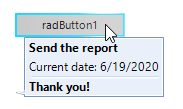
Solution
The possible solution is by customizeng the RadScreenTips. RadScreenTip is a UI feature which consists of a small window that appears when the mouse cursor is hovered over a particular element. You can create a custom shape and assign it to the screen tip in the ScreenTipNeeded event. Thus, you have the ability to design any custom shape that is most suitable for your specific needs.
A full code snippet is illustrated below:
public RadForm1()
{
InitializeComponent();
RadControlSpyForm spyForm = new RadControlSpyForm();
spyForm.Show();
this.radButton1.ScreenTipNeeded += this.RadButton1_ScreenTipNeeded;
}
private void RadButton1_ScreenTipNeeded(object sender, ScreenTipNeededEventArgs e)
{
RadButtonElement buttonElement = e.Item as RadButtonElement;
if (buttonElement != null)
{
RadOffice2007ScreenTipElement screenTip = new RadOffice2007ScreenTipElement();
CustomShape shape = new CustomShape();
screenTip.CaptionLabel.Text = "Send the report";
screenTip.MainTextLabel.Text = "Current date: " + DateTime.Now.ToShortDateString();
screenTip.FooterTextLabel.Text = "Thank you!";
screenTip.FooterVisible = true;
shape.AsString = "20,20,200,100:32,19.91453,False,0,0,0,0,0:220,20,False,0,0,0,0,0:220,120,False,0,0,0,0,0:32,120.0855," +
"False,0,0,0,0,0:32,116.6667,False,0,0,0,0,0:21.36752,113.9316,False,0,0,0,0,0:32,111.1966,False,0,0,0,0,0:";
screenTip.Shape = shape;
screenTip.Padding = new Padding(10, 0, 0, 0);
buttonElement.ScreenTip = screenTip;
PropertyInfo barProperty = ((ComponentBehavior)this.radButton1.Behavior).GetType().GetProperty("ScreenPresenter", BindingFlags.NonPublic | BindingFlags.Instance);
Form screenTipForm = barProperty.GetValue(((ComponentBehavior)this.radButton1.Behavior), null) as Form;
screenTipForm.BackColor = this.BackColor;
screenTipForm.TransparencyKey = this.BackColor;
IntPtr hWnd = screenTipForm.Handle;
int GCL_STYLE = -26;
int ClassLong = NativeMethods.GetClassLongPtr(new HandleRef(null, hWnd), GCL_STYLE).ToInt32();
if ((ClassLong & NativeMethods.CS_DROPSHADOW) != 0)
{
ClassLong ^= NativeMethods.CS_DROPSHADOW;
NativeMethods.SetClassLong(new HandleRef(null, hWnd), GCL_STYLE, (IntPtr)ClassLong);
}
}
}
Public Sub New()
InitializeComponent()
AddHandler Me.RadButton1.ScreenTipNeeded, AddressOf Me.RadButton1_ScreenTipNeeded
End Sub
Private Sub RadButton1_ScreenTipNeeded(ByVal sender As Object, ByVal e As ScreenTipNeededEventArgs)
Dim buttonElement As RadButtonElement = TryCast(e.Item, RadButtonElement)
If buttonElement IsNot Nothing Then
Dim screenTip As RadOffice2007ScreenTipElement = New RadOffice2007ScreenTipElement()
Dim shape As CustomShape = New CustomShape()
screenTip.CaptionLabel.Text = "Send the report"
screenTip.MainTextLabel.Text = "Current date: " & DateTime.Now.ToShortDateString()
screenTip.FooterTextLabel.Text = "Thank you!"
screenTip.FooterVisible = True
shape.AsString = "20,20,200,100:32,19.91453,False,0,0,0,0,0:220,20,False,0,0,0,0,0:220,120,False,0,0,0,0,0:32,120.0855," & "False,0,0,0,0,0:32,116.6667,False,0,0,0,0,0:21.36752,113.9316,False,0,0,0,0,0:32,111.1966,False,0,0,0,0,0:"
screenTip.Shape = shape
screenTip.Padding = New Padding(10, 0, 0, 0)
buttonElement.ScreenTip = screenTip
Dim barProperty As PropertyInfo = (CType(Me.RadButton1.Behavior, ComponentBehavior)).[GetType]().GetProperty("ScreenPresenter", BindingFlags.NonPublic Or BindingFlags.Instance)
Dim screenTipForm As Form = TryCast(barProperty.GetValue((CType(Me.RadButton1.Behavior, ComponentBehavior)), Nothing), Form)
screenTipForm.BackColor = Me.BackColor
screenTipForm.TransparencyKey = Me.BackColor
Dim hWnd As IntPtr = screenTipForm.Handle
Dim GCL_STYLE As Integer = -26
Dim ClassLong As Integer = NativeMethods.GetClassLongPtr(New HandleRef(Nothing, hWnd), GCL_STYLE).ToInt32()
If (ClassLong And NativeMethods.CS_DROPSHADOW) <> 0 Then
ClassLong = ClassLong Xor NativeMethods.CS_DROPSHADOW
NativeMethods.SetClassLong(New HandleRef(Nothing, hWnd), GCL_STYLE, CType(ClassLong, IntPtr))
End If
End If
End Sub