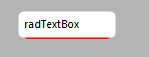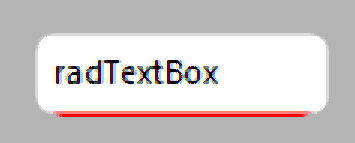How to Achieve Rounded Shape and Rounded Border for RadTextBox
Environment
| Product Version | Product | Author |
|---|---|---|
| 2021.2.511 | RadTextBox | Desislava Yordanova |
Description
A common requirement is to achieve a rounded shape for RadTextBox and make a bottom border that aligns with the rounded shape.
This can be easily achieved by applying a RoundRectShape.
RoundRectShape roundRectShape = new RoundRectShape();
roundRectShape.Radius = 5;
this.radTextBox1.TextBoxElement.Shape = roundRectShape;
this.radTextBox1.TextBoxElement.ShowBorder = true;
this.radTextBox1.TextBoxElement.Border.PaintUsingParentShape = false;
this.radTextBox1.TextBoxElement.Border.BoxStyle = Telerik.WinControls.BorderBoxStyle.FourBorders;
this.radTextBox1.TextBoxElement.Border.BottomWidth = 3F;
this.radTextBox1.TextBoxElement.Border.BottomColor = Color.Red;
this.radTextBox1.TextBoxElement.Border.LeftWidth = 0F;
this.radTextBox1.TextBoxElement.Border.RightWidth = 0F;
this.radTextBox1.TextBoxElement.Border.TopWidth = 0F;
Dim roundRectShape As RoundRectShape = New RoundRectShape()
roundRectShape.Radius = 5
Me.RadTextBox1.TextBoxElement.Shape = roundRectShape
Me.RadTextBox1.TextBoxElement.ShowBorder = True
Me.RadTextBox1.TextBoxElement.Border.PaintUsingParentShape = False
Me.RadTextBox1.TextBoxElement.Border.BoxStyle = Telerik.WinControls.BorderBoxStyle.FourBorders
Me.RadTextBox1.TextBoxElement.Border.BottomWidth = 3.0F
Me.RadTextBox1.TextBoxElement.Border.BottomColor = Color.Red
Me.RadTextBox1.TextBoxElement.Border.LeftWidth = 0.0F
Me.RadTextBox1.TextBoxElement.Border.RightWidth = 0.0F
Me.RadTextBox1.TextBoxElement.Border.TopWidth = 0.0F
However, the border is not clipped considering the rounded shape of the TextBoxElement:
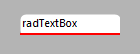

This article demonstrates how you can accomplish a rounded border as well.
Solution
The first approach is to disable the default bottom border and draw the bottom border in the ElementPainted event:
Example 1
public RadForm1()
{
InitializeComponent();
this.radTextBox1.TextBoxElement.Shape = new RoundRectShape(5);
this.radTextBox1.TextBoxElement.Border.Visibility = ElementVisibility.Collapsed;
this.radTextBox1.TextBoxElement.Padding = new System.Windows.Forms.Padding(4);
this.radTextBox1.TextBoxElement.ElementPainted += this.TextBoxElement_ElementPainted;
}
private void TextBoxElement_ElementPainted(object sender, System.Windows.Forms.PaintEventArgs e)
{
System.Drawing.Rectangle rect = new System.Drawing.Rectangle(0, this.radTextBox1.TextBoxElement.Bounds.Height - 2,
this.radTextBox1.TextBoxElement.Bounds.Width, 2);
System.Drawing.Region r = this.radTextBox1.TextBoxElement.Shape.CreateRegion(this.radTextBox1.TextBoxElement.Bounds);
e.Graphics.SetClip(r, System.Drawing.Drawing2D.CombineMode.Intersect);
e.Graphics.FillRectangle(System.Drawing.Brushes.Red, rect);
}
Sub New()
InitializeComponent()
Me.RadTextBox1.TextBoxElement.Shape = New RoundRectShape(5)
Me.RadTextBox1.TextBoxElement.Border.Visibility = ElementVisibility.Collapsed
Me.RadTextBox1.TextBoxElement.Padding = New System.Windows.Forms.Padding(4)
AddHandler Me.RadTextBox1.TextBoxElement.ElementPainted, AddressOf Me.TextBoxElement_ElementPainted
End Sub
Private Sub TextBoxElement_ElementPainted(ByVal sender As Object, ByVal e As System.Windows.Forms.PaintEventArgs)
Dim rect As System.Drawing.Rectangle = New System.Drawing.Rectangle(0, Me.RadTextBox1.TextBoxElement.Bounds.Height - 2, _
Me.RadTextBox1.TextBoxElement.Bounds.Width, 2)
Dim r As System.Drawing.Region = Me.radTextBox1.TextBoxElement.Shape.CreateRegion(Me.radTextBox1.TextBoxElement.Bounds)
e.Graphics.SetClip(r, System.Drawing.Drawing2D.CombineMode.Intersect)
e.Graphics.FillRectangle(System.Drawing.Brushes.Red, rect)
End Sub
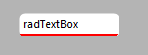
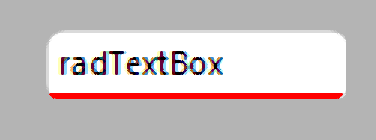
The second approach is to use a single border and use the FillPrimitive to overlap the border from the other 3 sides:
Example 2
this.radTextBox1.RootElement.Shape = new RoundRectShape(5);
this.radTextBox1.TextBoxElement.Shape = new RoundRectShape(5);
this.radTextBox1.TextBoxElement.Padding = new System.Windows.Forms.Padding(4);
this.radTextBox1.TextBoxElement.Fill.SmoothingMode = System.Drawing.Drawing2D.SmoothingMode.HighQuality;
this.radTextBox1.TextBoxElement.Fill.ZIndex = 10;
Telerik.WinControls.Primitives.BorderPrimitive border = this.radTextBox1.TextBoxElement.Border;
border.ForeColor = Color.Red;
border.BoxStyle = BorderBoxStyle.SingleBorder;
border.Margin = new System.Windows.Forms.Padding(5, 3, 5, 0);
border.SmoothingMode = System.Drawing.Drawing2D.SmoothingMode.HighQuality;
border.Width = 3;
Me.RadTextBox1.RootElement.Shape = New RoundRectShape(5)
Me.RadTextBox1.TextBoxElement.Shape = New RoundRectShape(5)
Me.RadTextBox1.TextBoxElement.Padding = New System.Windows.Forms.Padding(4)
Me.RadTextBox1.TextBoxElement.Fill.SmoothingMode = System.Drawing.Drawing2D.SmoothingMode.HighQuality
Me.RadTextBox1.TextBoxElement.Fill.ZIndex = 10
Dim border As Telerik.WinControls.Primitives.BorderPrimitive = Me.RadTextBox1.TextBoxElement.Border
border.ForeColor = Color.Red
border.BoxStyle = BorderBoxStyle.SingleBorder
border.Margin = New System.Windows.Forms.Padding(5, 3, 5, 0)
border.SmoothingMode = System.Drawing.Drawing2D.SmoothingMode.HighQuality
border.Width = 3