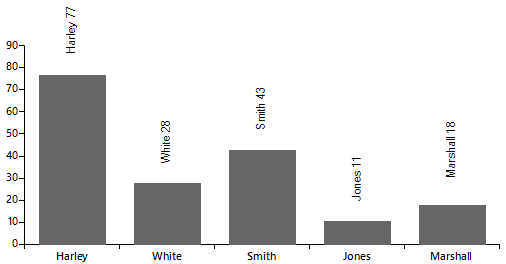How to Rotate the Labels for BarSeries
Environment
| Product Version | Product | Author |
|---|---|---|
| 2022.2.622 | RadChartView for WinForms | Desislava Yordanova |
Description
The article aims to demonstrate a sample approach how to rotate the labels for the BarSeries. Consider the following example:
public RadForm1()
{
InitializeComponent();
this.radChartView1.LabelFormatting += RadChartView1_LabelFormatting;
Telerik.WinControls.UI.BarSeries barSeries = new Telerik.WinControls.UI.BarSeries("Performance", "RepresentativeName");
barSeries.ShowLabels = true;
barSeries.DataPoints.Add(new CategoricalDataPoint(77, "Harley"));
barSeries.DataPoints.Add(new CategoricalDataPoint(28, "White"));
barSeries.DataPoints.Add(new CategoricalDataPoint(43, "Smith"));
barSeries.DataPoints.Add(new CategoricalDataPoint(11, "Jones"));
barSeries.DataPoints.Add(new CategoricalDataPoint(18, "Marshall"));
this.radChartView1.Series.Add(barSeries);
}
private void RadChartView1_LabelFormatting(object sender, ChartViewLabelFormattingEventArgs e)
{
CategoricalDataPoint categoricalDataPoint = e.LabelElement.DataPoint as CategoricalDataPoint;
e.LabelElement.Text = categoricalDataPoint.Category + " " + categoricalDataPoint.Value;
}
Sub New()
InitializeComponent()
AddHandler Me.RadChartView1.LabelFormatting, AddressOf RadChartView1_LabelFormatting
Dim barSeries As New Telerik.WinControls.UI.BarSeries("Performance", "RepresentativeName")
barSeries.ShowLabels = True
barSeries.DataPoints.Add(New CategoricalDataPoint(77, "Harley"))
barSeries.DataPoints.Add(New CategoricalDataPoint(28, "White"))
barSeries.DataPoints.Add(New CategoricalDataPoint(43, "Smith"))
barSeries.DataPoints.Add(New CategoricalDataPoint(11, "Jones"))
barSeries.DataPoints.Add(New CategoricalDataPoint(18, "Marshall"))
Me.RadChartView1.Series.Add(barSeries)
End Sub
Private Sub RadChartView1_LabelFormatting(sender As Object, e As ChartViewLabelFormattingEventArgs)
Dim categoricalDataPoint As CategoricalDataPoint = TryCast(e.LabelElement.DataPoint, CategoricalDataPoint)
e.LabelElement.Text = categoricalDataPoint.Category & " " & categoricalDataPoint.Value
End Sub
Default BarSeries' labels
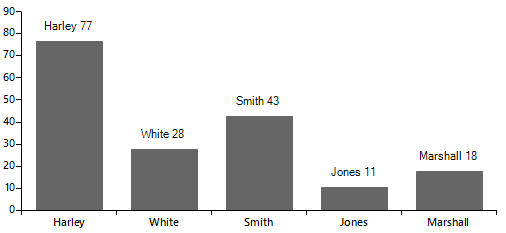
Solution
In order to rotate the labels for the bar elements, it is necessary to use a custom renderer and implement our own BarLabelElementDrawPart:
Make sure that you subscribe to the CreateRenderer event before populating the chart with data.
private void RadChartView1_CreateRenderer(object sender, ChartViewCreateRendererEventArgs e)
{
e.Renderer = new CustomCartesianRenderer(e.Area as CartesianArea);
}
public class CustomCartesianRenderer : CartesianRenderer
{
public CustomCartesianRenderer(CartesianArea area)
: base(area)
{
}
protected override void InitializeSeriesLabels()
{
base.InitializeSeriesLabels();
for (int i = 0; i <= this.DrawParts.Count - 1; i++)
{
BarLabelElementDrawPart labelPart = this.DrawParts[i] as BarLabelElementDrawPart;
if (labelPart != null)
this.DrawParts[i] = new CustomBarLabelElementDrawPart((BarSeries)labelPart.Element, this);
}
}
}
public class CustomBarLabelElementDrawPart : BarLabelElementDrawPart
{
public CustomBarLabelElementDrawPart(BarSeries series, IChartRenderer renderer)
: base(series, renderer)
{
}
public override void Draw()
{
Graphics graphics = this.Renderer.Surface as Graphics;
RadGdiGraphics radGraphics = new RadGdiGraphics(graphics);
foreach (DataPointElement dataPointElement in this.Element.Children)
{
CategoricalDataPoint categoricalDataPoint = dataPointElement.DataPoint as CategoricalDataPoint;
RadRect slot = categoricalDataPoint.LayoutSlot;
RectangleF barBounds = new RectangleF(System.Convert.ToSingle((this.OffsetX + slot.X)),
System.Convert.ToSingle((this.OffsetY + slot.Y)), System.Convert.ToSingle(slot.Width), System.Convert.ToSingle(slot.Height));
float realHeight = barBounds.Height * dataPointElement.HeightAspectRatio;
barBounds.Y += barBounds.Height - realHeight;
barBounds.Height = realHeight;
barBounds = this.AdjustBarDataPointBounds(dataPointElement, barBounds);
barBounds.Width = Math.Max(barBounds.Width, 1.0F);
object state = radGraphics.SaveState();
int horizontalTranslate = System.Convert.ToInt32((barBounds.X + barBounds.Width / (double)2));
int verticalTranslate = System.Convert.ToInt32((barBounds.Y + barBounds.Height / (double)2));
float angle = System.Convert.ToSingle(this.Element.LabelRotationAngle) % 360.0F;
if (angle != 0)
{
radGraphics.TranslateTransform(horizontalTranslate, verticalTranslate);
radGraphics.RotateTransform(angle);
radGraphics.TranslateTransform(-horizontalTranslate, -verticalTranslate);
}
var labelText = categoricalDataPoint.Category + " " + categoricalDataPoint.Value;
SizeF desiredSize = graphics.MeasureString(labelText, dataPointElement.Font);
FillPrimitiveImpl fill = new FillPrimitiveImpl(dataPointElement, null);
fill.PaintFill(radGraphics, 0, System.Drawing.Size.Empty, barBounds);
BorderPrimitiveImpl border = new BorderPrimitiveImpl(dataPointElement, null);
border.PaintBorder(radGraphics, 0, System.Drawing.Size.Empty, barBounds);
StringFormat format = new StringFormat();
format.Alignment = StringAlignment.Center;
RectangleF labelRect = new RectangleF(new PointF(barBounds.X + dataPointElement.Padding.Left +
(barBounds.Width - desiredSize.Width) / 2, barBounds.Y - desiredSize.Width), new SizeF(desiredSize.Width, desiredSize.Height));
horizontalTranslate = System.Convert.ToInt32((labelRect.X + labelRect.Width / (double)2));
verticalTranslate = System.Convert.ToInt32((labelRect.Y + labelRect.Height / (double)2));
radGraphics.TranslateTransform(horizontalTranslate, verticalTranslate);
radGraphics.RotateTransform(-90);
radGraphics.TranslateTransform(-horizontalTranslate, -verticalTranslate);
graphics.DrawString(labelText, dataPointElement.Font, Brushes.Black, labelRect, format);
if (angle != 0)
radGraphics.ResetTransform();
radGraphics.RestoreState(state);
}
}
private RectangleF AdjustBarDataPointBounds(DataPointElement point, RectangleF bounds)
{
RectangleF barBounds = bounds;
if (point.BorderBoxStyle == BorderBoxStyle.SingleBorder || point.BorderBoxStyle == BorderBoxStyle.OuterInnerBorders)
{
barBounds.X += point.BorderWidth - System.Convert.ToInt32(((point.BorderWidth - 1.0F) / (double)2.0F));
barBounds.Width -= point.BorderWidth;
barBounds.Y += point.BorderWidth - System.Convert.ToInt32(((point.BorderWidth - 1.0F) / (double)2.0F));
barBounds.Height -= point.BorderWidth;
}
else if (point.BorderBoxStyle == BorderBoxStyle.FourBorders)
{
barBounds.Y += 1;
barBounds.Height -= 1;
barBounds.X += 1;
barBounds.Width -= 1;
}
if (((CartesianRenderer)this.Renderer).Area.Orientation == System.Windows.Forms.Orientation.Horizontal)
barBounds.X -= 1;
return barBounds;
}
}
Private Sub RadChartView1_CreateRenderer(sender As Object, e As ChartViewCreateRendererEventArgs) Handles RadChartView1.CreateRenderer
e.Renderer = New CustomCartesianRenderer(TryCast(e.Area, CartesianArea))
End Sub
Public Class CustomCartesianRenderer
Inherits CartesianRenderer
Public Sub New(ByVal area As CartesianArea)
MyBase.New(area)
End Sub
Protected Overrides Sub InitializeSeriesLabels()
MyBase.InitializeSeriesLabels()
For i As Integer = 0 To Me.DrawParts.Count - 1
Dim labelPart As BarLabelElementDrawPart = TryCast(Me.DrawParts(i), BarLabelElementDrawPart)
If labelPart IsNot Nothing Then
Me.DrawParts(i) = New CustomBarLabelElementDrawPart(CType(labelPart.Element, BarSeries), Me)
End If
Next
End Sub
End Class
Public Class CustomBarLabelElementDrawPart
Inherits BarLabelElementDrawPart
Public Sub New(ByVal series As BarSeries, ByVal renderer As IChartRenderer)
MyBase.New(series, renderer)
End Sub
Public Overrides Sub Draw()
Dim graphics As Graphics = TryCast(Me.Renderer.Surface, Graphics)
Dim radGraphics As RadGdiGraphics = New RadGdiGraphics(graphics)
For Each dataPointElement As DataPointElement In Me.Element.Children
Dim categoricalDataPoint As CategoricalDataPoint = TryCast(dataPointElement.DataPoint, CategoricalDataPoint)
Dim slot As RadRect = categoricalDataPoint.LayoutSlot
Dim barBounds As RectangleF = New RectangleF(CSng((Me.OffsetX + slot.X)), CSng((Me.OffsetY + slot.Y)), CSng(slot.Width), CSng(slot.Height))
Dim realHeight As Single = barBounds.Height * dataPointElement.HeightAspectRatio
barBounds.Y += barBounds.Height - realHeight
barBounds.Height = realHeight
barBounds = Me.AdjustBarDataPointBounds(dataPointElement, barBounds)
barBounds.Width = Math.Max(barBounds.Width, 1.0F)
Dim state As Object = radGraphics.SaveState()
Dim horizontalTranslate As Integer = CInt((barBounds.X + barBounds.Width / 2))
Dim verticalTranslate As Integer = CInt((barBounds.Y + barBounds.Height / 2))
Dim angle As Single = CSng(Me.Element.LabelRotationAngle) Mod 360.0F
If angle <> 0 Then
radGraphics.TranslateTransform(horizontalTranslate, verticalTranslate)
radGraphics.RotateTransform(angle)
radGraphics.TranslateTransform(-horizontalTranslate, -verticalTranslate)
End If
Dim labelText = categoricalDataPoint.Category & " " & categoricalDataPoint.Value
Dim desiredSize As SizeF = graphics.MeasureString(labelText, dataPointElement.Font)
Dim fill As FillPrimitiveImpl = New FillPrimitiveImpl(dataPointElement, Nothing)
fill.PaintFill(radGraphics, 0, System.Drawing.Size.Empty, barBounds)
Dim border As BorderPrimitiveImpl = New BorderPrimitiveImpl(dataPointElement, Nothing)
border.PaintBorder(radGraphics, 0, System.Drawing.Size.Empty, barBounds)
Dim format As StringFormat = New StringFormat()
format.Alignment = StringAlignment.Center
Dim labelRect As New RectangleF(New PointF(barBounds.X + dataPointElement.Padding.Left + (barBounds.Width - desiredSize.Width) / 2,
barBounds.Y - desiredSize.Width),
New SizeF(desiredSize.Width, desiredSize.Height))
horizontalTranslate = CInt((labelRect.X + labelRect.Width / 2))
verticalTranslate = CInt((labelRect.Y + labelRect.Height / 2))
radGraphics.TranslateTransform(horizontalTranslate, verticalTranslate)
radGraphics.RotateTransform(-90)
radGraphics.TranslateTransform(-horizontalTranslate, -verticalTranslate)
graphics.DrawString(labelText, dataPointElement.Font, Brushes.Black, labelRect, format)
If angle <> 0 Then
radGraphics.ResetTransform()
End If
radGraphics.RestoreState(state)
Next
End Sub
Private Function AdjustBarDataPointBounds(ByVal point As DataPointElement, ByVal bounds As RectangleF) As RectangleF
Dim barBounds As RectangleF = bounds
If point.BorderBoxStyle = BorderBoxStyle.SingleBorder OrElse point.BorderBoxStyle = BorderBoxStyle.OuterInnerBorders Then
barBounds.X += point.BorderWidth - CInt(((point.BorderWidth - 1.0F) / 2.0F))
barBounds.Width -= point.BorderWidth
barBounds.Y += point.BorderWidth - CInt(((point.BorderWidth - 1.0F) / 2.0F))
barBounds.Height -= point.BorderWidth
ElseIf point.BorderBoxStyle = BorderBoxStyle.FourBorders Then
barBounds.Y += 1
barBounds.Height -= 1
barBounds.X += 1
barBounds.Width -= 1
End If
If (CType(Me.Renderer, CartesianRenderer)).Area.Orientation = System.Windows.Forms.Orientation.Horizontal Then
barBounds.X -= 1
End If
Return barBounds
End Function
End Class
Rotated BarSeries' labels