How To Dynamically Adjust RadRichTextEditor Height To Fit Its Content
Environment
| Product Version | Product | Author |
|---|---|---|
| 2019.2.508 | RadRichTextEditor for WinForms | Hristo Merdjanov |
Description
An example demonstrating how the RadRichTextEditor height can be adjusted to match the height of its document. The end result is that the height of the control is dynamically updated whenever the document changes so that it is always entirely visible.
The solution in this article is not suitable for the Paged document layout mode.
Solution
The desired behavior can be achieved with the help of the vertical scroll bar. The scroll bar is always synced with the loaded document and it is possible to adjust the height of the control according to its maximum value. In order to prevent the scroll bars from appearing it will be necessary to handle the RadPropertyChanging event and cancel it when their visibility is about to be changed.
Figure 1: Adjusting RadRichTextEditor Height
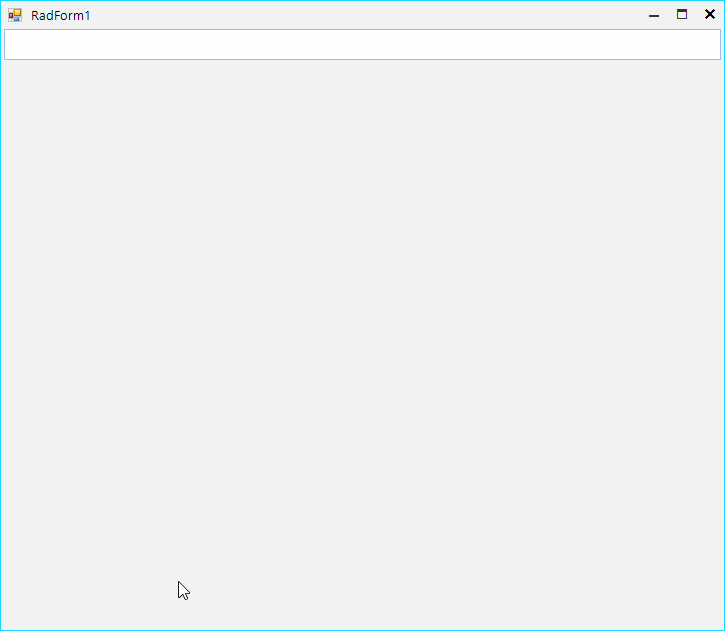
Implementation
public partial class RadForm1 : Telerik.WinControls.UI.RadForm
{
public RadForm1()
{
InitializeComponent();
this.radRichTextEditor1.ScaleFactor = new System.Drawing.SizeF(1, 1);
this.radRichTextEditor1.DocumentContentChanged += this.RadRichTextEditor1_DocumentContentChanged;
this.radRichTextEditor1.RichTextBoxElement.VerticalScrollBar.RadPropertyChanging += this.ScrollBar_RadPropertyChanging;
this.radRichTextEditor1.RichTextBoxElement.HorizontalScrollBar.RadPropertyChanging += this.ScrollBar_RadPropertyChanging;
}
private void ScrollBar_RadPropertyChanging(object sender, RadPropertyChangingEventArgs args)
{
if (args.Property == LightVisualElement.VisibilityProperty)
{
args.Cancel = true;
}
}
private void RadRichTextEditor1_DocumentContentChanged(object sender, EventArgs e)
{
Console.WriteLine("Document_DocumentContentChanged");
this.radRichTextEditor1.Height = TelerikDpiHelper.ScaleInt(this.radRichTextEditor1.RichTextBoxElement.VerticalScrollBar.Maximum, this.radRichTextEditor1.RootElement.DpiScaleFactor);
}
}
Partial Public Class RadForm1
Public Sub New()
InitializeComponent()
Me.RadRichTextEditor1.ScaleFactor = New System.Drawing.SizeF(1, 1)
AddHandler Me.RadRichTextEditor1.DocumentContentChanged, AddressOf Me.RadRichTextEditor1_DocumentContentChanged
AddHandler Me.RadRichTextEditor1.RichTextBoxElement.VerticalScrollBar.RadPropertyChanging, AddressOf Me.ScrollBar_RadPropertyChanging
AddHandler Me.RadRichTextEditor1.RichTextBoxElement.HorizontalScrollBar.RadPropertyChanging, AddressOf Me.ScrollBar_RadPropertyChanging
End Sub
Private Sub ScrollBar_RadPropertyChanging(ByVal sender As Object, ByVal args As RadPropertyChangingEventArgs)
If args.Property Is LightVisualElement.VisibilityProperty Then
args.Cancel = True
End If
End Sub
Private Sub RadRichTextEditor1_DocumentContentChanged(ByVal sender As Object, ByVal e As EventArgs)
Me.RadRichTextEditor1.Height = TelerikDpiHelper.ScaleInt(Me.RadRichTextEditor1.RichTextBoxElement.VerticalScrollBar.Maximum, Me.RadRichTextEditor1.RootElement.DpiScaleFactor)
End Sub
End Class