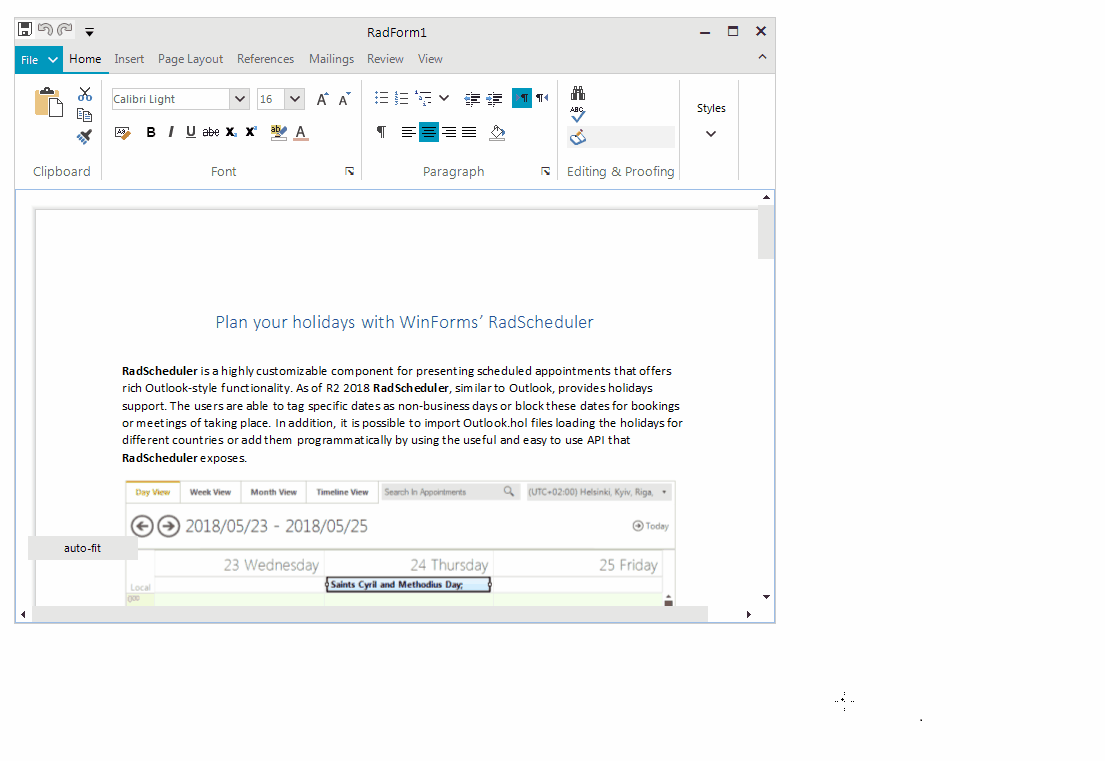How to auto-fit RadRichTextEditor
Environment
| Product Version | Product | Author |
|---|---|---|
| 2018.3.1016 | RadRichTextEditor for WinForms | Desislava Yordanova |
Description
This article aims to demonstrate a sample approach how to auto-fit the document in RadRichTextEditor so that the editor shows always the whole page.
Solution
It can be achieved by adjusting the scale factor programmatically in order to fit the page. Thus, by calculating a ratio between the size of the editor and the actual page size, you can use this ratio to set the ScaleFactor property:
Auto-Fit RadRichTextEditor
public RadForm1()
{
InitializeComponent();
this.radRichTextEditor1.SizeChanged += radRichTextEditor1_SizeChanged;
}
private void SacleEditor()
{
float ratio = (this.radRichTextEditor1.Size.Width - this.radRichTextEditor1.RichTextBoxElement.VerticalScrollBar.Size.Width - 5)
/ (float)this.radRichTextEditor1.Document.SectionDefaultPageSize.Width;
this.radRichTextEditor1.ScaleFactor = new System.Drawing.SizeF(ratio, ratio);
}
private void radRichTextEditor1_SizeChanged(object sender, EventArgs e)
{
SacleEditor();
}
private void radButton1_Click(object sender, EventArgs e)
{
Telerik.WinControls.RichTextEditor.UI.DocumentPrintLayoutPresenter presenter =
radRichTextEditor1.RichTextBoxElement.ActiveEditorPresenter as DocumentPrintLayoutPresenter;
presenter.PagePresentersMargin = new Telerik.WinForms.Documents.Model.SizeF(0, 0);
this.radRichTextEditor1.SizeChanged += radRichTextEditor1_SizeChanged;
SacleEditor();
}
Public Sub New()
InitializeComponent()
AddHandler Me.RadRichTextEditor1.SizeChanged, AddressOf radRichTextEditor1_SizeChanged
End Sub
Private Sub SacleEditor()
Dim ratio As Single = (Me.RadRichTextEditor1.Size.Width - Me.RadRichTextEditor1.RichTextBoxElement.VerticalScrollBar.Size.Width - 5) _
/ CSng(Me.RadRichTextEditor1.Document.SectionDefaultPageSize.Width)
Me.RadRichTextEditor1.ScaleFactor = New System.Drawing.SizeF(ratio, ratio)
End Sub
Private Sub radRichTextEditor1_SizeChanged(ByVal sender As Object, ByVal e As EventArgs)
SacleEditor()
End Sub
Private Sub radButton1_Click(ByVal sender As Object, ByVal e As EventArgs)
Dim presenter As Telerik.WinControls.RichTextEditor.UI.DocumentPrintLayoutPresenter = _
TryCast(RadRichTextEditor1.RichTextBoxElement.ActiveEditorPresenter, DocumentPrintLayoutPresenter)
presenter.PagePresentersMargin = New Telerik.WinForms.Documents.Model.SizeF(0, 0)
AddHandler Me.RadRichTextEditor1.SizeChanged, AddressOf radRichTextEditor1_SizeChanged
SacleEditor()
End Sub
Now, you can resize the form and the document will fit the width: