Create a custom context menu with copy cell/row functionality in RadGridView
Environment
| Product Version | Product | Author |
|---|---|---|
| 2019.2.618 | RadGridView for WinForms | Nadya Karaivanova |
Description
A common requirement is to copy the selected cell value or to copy the selected row value in RadGridView. This article shows how to achieve this funcionality in a custom context menu, so when right click in the RadGridView, the context menu opens, and you have copy cell/row functionality implemented. After selecting one of these, you can paste the content anywhere you need to (in Notepad or Excel, for example).
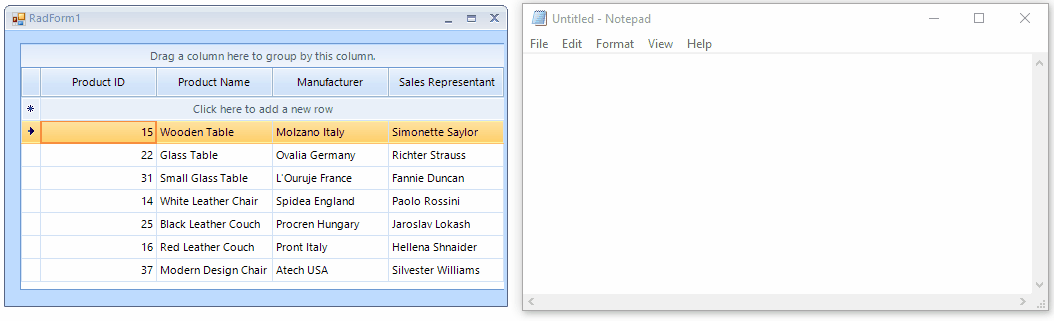
Solution
To achieve this functionality, you should create a custom context menu in RadGridView and add two RadMenuItems. Once the menu object has been initialized and populated with menu items, it is ready to be attached to the RadGridView. To do that, you should subscribe to the ContextMenuOpening event and set the custom context menu to be displayed instead of the default one.
Setup the Context Menu
private RadContextMenu contextMenu;
private void RadForm1_Load(object sender, EventArgs e)
{
contextMenu = new RadContextMenu();
RadMenuItem copyCellItem = new RadMenuItem("Copy Cell");
copyCellItem.ForeColor = Color.Red;
copyCellItem.Click += CopyCellItem_Click;
RadMenuItem copyRowItem = new RadMenuItem("Copy Row");
copyRowItem.ForeColor = Color.Red;
copyRowItem.Click += CopyRowItem_Click;
contextMenu.Items.Add(copyCellItem);
contextMenu.Items.Add(copyRowItem);
}
private void RadGridView1_ContextMenuOpening(object sender, ContextMenuOpeningEventArgs e)
{
e.ContextMenu = contextMenu.DropDown;
}
Private contextMenu As RadContextMenu
Private Sub RadForm1_Load(ByVal sender As Object, ByVal e As EventArgs)
contextMenu = New RadContextMenu()
Dim copyCellItem As RadMenuItem = New RadMenuItem("Copy Cell")
copyCellItem.ForeColor = Color.Red
AddHandler copyCellItem.Click, AddressOf CopyCellItem_Click
Dim copyRowItem As RadMenuItem = New RadMenuItem("Copy Row")
copyRowItem.ForeColor = Color.Red
AddHandler copyRowItem.Click, AddressOf CopyRowItem_Click
contextMenu.Items.Add(copyCellItem)
contextMenu.Items.Add(copyRowItem)
End Sub
Private Sub RadGridView1_ContextMenuOpening(ByVal sender As Object, ByVal e As ContextMenuOpeningEventArgs)
e.ContextMenu = contextMenu.DropDown
End Sub
Thanks to the build-in Copy/Paste functionality which RadGridView supports, you can store the text in the Clipboard and then paste it in a different location. RadGridView copies the selected data considering the SelectionMode. If the SelectionMode property is set to FullRowSelect, the entire row will be copied. If it is set to CellSelect only the selected cell will be copied.
In the CopyCellItem_Click event handler you should first store the GridViewSelectionMode, set the SelectionMode to CellSelect, execute the Copy method, and then restore the SelectionMode.
In the CopyRowItem_Click event handler you should do the same, but set the SelectionMode to FullRowSelect. Here is the code snippet:
Copy cell/row functionality
private void CopyCellItem_Click(object sender, EventArgs e)
{
GridViewSelectionMode selecionMode = this.radGridView1.SelectionMode;
this.radGridView1.SelectionMode = GridViewSelectionMode.CellSelect;
this.radGridView1.CurrentRow.Cells[this.radGridView1.CurrentColumn.Name].IsSelected = true;
this.radGridView1.Copy();
this.radGridView1.SelectionMode = selecionMode;
this.radGridView1.CurrentRow.IsSelected = true;
}
private void CopyRowItem_Click(object sender, EventArgs e)
{
GridViewSelectionMode selecionMode = this.radGridView1.SelectionMode;
this.radGridView1.SelectionMode = GridViewSelectionMode.FullRowSelect;
this.radGridView1.CurrentRow.IsSelected = true;
this.radGridView1.Copy();
this.radGridView1.SelectionMode = selecionMode;
this.radGridView1.CurrentRow.IsSelected = true;
}
Private Sub CopyCellItem_Click(ByVal sender As Object, ByVal e As EventArgs)
Dim selecionMode As GridViewSelectionMode = Me.radGridView1.SelectionMode
Me.radGridView1.SelectionMode = GridViewSelectionMode.CellSelect
Me.radGridView1.CurrentRow.Cells(Me.radGridView1.CurrentColumn.Name).IsSelected = True
Me.radGridView1.Copy()
Me.radGridView1.SelectionMode = selecionMode
Me.radGridView1.CurrentRow.IsSelected = True
End Sub
Private Sub CopyRowItem_Click(ByVal sender As Object, ByVal e As EventArgs)
Dim selecionMode As GridViewSelectionMode = Me.radGridView1.SelectionMode
Me.radGridView1.SelectionMode = GridViewSelectionMode.FullRowSelect
Me.radGridView1.CurrentRow.IsSelected = True
Me.radGridView1.Copy()
Me.radGridView1.SelectionMode = selecionMode
Me.radGridView1.CurrentRow.IsSelected = True
End Sub