Custom Context Menus
RadGridView provides a straightforward way to use custom context menus, instead of the default one. This context menu will appear every time the user right-clicks the RadGridView, regardless of the element of the control they click.
Figure 1: Custom Context Menu.
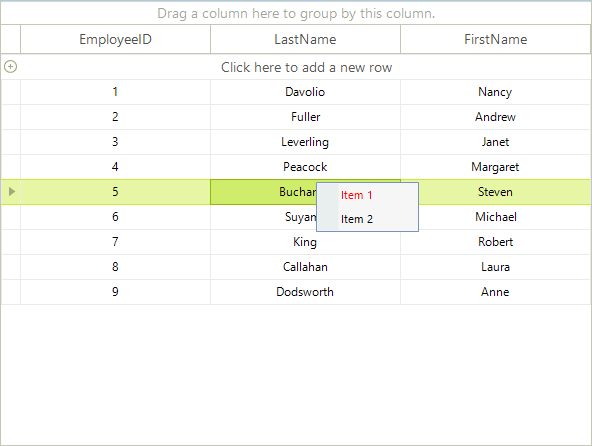
Start by creating the context menu, initializing its items, and subscribing for the events that you want to handle to achieve the desired behavior. Note: You will need Telerik.WinControls.UI namespace added to your "Using" (C#) or "Imports" (VB).
Setup the Context Menu
private RadContextMenu contextMenu;
private void Form1_Load(object sender, EventArgs e)
{
contextMenu = new RadContextMenu();
RadMenuItem menuItem1 = new RadMenuItem("Item 1");
menuItem1.ForeColor = Color.Red;
menuItem1.Click += new EventHandler(menuItem1_Click);
RadMenuItem menuItem2 = new RadMenuItem("Item 2");
menuItem2.Click += new EventHandler(menuItem2_Click);
contextMenu.Items.Add(menuItem1);
contextMenu.Items.Add(menuItem2);
}
Private contextMenu1 As RadContextMenu
Private Sub Form1_Load(ByVal sender As System.Object, ByVal e As System.EventArgs) Handles MyBase.Load
contextMenu1 = New RadContextMenu()
Dim menuItem1 As New RadMenuItem("Item 1")
menuItem1.ForeColor = Color.Red
AddHandler menuItem1.Click, AddressOf rmi1_Click
Dim menuItem2 As New RadMenuItem("Item 2")
AddHandler menuItem2.Click, AddressOf rmi2_Click
contextMenu1.Items.Add(menuItem1)
contextMenu1.Items.Add(menuItem2)
End Sub
Once the menu object has been initialized and populated with menu items, it is ready to be attached to the RadGridView. To do that, subscribe to the ContextMenuOpening event and set the context menu to be displayed:
ContextMenuOpening Event
void radGridView1_ContextMenuOpening(object sender, ContextMenuOpeningEventArgs e)
{
e.ContextMenu = contextMenu.DropDown;
}
Private Sub RadGridView1_ContextMenuOpening(ByVal sender As Object, ByVal e As Telerik.WinControls.UI.ContextMenuOpeningEventArgs) Handles RadGridView1.ContextMenuOpening
e.ContextMenu = contextMenu1.DropDown
End Sub