Fit to Width RadPdfViewer and Scroll to the Clicked Position
Environment
| Product Version | Product | Author |
|---|---|---|
| 2021.1.223 | RadPdfViewer for WinForms | Desislava Yordanova |
Problem
Consider the case that you have a RadPdfViewer and you want to change page mode when you click over pdf document, between FitFullPage and FitToWidth.
When FitToWidth is applied, you would like to scroll the document to the clicked mouse position.
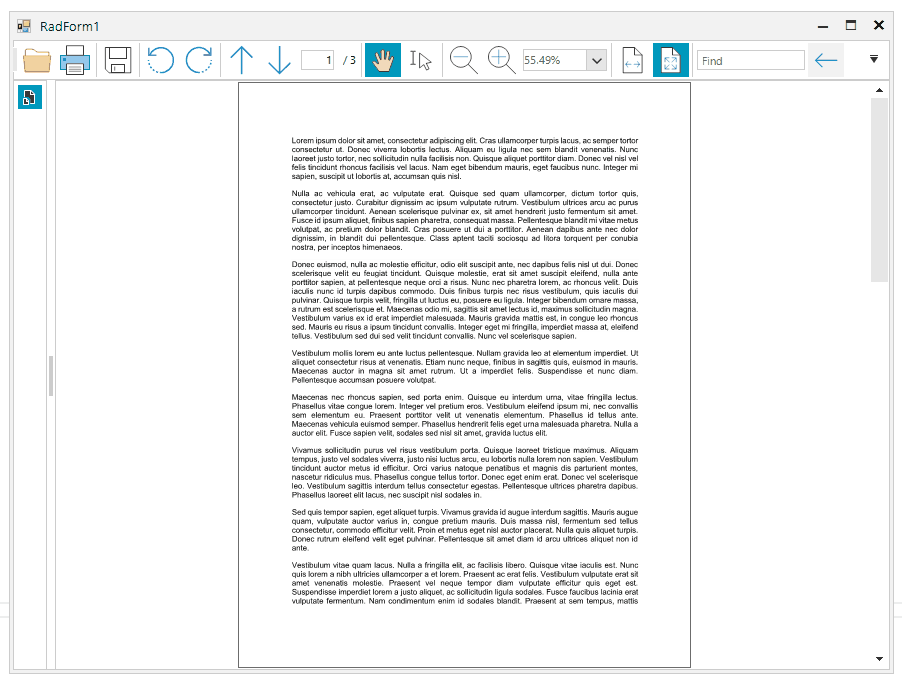
Solution
It is appropriate to use the PdfViewerElement.GoToDestination method passing the location to which you need to scroll:
public RadForm1()
{
InitializeComponent();
this.radPdfViewer1.MouseDown += radPdfViewer1_MouseDown;
this.radPdfViewer1.FitFullPage = true;
}
private void radPdfViewer1_MouseDown(object sender, MouseEventArgs e)
{
var element = radPdfViewer1.ElementTree.GetElementAtPoint(e.Location) as RadFixedPageElement;
Telerik.Windows.Documents.Fixed.Model.Navigation.Location location = null;
if (element != null)
{
location = new Telerik.Windows.Documents.Fixed.Model.Navigation.Location();
location.Left = e.X;
location.Top = e.Y;
location.Page = element.Page;
}
if (this.radPdfViewer1.FitFullPage)
{
this.radPdfViewer1.FitToWidth = true;
if (location != null)
{
this.radPdfViewer1.PdfViewerElement.GoToDestination(location);
}
}
else
{
this.radPdfViewer1.FitFullPage = true;
}
}
Sub New()
InitializeComponent()
AddHandler Me.RadPdfViewer1.MouseDown, AddressOf radPdfViewer1_MouseDown
Me.RadPdfViewer1.FitFullPage = True
End Sub
Private Sub radPdfViewer1_MouseDown(ByVal sender As Object, ByVal e As MouseEventArgs)
Dim element = TryCast(RadPdfViewer1.ElementTree.GetElementAtPoint(e.Location), RadFixedPageElement)
Dim location As Telerik.Windows.Documents.Fixed.Model.Navigation.Location = Nothing
If element IsNot Nothing Then
location = New Telerik.Windows.Documents.Fixed.Model.Navigation.Location()
location.Left = e.X
location.Top = e.Y
location.Page = element.Page
End If
If Me.RadPdfViewer1.FitFullPage Then
Me.RadPdfViewer1.FitToWidth = True
If location IsNot Nothing Then
Me.RadPdfViewer1.PdfViewerElement.GoToDestination(location)
End If
Else
Me.RadPdfViewer1.FitFullPage = True
End If
End Sub