Drag and Drop Behavior from GanttView to Scheduler
Environment
| Product Version | Product | Author |
|---|---|---|
| 2019.2.618 | RadGanttView for WinForms | Desislava Yordanova |
Description
RadGanttView supports drag and drop functionality for its tasks out of the box. A common requirement is to drag a task outside the ganttview, e.g. to RadScheduler and add an appointment after dropping the task to a specific cell.
Drag and Drop from RadGanttView to RadScheduler
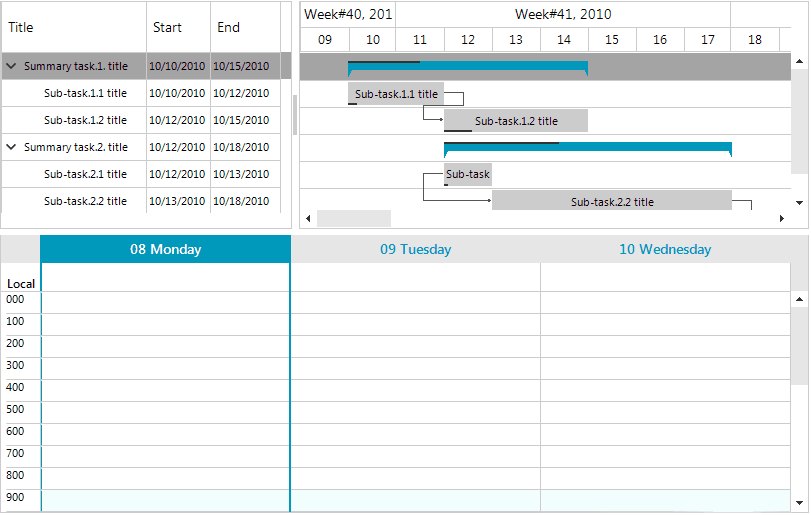
Solution
This behavior can be achieved by the GanttViewDragDropService which is accessed by the GanttViewElement.DragDropService property. As a descendant of RadDragDropService, GanttViewDragDropService handles the whole drag and drop operation. The PreviewDragOver event allows you to control on what targets the task being dragged can be dropped on. The PreviewDragDrop event allows you to get a handle on all the aspects of the drag and drop operation, the source (drag) RadGanttView, the destination (target) control, as well as the task being dragged.
It is necessary to implement a custom BaseGanttViewBehavior in order to start the service on mouse down. Since RadGanttView allows only horizontal dragging of a task, the HandleMouseMove method of the inherited GanttViewDragDropService ensures that you can drag the task outside the associated row.
Consider RadGanttView is populated programmatically with GanttViewDataItems in the PopulateGanttView method.
Drag tasks from RadGanttView to RadScheduler
public RadForm1()
{
InitializeComponent();
PopulateGanttView();
this.radGanttView1.GanttViewBehavior = new CustomGanttViewBehavior();
this.radGanttView1.DragDropService = new CustomGanttViewDragDropService(this.radGanttView1.GanttViewElement);
this.radGanttView1.DragDropService.PreviewDragOver += GanttViewDragDropService_PreviewDragOver;
this.radGanttView1.DragDropService.PreviewDragDrop += GanttViewDragDropService_PreviewDragDrop;
GanttViewTextViewColumn titleColumn = new GanttViewTextViewColumn("Title");
GanttViewTextViewColumn startColumn = new GanttViewTextViewColumn("Start");
GanttViewTextViewColumn endColumn = new GanttViewTextViewColumn("End");
this.radGanttView1.GanttViewElement.Columns.Add(titleColumn);
this.radGanttView1.GanttViewElement.Columns.Add(startColumn);
this.radGanttView1.GanttViewElement.Columns.Add(endColumn);
this.radGanttView1.DragDropService.PreviewDragStart += DragDropService_PreviewDragStart;
}
private void GanttViewDragDropService_PreviewDragOver(object sender, Telerik.WinControls.RadDragOverEventArgs e)
{
e.CanDrop = e.HitTarget is SchedulerCellElement | e.HitTarget is GanttViewTextViewCellElement;
}
public class CustomGanttViewBehavior : BaseGanttViewBehavior
{
protected override void ProcessScrolling(Point mousePosition, bool scrollVertical)
{
}
public override bool ProcessMouseDown(MouseEventArgs e)
{
GanttViewTextViewCellElement cellElement = this.GanttViewElement.ElementTree.GetElementAtPoint(e.Location) as GanttViewTextViewCellElement;
if (cellElement != null && e.Button == System.Windows.Forms.MouseButtons.Left)
this.GanttViewElement.DragDropService.Start(cellElement);
return base.ProcessMouseDown(e);
}
}
private void DragDropService_PreviewDragStart(object sender, Telerik.WinControls.PreviewDragStartEventArgs e)
{
GanttViewTextViewCellElement cellElement = e.DragInstance as GanttViewTextViewCellElement;
if (cellElement != null)
e.CanStart = true;
}
private void GanttViewDragDropService_PreviewDragDrop(object sender, Telerik.WinControls.RadDropEventArgs e)
{
SchedulerCellElement schedulerCell = e.HitTarget as SchedulerCellElement;
if (schedulerCell == null)
{
DayViewAllDayHeader allDay = ((SchedulerDayViewElement)this.radScheduler1.SchedulerElement.ViewElement).AllDayHeaderElement;
schedulerCell = SchedulerUIHelper.GetCellAtPoint(e.DropLocation, allDay.Children);
}
if (schedulerCell == null)
return;
GanttViewTaskElement draggedTaskElement = e.DragInstance as GanttViewTaskElement;
GanttViewTextViewCellElement cellElement = e.DragInstance as GanttViewTextViewCellElement;
if (draggedTaskElement == null && cellElement == null)
return;
Appointment appointment = new Appointment();
appointment.Start = schedulerCell.Date;
appointment.End = schedulerCell.Date.Add(schedulerCell.Duration);
if (draggedTaskElement != null)
appointment.Summary = draggedTaskElement.Text;
else if (cellElement != null
)
appointment.Summary = cellElement.DataItem.Title;
this.radScheduler1.Appointments.Add(appointment);
}
public class CustomGanttViewDragDropService : GanttViewDragDropService
{
public CustomGanttViewDragDropService(RadGanttViewElement owner)
: base(owner)
{
}
protected override void HandleMouseMove(Point mousePos)
{
var l = this.Location;
this.Location = mousePos;
base.HandleMouseMove(mousePos);
this.Location = l;
}
}
Sub New()
InitializeComponent()
PopulateGanttView()
Me.RadGanttView1.GanttViewBehavior = New CustomGanttViewBehavior()
Me.RadGanttView1.DragDropService = New CustomGanttViewDragDropService(Me.RadGanttView1.GanttViewElement)
AddHandler Me.RadGanttView1.DragDropService.PreviewDragOver, AddressOf GanttViewDragDropService_PreviewDragOver
AddHandler Me.RadGanttView1.DragDropService.PreviewDragDrop, AddressOf GanttViewDragDropService_PreviewDragDrop
Dim titleColumn As New GanttViewTextViewColumn("Title")
Dim startColumn As New GanttViewTextViewColumn("Start")
Dim endColumn As New GanttViewTextViewColumn("End")
Me.RadGanttView1.GanttViewElement.Columns.Add(titleColumn)
Me.RadGanttView1.GanttViewElement.Columns.Add(startColumn)
Me.RadGanttView1.GanttViewElement.Columns.Add(endColumn)
AddHandler Me.RadGanttView1.DragDropService.PreviewDragStart, AddressOf DragDropService_PreviewDragStart
End Sub
Private Sub GanttViewDragDropService_PreviewDragOver(sender As Object, e As Telerik.WinControls.RadDragOverEventArgs)
e.CanDrop = TypeOf e.HitTarget Is SchedulerCellElement
End Sub
Public Class CustomGanttViewBehavior
Inherits BaseGanttViewBehavior
Protected Overrides Sub ProcessScrolling(mousePosition As Point, scrollVertical As Boolean)
End Sub
Public Overrides Function ProcessMouseDown(e As MouseEventArgs) As Boolean
Dim cellElement As GanttViewTextViewCellElement = TryCast(Me.GanttViewElement.ElementTree.GetElementAtPoint(e.Location), GanttViewTextViewCellElement)
If cellElement IsNot Nothing AndAlso e.Button = Windows.Forms.MouseButtons.Left Then
Me.GanttViewElement.DragDropService.Start(cellElement)
End If
Return MyBase.ProcessMouseDown(e)
End Function
End Class
Private Sub DragDropService_PreviewDragStart(sender As Object, e As Telerik.WinControls.PreviewDragStartEventArgs)
Dim cellElement As GanttViewTextViewCellElement = TryCast(e.DragInstance, GanttViewTextViewCellElement)
If cellElement IsNot Nothing Then
e.CanStart = True
End If
End Sub
Private Sub GanttViewDragDropService_PreviewDragDrop(sender As Object, e As Telerik.WinControls.RadDropEventArgs)
Dim schedulerCell As SchedulerCellElement = TryCast(e.HitTarget, SchedulerCellElement)
If schedulerCell Is Nothing Then
Dim allDay As DayViewAllDayHeader = TryCast(Me.RadScheduler1.SchedulerElement.ViewElement, SchedulerDayViewElement).AllDayHeaderElement
schedulerCell = SchedulerUIHelper.GetCellAtPoint(e.DropLocation, allDay.Children)
End If
If schedulerCell Is Nothing Then
Return
End If
Dim draggedTaskElement As GanttViewTaskElement = TryCast(e.DragInstance, GanttViewTaskElement)
Dim cellElement As GanttViewTextViewCellElement = TryCast(e.DragInstance, GanttViewTextViewCellElement)
If draggedTaskElement Is Nothing andalso cellElement is Nothing Then
Return
End If
Dim appointment As New Appointment()
appointment.Start = schedulerCell.Date
appointment.[End] = schedulerCell.Date.Add(schedulerCell.Duration)
If draggedTaskElement isnot Nothing Then
appointment.Summary = draggedTaskElement.Text
Else If cellElement isnot Nothing
appointment.Summary = cellElement.DataItem .Title
End If
Me.RadScheduler1.Appointments.Add(appointment)
End Sub
Public Class CustomGanttViewDragDropService
Inherits GanttViewDragDropService
Public Sub New(owner As RadGanttViewElement)
MyBase.New(owner)
End Sub
Protected Overrides Sub HandleMouseMove(mousePos As Point)
Dim l = Me.Location
Me.Location = mousePos
MyBase.HandleMouseMove(mousePos)
Me.Location = l
End Sub
End Class