GanttViewDragDropService
RadGanttView supports drag and drop functionality for its tasks. It can be achieved by the GanttViewDragDropService which is accessed by the GanttViewElement.DragDropService property.
Figure 1: Tasks Drag and Drop
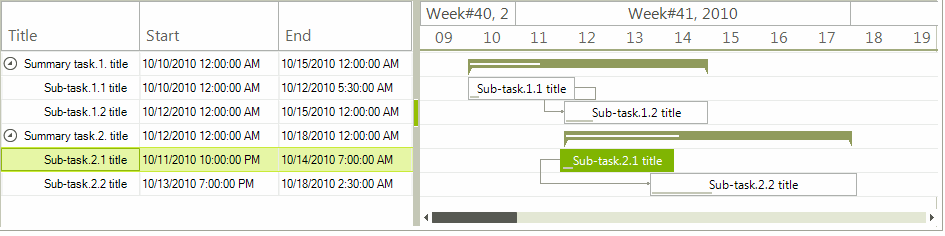
The GanttViewDragDropService.Location property gives you the location from where the drag operation is started. The Owner property returns the RadGanttViewElement. If you need to disable dragging tasks, you can set the RadGanttView.ReadOnly property to true.
As a descendant of RadDragDropService, GanttViewDragDropService handles the whole drag and drop operation. The PreviewDragOver event allows you to control on what targets the task being dragged can be dropped on. The PreviewDragDrop event allows you to get a handle on all the aspects of the drag and drop operation, the source (drag) RadGanttView, the destination (target) control, as well as the task being dragged.