Restricting Drag Direction in RadDiagram
Environment
| Product Version | 2018.1 220 |
| Product | RadDiagram for WinForms |
Description
The shapes displayed in RadDiagram can be dragged in all directions. This article will suggest a custom implementation how dragging can be restricted to a horizontal or vertical direction. The default behavior with both directions being active at the same time is also preserved.
Solution
The animation below demonstrates the end result with the restricted direction.
Figure 1: Restrict Dragging
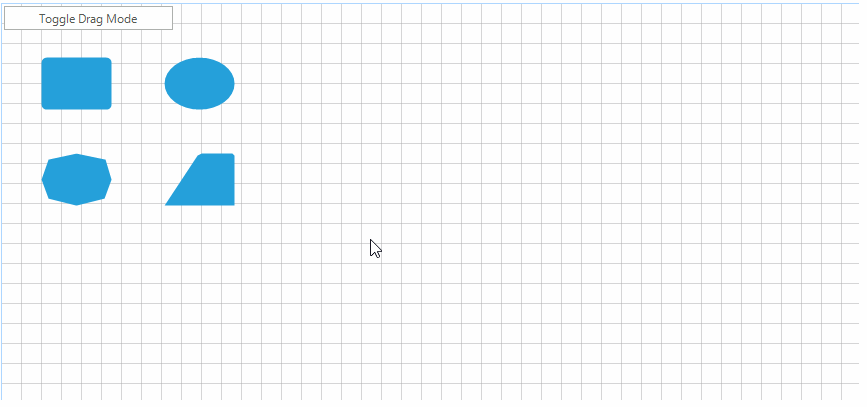
The custom functionality will be achieved with the help of a special drag service class.
1. Create a DragMode enumeration responsible for controlling the allowed drag direction.
Drag Mode Enumeration
public enum DragMode
{
Both,
Horizontal,
Vertical,
}
Public Enum DragMode
Both
Horizontal
Vertical
End Enum
2. Inherit the DraggingService class.
- Add two fields to be used for saving the drag start point and the currently selected drag mode.
- Override the InitializeDrag method and set the initial drag start point.
- Override the Drag method and depending on the current DragMode create a new drag point.
CustomDraggingService Implementation
public class CustomDraggingService : DraggingService
{
private Telerik.Windows.Diagrams.Core.Point startDragPoint;
private DragMode dragMode = DragMode.Both;
public CustomDraggingService(IGraphInternal graph)
: base(graph)
{ }
public DragMode DragMode
{
get
{
return this.dragMode;
}
set
{
this.dragMode = value;
}
}
public override void InitializeDrag(Telerik.Windows.Diagrams.Core.Point point)
{
this.startDragPoint = point;
base.InitializeDrag(point);
}
public override void Drag(Telerik.Windows.Diagrams.Core.Point newPoint)
{
Telerik.Windows.Diagrams.Core.Point dragPoint = newPoint;
if (this.DragMode == DragMode.Horizontal)
{
dragPoint = new Telerik.Windows.Diagrams.Core.Point(newPoint.X, this.startDragPoint.Y);
}
else if (this.DragMode == DragMode.Vertical)
{
dragPoint = new Telerik.Windows.Diagrams.Core.Point(this.startDragPoint.X, newPoint.Y);
}
base.Drag(dragPoint);
}
}
Public Class CustomDraggingService
Inherits DraggingService
Private startDragPoint As Telerik.Windows.Diagrams.Core.Point
Private _dragMode As DragMode = DragMode.Both
Public Sub New(ByVal graph As IGraphInternal)
MyBase.New(graph)
End Sub
Public Property DragMode As DragMode
Get
Return Me._dragMode
End Get
Set(ByVal value As DragMode)
Me._dragMode = value
End Set
End Property
Public Overrides Sub InitializeDrag(ByVal point As Telerik.Windows.Diagrams.Core.Point)
Me.startDragPoint = point
MyBase.InitializeDrag(point)
End Sub
Public Overrides Sub Drag(ByVal newPoint As Telerik.Windows.Diagrams.Core.Point)
Dim dragPoint As Telerik.Windows.Diagrams.Core.Point = newPoint
If Me.DragMode = DragMode.Horizontal Then
dragPoint = New Telerik.Windows.Diagrams.Core.Point(newPoint.X, Me.startDragPoint.Y)
ElseIf Me.DragMode = DragMode.Vertical Then
dragPoint = New Telerik.Windows.Diagrams.Core.Point(Me.startDragPoint.X, newPoint.Y)
End If
MyBase.Drag(dragPoint)
End Sub
End Class
3. Instantiate the custom dragging service class.
Use the Custom Solution
public partial class CustomDraggingServiceForm : Telerik.WinControls.UI.RadForm
{
private CustomDraggingService dragService;
public CustomDraggingServiceForm()
{
InitializeComponent();
this.dragService = new CustomDraggingService(this.radDiagram1.DiagramElement)
{
DragMode = DragMode.Horizontal
};
this.radDiagram1.DiagramElement.ServiceLocator.Register<IDraggingService>(this.dragService);
}
private void radButton1_Click(object sender, System.EventArgs e)
{
this.dragService.DragMode = this.dragService.DragMode == DragMode.Horizontal ? DragMode.Vertical : DragMode.Horizontal;
}
}
Public Class CustomDraggingServiceForm
Dim dragService As CustomDraggingService
Sub New()
InitializeComponent()
Me.dragService = New CustomDraggingService(Me.RadDiagram1.DiagramElement) With {.DragMode = DragMode.Horizontal}
Me.RadDiagram1.DiagramElement.ServiceLocator.Register(Of IDraggingService)(Me.dragService)
End Sub
Private Sub RadButton1_Click(sender As Object, e As EventArgs) Handles RadButton1.Click
Me.dragService.DragMode = If(Me.dragService.DragMode = DragMode.Horizontal, DragMode.Vertical, DragMode.Horizontal)
End Sub
End Class
A complete solution providing a C# and VB.NET project is available here.