How to create an auto-size RadDataEntry
Environment
| Product Version | Product | Author |
|---|---|---|
| 2019.1.117 | RadDataEntry for WinForms | Hristo Merdjanov |
Description
The editors and labels displayed in the RadDataEntry are generated dynamically while initializing the control. This article demonstrates how the control can be auto-sized so that it will fit all of added controls without displaying scroll bars.
Figure 1: Auto-sized Data Entry
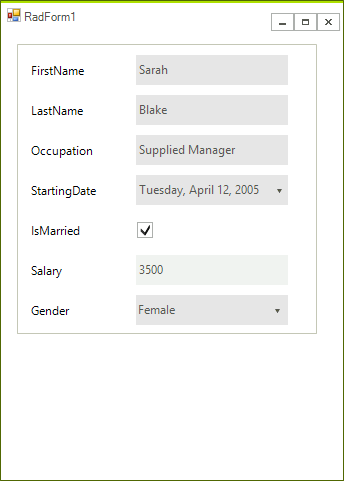
Solution
The locations of the panels are determined while initializing the controls, besides their size, the location along Y is also controlled by the RadDataEntry.ItemSpace property. A suitable place to adjust the size is the RadDataEntry.ItemInitialized event and in the handler check if the panel`s bounds would exceed the bounds of the control.
ItemInitialized Event
public partial class RadForm1 : Telerik.WinControls.UI.RadForm
{
public RadForm1()
{
InitializeComponent();
this.radDataEntry1.ItemInitialized += this.RadDataEntry1_ItemInitialized;;
this.radDataEntry1.FitToParentWidth = true;
this.radDataEntry1.ItemDefaultSize = new Size(250, 30);
this.radDataEntry1.ItemSpace = 10;
this.radDataEntry1.DataSource = new Employee()
{
FirstName = "Sarah",
LastName = "Blake",
Occupation = "Supplied Manager",
StartingDate = new DateTime(2005, 04, 12),
IsMarried = true,
Salary = 3500,
Gender = Gender.Female
};
}
private void RadDataEntry1_ItemInitialized(object sender, Telerik.WinControls.UI.ItemInitializedEventArgs e)
{
if (e.Panel.Location.Y + e.Panel.Height > this.radDataEntry1.Height)
{
this.radDataEntry1.Height += e.Panel.Location.Y + e.Panel.Height - this.radDataEntry1.Height + this.radDataEntry1.ItemSpace;
}
}
}
Public Class RadForm1
Public Sub New()
InitializeComponent()
AddHandler Me.RadDataEntry1.ItemInitialized, AddressOf Me.RadDataEntry1_ItemInitialized
Me.RadDataEntry1.FitToParentWidth = True
Me.RadDataEntry1.ItemDefaultSize = New Size(250, 30)
Me.RadDataEntry1.ItemSpace = 10
Me.RadDataEntry1.DataSource = New Employee() With {
.FirstName = "Sarah",
.LastName = "Blake",
.Occupation = "Supplied Manager",
.StartingDate = New DateTime(2005, 4, 12),
.IsMarried = True,
.Salary = 3500,
.Gender = Gender.Female
}
End Sub
Private Sub RadDataEntry1_ItemInitialized(ByVal sender As Object, ByVal e As Telerik.WinControls.UI.ItemInitializedEventArgs)
If e.Panel.Location.Y + e.Panel.Height > Me.RadDataEntry1.Height Then
Me.RadDataEntry1.Height += e.Panel.Location.Y + e.Panel.Height - Me.RadDataEntry1.Height + Me.RadDataEntry1.ItemSpace
End If
End Sub
End Class
Sample Data Class
public class Employee
{
public string FirstName
{
get;
set;
}
public string LastName
{
get;
set;
}
public string Occupation
{
get;
set;
}
public DateTime StartingDate
{
get;
set;
}
public bool IsMarried
{
get;
set;
}
public int Salary
{
get;
set;
}
public Gender Gender
{
get;
set;
}
}
public enum Gender
{
Female,
Male
}
Public Class Employee
Public Property FirstName As String
Public Property LastName As String
Public Property Occupation As String
Public Property StartingDate As DateTime
Public Property IsMarried As Boolean
Public Property Salary As Integer
Public Property Gender As Gender
End Class
Public Enum Gender
Female
Male
End Enum