Clickable Screentips in RadGridView
Environment
| Product Version | Product | Author |
|---|---|---|
| 2019.2.917 | RadGridView for WinForms | Desislava Yordanova |
Description
The ScreenTip is a UI feature which consists of a small window that appears when the mouse cursor is hovered over a particular element. By default, each control has a ScreenTipNeeded event which is fired when the mouse hovers over the various elements inside the control. The screen tip extends the tool-tips functionality because it can show many different elements including images.
The screen-tip is supposed to be shown when you hover a cell. The screen-tip itself is not expected to hover it and click an element in it. This tutorial demonstrates how to achieve clickable screen-tips.
Solution
For such cases, you can simply use a ShapedForm (without a title-bar) and add all the controls that you want to see in the screen-tip.
You can create a ShapedForm at design time and produce whatever layout you need. When hovering with the mouse over grid cells, you can simply show this clickable form that simulates the screen-tip.
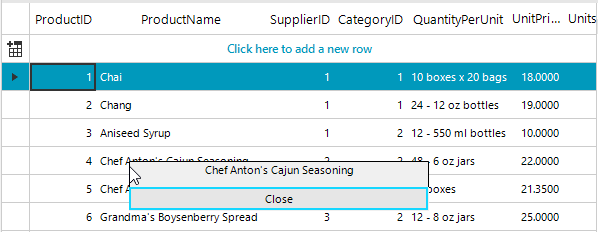
public RadForm1()
{
InitializeComponent();
//prepare the screentip form
screenTipForm = new ShapedForm();
screenTipForm.FormBorderStyle = System.Windows.Forms.FormBorderStyle.None ;
screenTipForm.Size = new Size(300, 50);
RadButton closeButton = new RadButton();
closeButton.Text = "Close";
closeButton.Dock = DockStyle.Bottom;
screenTipForm.Controls.Add(closeButton);
RadLabel label = new RadLabel();
label.Name = "radLabel1";
label.AutoSize = false;
label.Size = new System.Drawing.Size(screenTipForm.Size.Width, 20);
label.TextAlignment = ContentAlignment.TopCenter;
label.Dock = DockStyle.Fill;
screenTipForm.Controls.Add(label);
closeButton.Click += closeButton_Click;
this.radGridView1.MouseHover += radGridView1_MouseHover;
}
private void closeButton_Click(object sender, EventArgs e)
{
screenTipForm.Hide();
}
ShapedForm screenTipForm;
private void radGridView1_MouseHover(object sender, EventArgs e)
{
Point pt = this.radGridView1.PointToClient(new Point(Cursor.Position.X, Cursor.Position.Y));
GridDataCellElement dataCell = this.radGridView1.ElementTree.GetElementAtPoint(pt) as GridDataCellElement;
if (dataCell != null)
{
screenTipForm.Hide();
screenTipForm.Controls["radLabel1"].Text = dataCell.Text;
screenTipForm.SetDesktopLocation(Cursor.Position.X, Cursor.Position.Y);
screenTipForm.Show();
}
}
Public Sub New()
InitializeComponent()
screenTipForm = New ShapedForm()
screenTipForm.FormBorderStyle = System.Windows.Forms.FormBorderStyle.None
screenTipForm.Size = New Size(300, 50)
Dim closeButton As RadButton = New RadButton()
closeButton.Text = "Close"
closeButton.Dock = DockStyle.Bottom
screenTipForm.Controls.Add(closeButton)
Dim label As RadLabel = New RadLabel()
label.Name = "radLabel1"
label.AutoSize = False
label.Size = New System.Drawing.Size(screenTipForm.Size.Width, 20)
label.TextAlignment = ContentAlignment.TopCenter
label.Dock = DockStyle.Fill
screenTipForm.Controls.Add(label)
AddHandler closeButton.Click, AddressOf closeButton_Click
AddHandler Me.RadGridView1.MouseHover, AddressOf radGridView1_MouseHover
End Sub
Private Sub closeButton_Click(ByVal sender As Object, ByVal e As EventArgs)
screenTipForm.Hide()
End Sub
Private screenTipForm As ShapedForm
Private Sub radGridView1_MouseHover(ByVal sender As Object, ByVal e As EventArgs)
Dim pt As Point = Me.RadGridView1.PointToClient(New Point(Cursor.Position.X, Cursor.Position.Y))
Dim dataCell As GridDataCellElement = TryCast(Me.RadGridView1.ElementTree.GetElementAtPoint(pt), GridDataCellElement)
If dataCell IsNot Nothing Then
screenTipForm.Hide()
screenTipForm.Controls("radLabel1").Text = dataCell.Text
screenTipForm.SetDesktopLocation(Cursor.Position.X, Cursor.Position.Y)
screenTipForm.Show()
End If
End Sub