How to adopt Telerik.SvgIcons in Telerik UI for WinForms
Environment
| Product Version | Product | Author |
|---|---|---|
| 2024.1.130 | Telerik UI for WinForms | Nadya Todorova |
Description
The Kendo UI for Angular delivers more than 500 Scalable Vector Graphics (SVG) icons. A list with all the SVG icons can be found here.
Thanks to the support for vector images that RadControls offers, one can easily use the SVG icons defined in this package together with Telerik UI for WinForms project. The following article will demonstrate how to achieve this.
Solution
All that is necessary is to install the Telerik.SvgIcons NuGet package. Here is the GitHub repo for the referred NuGet. After the package is installed, Telerik.SvgIcons will appear in your Packages:
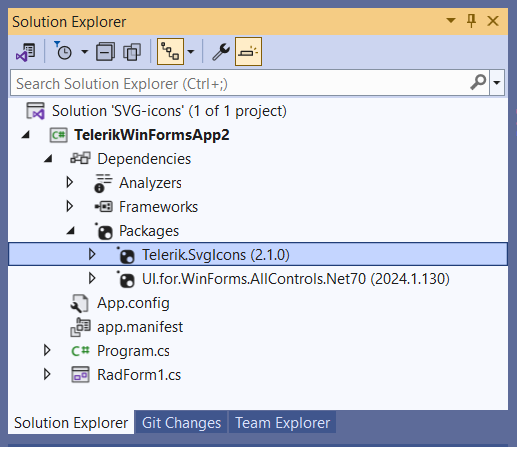
Then, you can use the ISvgIcon object. This object has information about the view box and the path, and they are environment and platform-agnostic. As we want to use it inside our controls, we need to create a valid XML document for the SVG. We can use a template with placeholders for the view box and path. For this example, I am using RadButton and its SvgImageXml property to assign the SVG. Note that in the string XML, there are placeholders for the SVG content - that is the path shape and also for the view box. Later, you can update the SVG size as well because it is too big by default:
public RadForm1()
{
InitializeComponent();
ISvgIcon svg = SvgIcon.Star;
string svgXml = $@"<svg id=""svg"" version=""1.1"" xmlns=""http://www.w3.org/2000/svg"" xmlns:xlink=""http://www.w3.org/1999/xlink"" viewBox=""{svg.ViewBox}"">{svg.Content}</svg>";
this.radButton1.TextImageRelation = System.Windows.Forms.TextImageRelation.ImageBeforeText;
int size = Math.Min(this.radButton1.Size.Width, this.radButton1.Size.Height);
this.radButton1.SvgImageXml = svgXml;
this.radButton1.SvgImage.Size = new System.Drawing.Size(size, size);
}
Public Sub New()
InitializeComponent()
Dim svg As ISvgIcon = SvgIcon.Star
Dim svgXml As String = $"<svg id=""svg"" version=""1.1"" xmlns=""http://www.w3.org/2000/svg"" xmlns:xlink=""http://www.w3.org/1999/xlink"" viewBox=""{svg.ViewBox}"">{svg.Content}</svg>"
Me.radButton1.TextImageRelation = System.Windows.Forms.TextImageRelation.ImageBeforeText
Dim size As Integer = Math.Min(Me.radButton1.Size.Width, Me.radButton1.Size.Height)
Me.radButton1.SvgImageXml = svgXml
Me.radButton1.SvgImage.Size = New System.Drawing.Size(size, size)
End Sub
Here is the result:
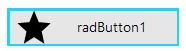
Feel free to use any SVG Icon from this list to customize the look of your controls.