Animation Effects
Three properties define the animation behavior of RadDropDownList:
DropDownAnimationEnabled: This property controls whether an animation will be enabled or not.
DropDownAnimationEasing: Specifies the precise animation effect that will be applied. You can choose from a number of predefined effects including linear, exponential, elastic, etc.
DropDownAnimationFrames: Property specifies the length of the animation. The higher the value of this property, the longer the animation will take.
Figure 1: Enable Animation
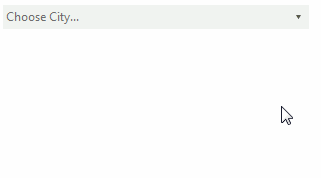
Animation Settings
this.radDropDownList1.DropDownAnimationEnabled = true;
this.radDropDownList1.DropDownAnimationFrames = 50;
this.radDropDownList1.DropDownAnimationEasing = RadEasingType.OutSine;
Me.radDropDownList1.DropDownAnimationEnabled = True
Me.radDropDownList1.DropDownAnimationFrames = 50
Me.radDropDownList1.DropDownAnimationEasing = RadEasingType.OutSine