Context Menu
RadVirtualGrid provides default context menu for its cells. This context menu will appear every time the user right-clicks the RadVirtualGrid. Depending on the clicked cell element, a specific context menu is displayed:
Figure 1: Default context menu for data cells
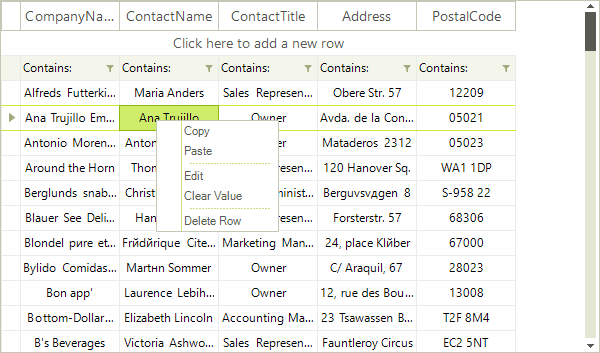
Figure 2: Default context menu for header cells
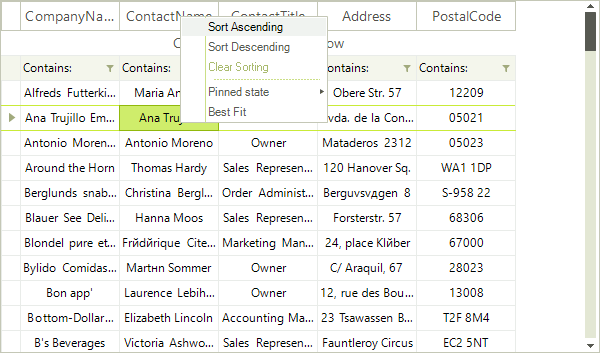
Figure 3: Default context menu for new row

You can control whether the context menu will be displayed by the AllowColumnHeaderContextMenu property for the header cells and the AllowCellContextMenu property for the rest of the cells.
Disable context menu for data cells
this.radVirtualGrid1.AllowCellContextMenu = false;
Me.RadVirtualGrid1.AllowCellContextMenu = False
Disable context menu for header cells
this.radVirtualGrid1.AllowColumnHeaderContextMenu = false;
Me.RadVirtualGrid1.AllowColumnHeaderContextMenu = False