Formatting Nodes
Similar to RadGridView, RadTreeView uses UI Virtualization. Its visual nodes (TreeNodeElement) are reused by the data nodes (RadTreeNode) which bring increased performance and optimized memory footprint. You can easily format node element by handling the NodeFormatting event. The arguments of this event return the visual Node (and the data Node that is currently assigned to it) that is currently formatted and which you can additionally style.
Each TreeNodeElement contains the following elements:
- TreeNodeContentElement: Used for displaying the text.
- TreeNodeImageElement: Used for displaying image.
- TreeNodeExpanderItem: Displays the Expand/Collapse button
- TreeNodeLinesContainer: Displays the lines which are connecting the nodes.
TreeNodeContentElement and TreeNodeImageElement are inheriting LightVisualElement. This means that each of these can display separate image, text, fill and border. This allows you customize the node and for example add two images to a single node.
The bellow example shows how you can access and format the main node elements:
Bitmap file = SamplesCS.Properties.Resources.file;
private void radTreeView1_NodeFormatting(object sender, TreeNodeFormattingEventArgs e)
{
if (e.Node.Level > 0)
{
e.NodeElement.BorderColor = Color.Blue;
e.NodeElement.BorderBoxStyle = Telerik.WinControls.BorderBoxStyle.SingleBorder;
e.NodeElement.BorderGradientStyle = Telerik.WinControls.GradientStyles.Solid;
e.NodeElement.BackColor = Color.LightBlue;
e.NodeElement.ContentElement.ForeColor = Color.White;
e.NodeElement.ImageElement.Image = file;
}
else
{
e.NodeElement.ResetValue(LightVisualElement.BorderColorProperty, ValueResetFlags.Local);
e.NodeElement.ResetValue(LightVisualElement.BorderBoxStyleProperty, ValueResetFlags.Local);
e.NodeElement.ResetValue(LightVisualElement.BorderGradientStyleProperty, ValueResetFlags.Local);
e.NodeElement.ResetValue(LightVisualElement.BackColorProperty, ValueResetFlags.Local);
e.NodeElement.ContentElement.ResetValue(LightVisualElement.ForeColorProperty, ValueResetFlags.Local);
e.NodeElement.ImageElement.ResetValue(LightVisualElement.ImageProperty, ValueResetFlags.Local);
}
}
Private file As Bitmap = My.Resources.file
Private Sub radTreeView1_NodeFormatting(ByVal sender As Object, ByVal e As TreeNodeFormattingEventArgs)
If e.Node.Level > 0 Then
e.NodeElement.BorderColor = Color.Blue
e.NodeElement.BorderBoxStyle = Telerik.WinControls.BorderBoxStyle.SingleBorder
e.NodeElement.BorderGradientStyle = Telerik.WinControls.GradientStyles.Solid
e.NodeElement.BackColor = Color.LightBlue
e.NodeElement.ContentElement.ForeColor = Color.White
e.NodeElement.ImageElement.Image = file
Else
e.NodeElement.ResetValue(LightVisualElement.BorderColorProperty, ValueResetFlags.Local)
e.NodeElement.ResetValue(LightVisualElement.BorderBoxStyleProperty, ValueResetFlags.Local)
e.NodeElement.ResetValue(LightVisualElement.BorderGradientStyleProperty, ValueResetFlags.Local)
e.NodeElement.ResetValue(LightVisualElement.BackColorProperty, ValueResetFlags.Local)
e.NodeElement.ContentElement.ResetValue(LightVisualElement.ForeColorProperty, ValueResetFlags.Local)
e.NodeElement.ImageElement.ResetValue(LightVisualElement.ImageProperty, ValueResetFlags.Local)
End If
End Sub
Figure 1: Nodes formated with the above code.
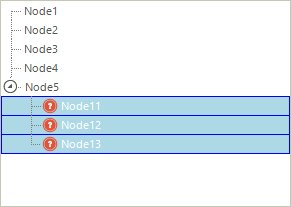
Please note that you should always provide an 'else' clause for each 'if' clause that you have in the implementation of the NodeFormatting event. Skipping this operation will lead to incorrect images applied to the inappropriate nodes.
It is also important that we are accessing the project resources outside the NodeFormatting event handler. Accessing project resources is a time consuming operation and since NodeFormatting is fired for every visible node, you may experience performance issues if you try to access such resources in the event handler.
Word Wrapping
To enable wrapping text of the nodes in RadTreeView, you can set the TextWrap property of the visual node element in the NodeFormatting event handler.
void radTreeView_NodeFormatting(object sender, TreeNodeFormattingEventArgs e)
{
e.NodeElement.ContentElement.TextWrap = true;
}
Private Sub radTreeView_NodeFormatting(ByVal sender As Object, ByVal e As TreeNodeFormattingEventArgs)
e.NodeElement.ContentElement.TextWrap = True
End Sub