Binding check boxes
Since R3 2014 RadTreeView supports binding the check-boxes of the nodes to a field in the data. You just need to specify the RadTreeView. CheckedMember property. The following code snippet demonstrates how to setup hierarchical tree by using two separate DataTables:
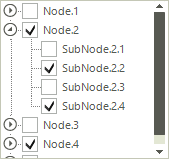
DataTable parentDt = new DataTable("Parent");
parentDt.Columns.Add("MasterId", typeof(string));
parentDt.Columns.Add("Title", typeof(string));
parentDt.Columns.Add("IsActive", typeof(bool));
DataTable childDt = new DataTable("Child");
childDt.Columns.Add("ChildId", typeof(string));
childDt.Columns.Add("ParentId", typeof(string));
childDt.Columns.Add("Name", typeof(string));
childDt.Columns.Add("Status", typeof(bool));
string parentId = string.Empty;
string childId = string.Empty;
for (int i = 1; i <= 5; i++)
{
parentId = Guid.NewGuid().ToString();
parentDt.Rows.Add(parentId, "Node." + i, i % 2 == 0);
for (int j = 1; j < 5; j++)
{
childId = Guid.NewGuid().ToString();
childDt.Rows.Add(childId, parentId, "SubNode." + i + "." + j, j % 2 == 0);
}
}
radTreeView1.DataSource = parentDt;
radTreeView1.RelationBindings.Add(new RelationBinding(childDt,null,"Name","MasterId","ParentId","ChildId","Status"));
radTreeView1.DisplayMember = "Title";
radTreeView1.ValueMember = "Id";
radTreeView1.CheckedMember = "IsActive";
radTreeView1.CheckBoxes = true;
Dim parentDt As New DataTable("Parent")
parentDt.Columns.Add("MasterId", GetType(String))
parentDt.Columns.Add("Title", GetType(String))
parentDt.Columns.Add("IsActive", GetType(Boolean))
Dim childDt As New DataTable("Child")
childDt.Columns.Add("ChildId", GetType(String))
childDt.Columns.Add("ParentId", GetType(String))
childDt.Columns.Add("Name", GetType(String))
childDt.Columns.Add("Status", GetType(Boolean))
Dim parentId As String = String.Empty
Dim childId As String = String.Empty
For i As Integer = 1 To 5
parentId = Guid.NewGuid().ToString()
parentDt.Rows.Add(parentId, "Node." & i, i Mod 2 = 0)
For j As Integer = 1 To 4
childId = Guid.NewGuid().ToString()
childDt.Rows.Add(childId, parentId, "SubNode." & i & "." & j, j Mod 2 = 0)
Next
Next
radTreeView1.DataSource = parentDt
radTreeView1.RelationBindings.Add(New RelationBinding(childDt, Nothing, "Name", "MasterId", "ParentId", "ChildId", "Status"))
radTreeView1.DisplayMember = "Title"
radTreeView1.ValueMember = "Id"
radTreeView1.CheckedMember = "IsActive"
radTreeView1.CheckBoxes = True
Binding CheckBoxes with Object Relational Hierarchy
Consider the following diagram which can be illustrated with the sample classes below: 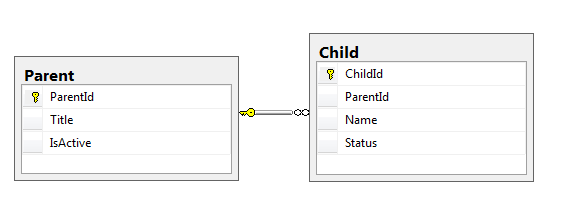
Note that the IsActive and the Status properties represent boolean data.
public class Parent
{
public string ParentId { get; set; }
public string Title { get; set; }
public bool IsActive { get; set; }
public List<Child> Children { get; set; }
public Parent(string parentId, string title, bool isActive, List<Child> children)
{
this.ParentId = parentId;
this.Title = title;
this.IsActive = isActive;
this.Children = children;
}
}
public class Child
{
public string ChildId { get; set; }
public string ParentId { get; set; }
public string Name { get; set; }
public bool Status { get; set; }
public Child(string childId, string parentId, string name, bool status)
{
this.ChildId = childId;
this.ParentId = parentId;
this.Name = name;
this.Status = status;
}
}
Public Class Parent
Public Property ParentId() As String
Get
Return m_ParentId
End Get
Set(value As String)
m_ParentId = value
End Set
End Property
Private m_ParentId As String
Public Property Title() As String
Get
Return m_Title
End Get
Set(value As String)
m_Title = value
End Set
End Property
Private m_Title As String
Public Property IsActive() As Boolean
Get
Return m_IsActive
End Get
Set(value As Boolean)
m_IsActive = value
End Set
End Property
Private m_IsActive As Boolean
Public Property Children() As List(Of Child)
Get
Return m_Children
End Get
Set(value As List(Of Child))
m_Children = value
End Set
End Property
Private m_Children As List(Of Child)
Public Sub New(parentId As String, title As String, isActive As Boolean, children As List(Of Child))
Me.ParentId = parentId
Me.Title = title
Me.IsActive = isActive
Me.Children = children
End Sub
End Class
Public Class Child
Public Property ChildId() As String
Get
Return m_ChildId
End Get
Set(value As String)
m_ChildId = value
End Set
End Property
Private m_ChildId As String
Public Property ParentId() As String
Get
Return m_ParentId
End Get
Set(value As String)
m_ParentId = value
End Set
End Property
Private m_ParentId As String
Public Property Name() As String
Get
Return m_Name
End Get
Set(value As String)
m_Name = value
End Set
End Property
Private m_Name As String
Public Property Status() As Boolean
Get
Return m_Status
End Get
Set(value As Boolean)
m_Status = value
End Set
End Property
Private m_Status As Boolean
Public Sub New(childId As String, parentId As String, name As String, status As Boolean)
Me.ChildId = childId
Me.ParentId = parentId
Me.Name = name
Me.Status = status
End Sub
End Class
The code snippet below illustrates how to bind the check-boxes coming from the described properties:
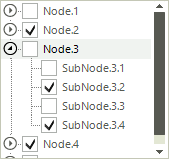
List<Parent> dataItems = new List<Parent>();
Parent currentParent;
Child currentChild;
List<Child> children;
string parentId = string.Empty;
string childId = string.Empty;
for (int i = 1; i <= 5; i++)
{
parentId = Guid.NewGuid().ToString();
children = new List<Child>();
for (int j = 1; j < 5; j++)
{
childId = Guid.NewGuid().ToString();
currentChild = new Child(childId, parentId, "SubNode." + i + "." + j, j % 2 == 0);
children.Add(currentChild);
}
currentParent = new Parent(parentId, "Node." + i, i % 2 == 0,children);
dataItems.Add(currentParent);
}
radTreeView1.DataSource = dataItems;
radTreeView1.DisplayMember = "Title\\Name";
radTreeView1.ChildMember = "Parent\\Children";
radTreeView1.CheckedMember = "IsActive\\Status";
radTreeView1.CheckBoxes = true;
Dim dataItems As New List(Of Parent)()
Dim currentParent As Parent
Dim currentChild As Child
Dim children As List(Of Child)
Dim parentId As String = String.Empty
Dim childId As String = String.Empty
For i As Integer = 1 To 5
parentId = Guid.NewGuid().ToString()
children = New List(Of Child)()
For j As Integer = 1 To 4
childId = Guid.NewGuid().ToString()
currentChild = New Child(childId, parentId, "SubNode." & i & "." & j, j Mod 2 = 0)
children.Add(currentChild)
Next
currentParent = New Parent(parentId, "Node." & i, i Mod 2 = 0, children)
dataItems.Add(currentParent)
Next
radTreeView1.DataSource = dataItems
radTreeView1.DisplayMember = "Title\Name"
radTreeView1.ChildMember = "Parent\Children"
radTreeView1.CheckedMember = "IsActive\Status"
radTreeView1.CheckBoxes = True