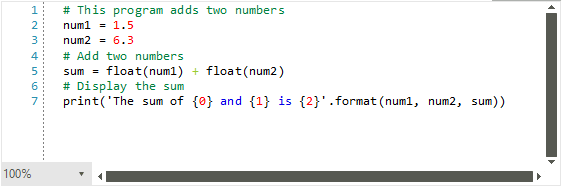Custom Language
By using the WordTaggerBase as a base, you can create custom syntax highlighting for any custom language. In this article we will create basic highlighting for the Python programming language.
Let's define the following class which will be responsible for classifying the words of the opened document.
The custom tagger
public class PythonTagger : WordTaggerBase
{
private static readonly string[] Keywords = new string[]
{
"False", "None", "True", "and", "as", "assert","break", "class",
"continue", "def", "del", "elif", "else", "except", "for", "from",
"global", "if", "import", "in", "is", "lambda", "nonlocal", "not",
"or", "pass", "raise", "finally", "return", "try", "while", "with", "yield"
};
private static readonly string[] Comments = new string[]
{
"#"
};
private static readonly string[] Operators = new string[]
{
"+", "-", "*", "/"
};
public static readonly ClassificationType FruitsClassificationType = new ClassificationType("Fruits");
private static readonly string[] Fruits = new string[]
{
"apple", "banana", "cherry"
};
private static readonly Dictionary<string, ClassificationType> WordsToClassificationType = new Dictionary<string, ClassificationType>();
static PythonTagger()
{
WordsToClassificationType = new Dictionary<string, ClassificationType>();
foreach (var keyword in Keywords)
{
WordsToClassificationType.Add(keyword, ClassificationTypes.Keyword);
}
foreach (var preprocessor in Operators)
{
WordsToClassificationType.Add(preprocessor, ClassificationTypes.Operator);
}
foreach (var comment in Comments)
{
WordsToClassificationType.Add(comment, ClassificationTypes.Comment);
}
foreach (var comment in Fruits)
{
WordsToClassificationType.Add(comment, FruitsClassificationType);
}
}
public PythonTagger(RadSyntaxEditorElement editor)
: base(editor)
{
}
protected override Dictionary<string, ClassificationType> GetWordsToClassificationTypes()
{
return PythonTagger.WordsToClassificationType;
}
protected override bool TryGetClassificationType(string word, out ClassificationType classificationType)
{
int number;
if (int.TryParse(word, out number))
{
classificationType = ClassificationTypes.NumberLiteral;
return true;
}
return base.TryGetClassificationType(word, out classificationType);
}
}
Public Class PythonTagger
Inherits WordTaggerBase
Private Shared ReadOnly Keywords As String() = New String() {"False", "None", "True", "and", "as", "assert", "break", "class", "continue", "def", "del", "elif", "else", "except", "for", "from", "global", "if", "import", "in", "is", "lambda", "nonlocal", "not", "or", "pass", "raise", "finally", "return", "try", "while", "with", "yield"}
Private Shared ReadOnly Comments As String() = New String() {"#"}
Private Shared ReadOnly Operators As String() = New String() {"+", "-", "*", "/"}
Public Shared ReadOnly FruitsClassificationType As ClassificationType = New ClassificationType("Fruits")
Private Shared ReadOnly Fruits As String() = New String() {"apple", "banana", "cherry"}
Private Shared ReadOnly WordsToClassificationType As Dictionary(Of String, ClassificationType) = New Dictionary(Of String, ClassificationType)()
Shared Sub New()
WordsToClassificationType = New Dictionary(Of String, ClassificationType)()
For Each keyword In Keywords
WordsToClassificationType.Add(keyword, ClassificationTypes.Keyword)
Next
For Each preprocessor In Operators
WordsToClassificationType.Add(preprocessor, ClassificationTypes.[Operator])
Next
For Each comment In Comments
WordsToClassificationType.Add(comment, ClassificationTypes.Comment)
Next
For Each comment In Fruits
WordsToClassificationType.Add(comment, FruitsClassificationType)
Next
End Sub
Public Sub New(ByVal editor As RadSyntaxEditorElement)
MyBase.New(editor)
End Sub
Protected Overrides Function GetWordsToClassificationTypes() As Dictionary(Of String, ClassificationType)
Return PythonTagger.WordsToClassificationType
End Function
Protected Overrides Function TryGetClassificationType(word As String, ByRef classificationType As ClassificationType) As Boolean
Dim number As Integer
If Integer.TryParse(word, number) Then
classificationType = ClassificationTypes.NumberLiteral
Return True
End If
Return MyBase.TryGetClassificationType(word, classificationType)
End Function
End Class
The code above defines custom arrays of words which are then assigned a Keyword, Comment, Operator or the custom Fruits classification type. In addition, in the TryGetClassificationType method override we assign the NumberLiteral classification type to any word that can be parsed to an integer. We can then register the custom tagger in RadSyntaxEditor's TaggersRegistry just as we would with any other tagger. We also add custom TextFormatDefinitions with specific foregrounds for the NumberLiteral, Operator and the custom FruitsClassificationType which we created earlier.
Registering the custom tagger
PythonTagger pythonTagger = new PythonTagger(this.radSyntaxEditor1.SyntaxEditorElement);
if (!this.radSyntaxEditor1.TaggersRegistry.IsTaggerRegistered(pythonTagger))
{
this.radSyntaxEditor1.TaggersRegistry.RegisterTagger(pythonTagger);
}
this.radSyntaxEditor1.TextFormatDefinitions.AddLast(ClassificationTypes.NumberLiteral, new TextFormatDefinition(new SolidBrush(Color.Red)));
this.radSyntaxEditor1.TextFormatDefinitions.AddLast(ClassificationTypes.Operator, new TextFormatDefinition(new SolidBrush(Color.YellowGreen)));
this.radSyntaxEditor1.TextFormatDefinitions.AddLast(PythonTagger.FruitsClassificationType, new TextFormatDefinition(new SolidBrush(Color.LightCoral)));
Dim pythonTagger As PythonTagger = New PythonTagger(Me.RadSyntaxEditor1.SyntaxEditorElement)
If Not Me.RadSyntaxEditor1.TaggersRegistry.IsTaggerRegistered(pythonTagger) Then
Me.RadSyntaxEditor1.TaggersRegistry.RegisterTagger(pythonTagger)
End If
Me.RadSyntaxEditor1.TextFormatDefinitions.AddLast(ClassificationTypes.NumberLiteral, New TextFormatDefinition(New SolidBrush(Color.Red)))
Me.RadSyntaxEditor1.TextFormatDefinitions.AddLast(ClassificationTypes.[Operator], New TextFormatDefinition(New SolidBrush(Color.YellowGreen)))
Me.RadSyntaxEditor1.TextFormatDefinitions.AddLast(pythonTagger.FruitsClassificationType, New TextFormatDefinition(New SolidBrush(Color.LightCoral)))
Upon loading some Python code in the editor you will observe a result similar to the one illustrated in Figure 1.
Figure 1: The custom Python tagger