WinForms Overlay Screen Overview
Thank you for choosing RadOverlay!
Overlay control enables you to display a notification whenever a longer-running background process is being handled by the application. This makes the UI more informative and the user experience smoother.
The Overlay is part of Telerik UI for WinForms, a
professional grade UI library with 160+ components for building modern and feature-rich applications. To try it out sign up for a free 30-day trial.
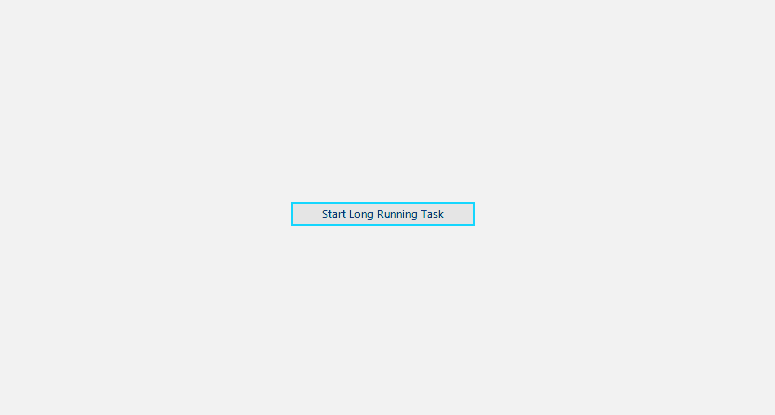
Key Features
Here are a few of the RadOverlay's main features:
Auto-Size: The overlay screen size is based on the size of the form/control on which it is placed.
Themable: The control supports all themes which the Telerik WinForms suite provides.
Customizable: The RadOverlay control exposes an API that can be used to customize the default look of the overlay form per your requirements.
Telerik UI for WinForms Learning Resources
- Telerik UI for WinForms Overlay Homepage
- Get Started with the Telerik UI for WinForms Overlay
- Telerik UI for WinForms API Reference
- Getting Started with Telerik UI for WinForms Components
- Telerik UI for WinForms Virtual Classroom (Training Courses for Registered Users)
- Telerik UI for WinForms Forum
- Telerik UI for WinForms Knowledge Base
Telerik UI for WinForms Additional Resources
- Telerik UI for WinForms Product Overview
- Telerik UI for WinForms Blog
- Telerik UI for WinForms Videos
- Telerik UI for WinForms Roadmap
- Telerik UI for WinForms Pricing
- Telerik UI for WinForms Code Library
- Telerik UI for WinForms Support
- What’s New in Telerik UI for WinForms