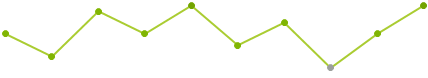Data Binding
You can directly bind your preferred series to your data, the currently supported data sources are:
IList interface for one-dimensional arrays.
IListSource interface (like DataTable and DataSet classes).
IBindingList interface. For example the generic BindingList class.
IBindingListView interface. For example BindingSource class.
To bind the series you need to set the ValueMember property. The following example demonstrates this.
Bind Series to a DataTable
DataTable table;
public void AddBoundSeries()
{
table = new DataTable();
table.Columns.Add("Value", typeof(double));
table.Rows.Add(1);
table.Rows.Add(-3);
table.Rows.Add(5);
table.Rows.Add(1);
table.Rows.Add(6);
table.Rows.Add(-1);
table.Rows.Add(3);
table.Rows.Add(-5);
table.Rows.Add(1);
table.Rows.Add(6);
SparkLineSeries lineSeries = new SparkLineSeries();
lineSeries.ValueMember = "Value";
lineSeries.DataSource = table;
lineSeries.ShowMarkers = true;
lineSeries.ShowHighPointIndicator = true;
lineSeries.ShowLowPointIndicator = true;
radSparkline1.Series = lineSeries;
}
Private table As DataTable
Public Sub AddBoundSeries()
table = New DataTable()
table.Columns.Add("Value", GetType(Double))
table.Rows.Add(1)
table.Rows.Add(-3)
table.Rows.Add(5)
table.Rows.Add(1)
table.Rows.Add(6)
table.Rows.Add(-1)
table.Rows.Add(3)
table.Rows.Add(-5)
table.Rows.Add(1)
table.Rows.Add(6)
Dim lineSeries As New SparkLineSeries()
lineSeries.ValueMember = "Value"
lineSeries.DataSource = table
lineSeries.ShowMarkers = True
lineSeries.ShowHighPointIndicator = True
lineSeries.ShowLowPointIndicator = True
radSparkline1.Series = lineSeries
End Sub
The bellow image show the result from the above code.