Date Selector
As of R3 2021 SP1, RadSchedulerNavigator offers a date selector.
Figure 1: Date Selector in RadSchedulerNavigator
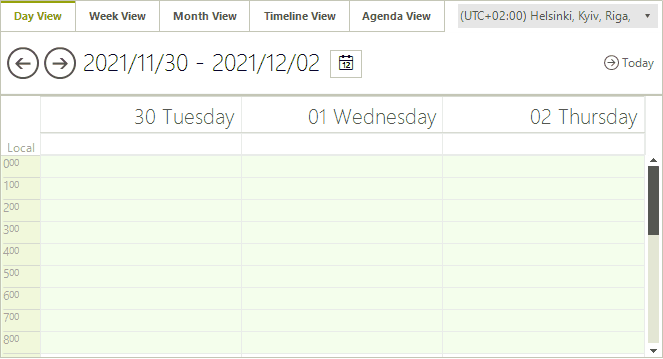
Selecting a date inside the calendar will change the start date of the active view.
By default the drop-down button is visible. This can be controlled by the RadSchedulerNavigator.DateSelectorButtonVisible property. The button is also exposed in the control by the RadSchedulerNavigator.DateSelectorButton property.
The SchedulerNavigatorElement.DateSelectorCalendar property gives you access to the RadCalendar control that is used in the popup. It is possible to customize its settings as it is done in RadCalendar. The RadSizablePopupControl can be accessed by the SchedulerNavigatorElement.DateSelectorPopup property.
When using a multi-day view, selecting a date inside the calendar will clear the Intervals collection. The same also happens when the user navigates back and forth using the prev/next buttons.