RadSchedulerReminder
RadSchedulerReminder represents a special reminder object for the appointments that are collected in RadScheduler. This component inherits from RadReminder.
Properties
AssociatedScheduler: Gets the RadScheduler object associated with the RadSchedulerReminder.
StartReminderInterval and EndReminderInterval: Determines the time interval of the reminder. RadSchedulerReminder reminds you of only those appointments which are started in the defined interval. The default interval is Today.
Getting Started
In order to incorporate RadSchedulerReminder in your application, please follow to the steps below. 1. Initialize the RadSchedulerReminder from code or in the designer.
RadSchedulerReminder schedulerReminder = new RadSchedulerReminder();
Dim schedulerReminder As New RadSchedulerReminder()
2. Set AssociatedScheduler property.
schedulerReminder.AssociatedScheduler = this.radScheduler1;
schedulerReminder.AssociatedScheduler = Me.RadScheduler1
3. Set StartReminderInterval and EndReminderInterval.
schedulerReminder.StartReminderInterval = DateTime.Now;
schedulerReminder.EndReminderInterval = DateTime.Now.AddDays(1);
schedulerReminder.StartReminderInterval = Date.Now
schedulerReminder.EndReminderInterval = Date.Now.AddDays(1)
4. You should set the reminder property of the appointment. This property indicates how much time before the appointment start, the reminder will be shown. For example you can initialize and add an appointment with the following code.
DateTime dtStart = DateTime.Now.AddMinutes(1);
DateTime dtEnd = dtStart.AddHours(1);
Appointment appointment = new Appointment(dtStart, dtEnd, "Appointment description");
this.radScheduler1.Appointments.Add(appointment);
appointment.Reminder = new TimeSpan(10000);
Dim dtStart As DateTime = DateTime.Now.AddMinutes(1)
Dim dtEnd As DateTime = dtStart.AddHours(1)
Dim appointment As New Appointment(dtStart, dtEnd, "Appointment description")
Me.RadScheduler1.Appointments.Add(appointment)
appointment.Reminder = New TimeSpan(10000)
Also you can set this in AppointmentEditDialog at runtime.
Figure 1: RadScheduler Reminder
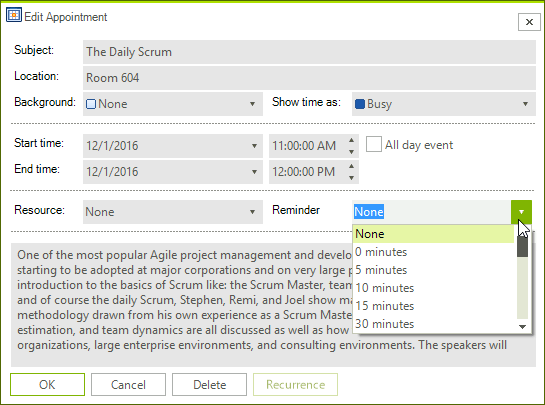
When you start RadSchedulerReminder it will be filled with the appointment that starts in this interval. When you stop it all reminders will be cleared from the RadSchedulerReminder.