Selection Mini Toolbar
SelectionMiniToolBar is a floating toolbar that appears next to the current position after making a selection with the mouse in the document. It contains some useful commands for formatting text. You can access it via the RadRichTextEditor.RichTextBoxElement.SelectionMiniToolBar property.
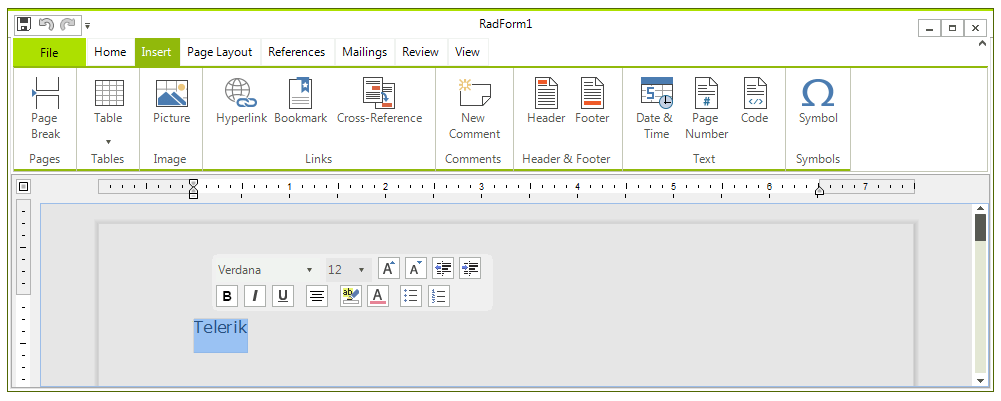
The dialog can be completely replaced with a custom one. This can be done as easy as with the other RadRichTextEditor dialogs by implementing the interface ISelectionMiniToolBar and assigning an instance of the new class to the SelectionMiniToolBar property of the element.
And of course, for those of you who don't need additional UI pop-ups, these can be disabled by setting the IsSelectionMiniToolBarEnabled property of RadRichTextEditor to false.