Attributes
This article contains a list of some of the more important and more commonly used attributes used with RadPropertyGrid.
EditorAttribute
With the editor attribute you can specify UITypeEditor as well as BaseInputEditor to be used for a given property.
[Editor(typeof(PropertyGridBrowseEditor), typeof(BaseInputEditor))]
public string FileLocation { get; set; }
<Editor(GetType(PropertyGridBrowseEditor), GetType(BaseInputEditor))> _
Public Property FileLocation() As String
Get
Return m_FileLocation
End Get
Set(value As String)
m_FileLocation = value
End Set
End Property
Private m_FileLocation As String
Figure 1: EditorAttribute
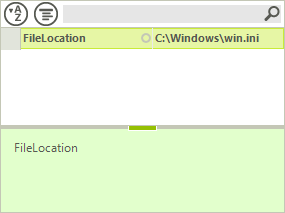
RadRangeAttribute
The range attribute allows you to set a minimum and maximum value to be used for a property that is edited with a RadSpinEditor.
[RadRange(1, 5)]
public byte DoorsCount { get; set; }
<RadRange(1, 5)> _
Public Property DoorsCount() As Byte
Get
Return m_DoorsCount
End Get
Set(value As Byte)
m_DoorsCount = value
End Set
End Property
Private m_DoorsCount As Byte
Figure 2: RadRangeAttribute
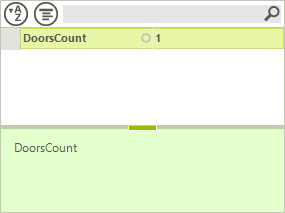
BrowsableAttribute
Determines whether the property will be included in the collection of properties RadPropertyGridSHows.
[Browsable(false)]
public int MyHiddenProperty { get; set; }
public int MyBrowsableProperty { get; set; }
<Browsable(False)> _
Public Property MyHiddenProperty() As Integer
Get
Return m_MyHiddenProperty
End Get
Set(value As Integer)
m_MyHiddenProperty = value
End Set
End Property
Private m_MyHiddenProperty As Integer
Public Property MyBrowsableProperty() As Integer
Get
Return m_MyBrowsableProperty
End Get
Set(value As Integer)
m_MyBrowsableProperty = value
End Set
End Property
Private m_MyBrowsableProperty As Integer
Figure 3: BrowsableAttribute
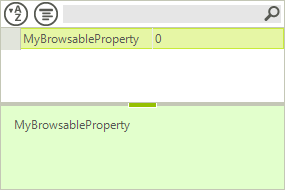
ReadOnlyAttribute
Determines whether a property can be edited in RadPropertyGrid or not.
[ReadOnly(true)]
public int Count { get; set; }
<[ReadOnly](True)> _
Public Property Count() As Integer
Get
Return m_Count
End Get
Set(value As Integer)
m_Count = value
End Set
End Property
Private m_Count As Integer
DisplayNameAttribute
Determines the text that will be show for a given property. You can also alter the text for a property by setting its Label.
[DisplayName("PropertyNameInGerman")]
public double PropertyName { get; set; }
<DisplayName("PropertyNameInGerman")> _
Public Property PropertyName() As Double
Get
Return m_PropertyName
End Get
Set(value As Double)
m_PropertyName = value
End Set
End Property
Private m_PropertyName As Double
Figure 4: DisplayNameAttribute
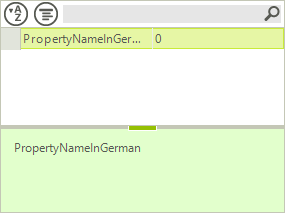
DescriptionAttribute
Defines the text that is displayed for a given property in the help bar of RadPropertyGrid.
[Description("The manufacturer of the item")]
public string Manufacturer { get; set; }
<Description("The manufacturer of the item")> _
Public Property Manufacturer() As String
Get
Return m_Manufacturer
End Get
Set(value As String)
m_Manufacturer = value
End Set
End Property
Private m_Manufacturer As String
Figure 5: DisplayNameAttribute
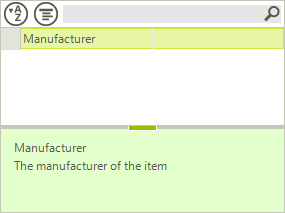
PasswordPropertyTextAttribute
Determines whether a text property will be edited as a password.
public string Username { get; set; }
[PasswordPropertyText(true)]
public string Password { get; set; }
Public Property Username() As String
Get
Return m_Username
End Get
Set(value As String)
m_Username = value
End Set
End Property
Private m_Username As String
<PasswordPropertyText(True)> _
Public Property Password() As String
Get
Return m_Password
End Get
Set(value As String)
m_Password = value
End Set
End Property
Private m_Password As String
Figure 6: PasswordPropertyTextAttribute
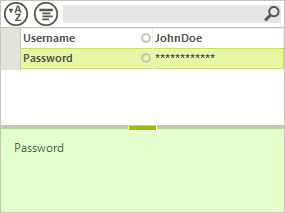
DefaultValueAttribute
Defines the default value to which the property will reset. When the property value is set to something different that the default value, it will be marked as modified.
[DefaultValue(1.35)]
public double Length { get; set; }
<DefaultValue(1.35)> _
Public Property Length() As Decimal
Get
Return m_Length
End Get
Set(value As Decimal)
m_Length = value
End Set
End Property
Private m_Length As Decimal
Figure 7: DefaultValueAttribute
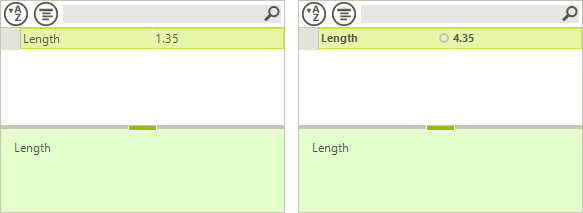
CategoryAttribute
Defines the category to which the property will be grouped when properties are shown categorized. Any property that does not have this attribute will be categorized in the Misc category.
[Category("CategoryName")]
public string CategorizedProperty { get; set; }
public string UncategorizedProperty { get; set; }
<Category("CategoryName")> _
Public Property CategorizedProperty() As String
Get
Return m_CategorizedProperty
End Get
Set(value As String)
m_CategorizedProperty = value
End Set
End Property
Private m_CategorizedProperty As String
Public Property UncategorizedProperty() As String
Get
Return m_UncategorizedProperty
End Get
Set(value As String)
m_UncategorizedProperty = value
End Set
End Property
Private m_UncategorizedProperty As String
Figure 8: CategoryAttribute
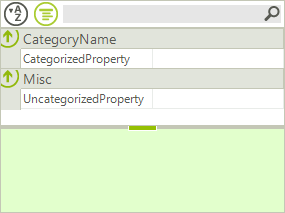
RadSortOrderAttribute
Defines the order in which items would be ordered when no other ordering is applied (Alphabetical or Categorical alphabetical). The order can also be manipulated through the SortOrder property of PropertyGridItem. Setting the property would override the value from the attribute.
[RadSortOrder(2)]
public string AProperty { get; set; }
[RadSortOrder(1)]
public string BProperty { get; set; }
[RadSortOrder(0)]
public string CProperty { get; set; }
<RadSortOrder(2)> _
Public Property AProperty() As String
Get
Return m_AProperty
End Get
Set(value As String)
m_AProperty = value
End Set
End Property
Private m_AProperty As String
<RadSortOrder(1)> _
Public Property BProperty() As String
Get
Return m_BProperty
End Get
Set(value As String)
m_BProperty = value
End Set
End Property
Private m_BProperty As String
<RadSortOrder(0)> _
Public Property CProperty() As String
Get
Return m_CProperty
End Get
Set(value As String)
m_CProperty = value
End Set
End Property
Private m_CProperty As String
Figure 9: RadSortOrderAttribute
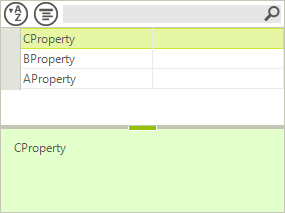
RadCheckBoxThreeStateAttribute
The RadCheckBoxThreeStateAttribute determines whether properties inside RadPropertyGrid, for which a PropertyGridCheckBoxItemElement is created, will have a three state check box editor or a two state one.
[RadCheckBoxThreeState(true)]
public bool? AProperty { get; set; }
[RadCheckBoxThreeState(false)]
public ToggleState BProperty { get; set; }
<RadCheckBoxThreeState(True)>
Public Property AProperty() As Nullable(Of Boolean)
Get
Return m_AProperty
End Get
Set(value As Nullable(Of Boolean))
m_AProperty = value
End Set
End Property
Private m_AProperty As Nullable(Of Boolean)
<RadCheckBoxThreeState(False)>
Public Property BProperty() As ToggleState
Get
Return m_BProperty
End Get
Set(value As ToggleState)
m_BProperty = value
End Set
End Property
Private m_BProperty As ToggleState
Figure 10: RadCheckBoxThreeStateAttribute
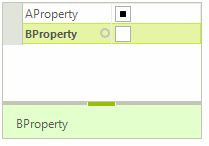
TypeConverterAttribute
The TypeConverterAttribute specifies what type to use as a converter for the object this attribute is bound to.
PropertyStoreItem Item1 = new PropertyStoreItem(typeof(string), "BorderType", "Flat");
Item1.Attributes.Add(new TypeConverterAttribute(typeof(My_TypeConverter)));
store.Add(Item1);
radPropertyGrid1.SelectedObject = store;
Dim store As RadPropertyStore = New RadPropertyStore()
Dim Item1 As PropertyStoreItem = New PropertyStoreItem(GetType(String), "BorderType", "Flat")
Item1.Attributes.Add(New TypeConverterAttribute(GetType(My_TypeConverter)))
store.Add(Item1)
radPropertyGrid1.SelectedObject = store