Events and Customization
RadPivotGrid exposes two events which you can use to format the appearance and add custom painting to your printed cells: the PrintElementFormatting and the PrintElementPaint events. The following sample demonstrates how you can mark in red the cells with value that is less than 100 and in green the cells with value greater than 500. Additionally, the cells that do not contain any value are grayed out with a hatch brush.
Figure 1: Formatting Print Cells
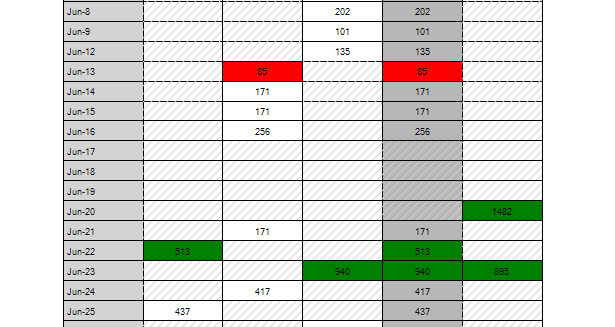
Formatting Print Cells
private void radPivotGrid1_PrintElementFormatting(object sender, Telerik.WinControls.UI.PrintElementEventArgs e)
{
PivotCellPrintElement cell = e.PrintElement as PivotCellPrintElement;
if (cell != null && cell.Value != null && (Convert.ToDouble(cell.Value)) < 100)
{
cell.BackColor = Color.Red;
}
if (cell != null && cell.Value != null && (Convert.ToDouble(cell.Value)) > 500)
{
cell.BackColor = Color.Green;
}
}
private void radPivotGrid1_PrintElementPaint(object sender, PrintElementPaintEventArgs e)
{
PivotCellPrintElement cell = e.PrintElement as PivotCellPrintElement;
if (cell != null && cell.Value == null)
{
Brush b = new HatchBrush(HatchStyle.BackwardDiagonal, Color.LightGray, Color.Transparent);
e.Graphics.FillRectangle(b, e.Bounds);
}
}
Private Sub radPivotGrid1_PrintElementFormatting(sender As Object, e As Telerik.WinControls.UI.PrintElementEventArgs)
Dim cell As PivotCellPrintElement = TryCast(e.PrintElement, PivotCellPrintElement)
If cell IsNot Nothing AndAlso cell.Value IsNot Nothing AndAlso (Convert.ToDouble(cell.Value)) < 100 Then
cell.BackColor = Color.Red
End If
If cell IsNot Nothing AndAlso cell.Value IsNot Nothing AndAlso (Convert.ToDouble(cell.Value)) > 500 Then
cell.BackColor = Color.Green
End If
End Sub
Private Sub radPivotGrid1_PrintElementPaint(sender As Object, e As PrintElementPaintEventArgs)
Dim cell As PivotCellPrintElement = TryCast(e.PrintElement, PivotCellPrintElement)
If cell IsNot Nothing AndAlso cell.Value Is Nothing Then
Dim b As Brush = New HatchBrush(HatchStyle.BackwardDiagonal, Color.LightGray, Color.Transparent)
e.Graphics.FillRectangle(b, e.Bounds)
End If
End Sub