KML Reader
RadMap provides support for stunning map overlays through its KML-import feature. Once you have the desired set of features (place marks, images, polygons, textual descriptions, etc.) encoded in KML, you can easily import the data and visualize it through the RadMap control. In this way you can easily visualize complex shapes like country's borders on the map and fill the separate shapes with different colors in order to achieve a sort of grouping.
Figure 1: KML Reader
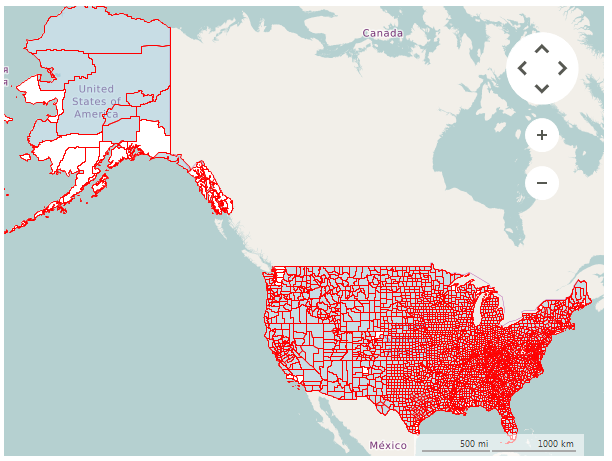
To read your data you have to use a KmlReader.
Using KmlReader
OpenStreetMapProvider osmProvider = new OpenStreetMapProvider();
this.radMap1.MapElement.Providers.Add(osmProvider);
this.radMap1.Layers.Clear();
this.radMap1.Layers.Add(new MapLayer("Capitals"));
using (FileStream seatsStream = new FileStream(@"..\..\Resources\cb_2015_us_county_5m.kml", FileMode.Open, FileAccess.Read))
{
List<MapVisualElement> elements = KmlReader.Read(seatsStream);
foreach (MapVisualElement item in elements)
{
item.BorderWidth = 1;
item.BorderColor = Color.Red;
}
this.radMap1.Layers["Capitals"].AddRange(elements);
}
Dim osmProvider As New OpenStreetMapProvider()
Me.radMap1.MapElement.Providers.Add(osmProvider)
Me.radMap1.Layers.Clear()
Me.radMap1.Layers.Add(New MapLayer("Capitals"))
Using seatsStream As New FileStream("..\..\Resources\cb_2015_us_county_5m.kml", FileMode.Open, FileAccess.Read)
Dim elements As List(Of MapVisualElement) = KmlReader.Read(seatsStream)
For Each item As MapVisualElement In elements
item.BorderWidth = 1
item.BorderColor = Color.Red
Next
Me.radMap1.Layers("Capitals").AddRange(elements)
End Using
Using local images
The KmlReader supports loading images from a local folder. The KmlReader class has two static properties that controls this functionality:
- UseLocalImages: A boolean property which enables the local image loading.
- LocalImagesFolder: The folder that contains all images.