Rows vs ChildRows
RadGridView exposes two collections that contain data rows:
Rows. This collections contains all data rows that belong to RadGridView. Data operations such as grouping, sorting, filtering, etc. do not change the content of the collection or the order in which the row objects exist in the collection.
ChildRows. This collection returns the data rows that are currently represented by RadGridView in the order in which they appear. The collection is modified every time a data operation (grouping, sorting, filtering) occurs. Depending on the data operation applied, this collection may contain 'system' rows, i.e. grouping rows, that are not a part of the original set of data rows contained in the Rows collection. For a better understanding of the difference between Rows and ChildRows, let's analyze the following example.
Rows vs. ChildRows Example
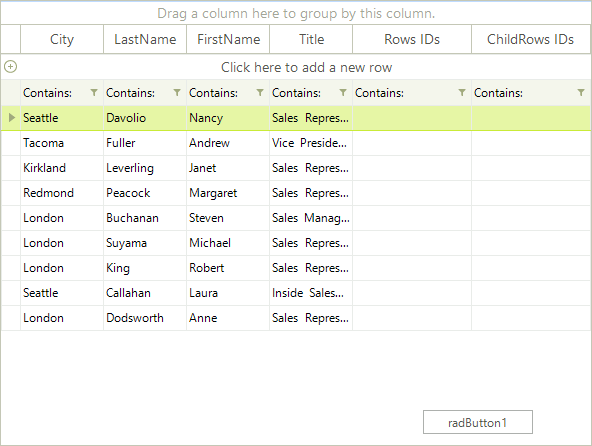
Let's start with a RadGridView bound to the Employees data table of the well-known Northwind data base. We will add two columns - one that will represent the indices of the rows in the context of the Rows collection and one that will represent the indices of the rows in the context of the ChildRows collection. Then, we will execute some data operations on the RadGridView instance to demonstrate how this reflects on the ChildRows collection.
1. First, let's add the columns:
GridViewTextBoxColumn rowsIDColumn = new GridViewTextBoxColumn();
rowsIDColumn.HeaderText = "Rows IDs";
rowsIDColumn.Name = "RowsIDs";
this.radGridView1.Columns.Add(rowsIDColumn);
GridViewTextBoxColumn childRowsIDColumn = new GridViewTextBoxColumn();
childRowsIDColumn.HeaderText = "ChildRows IDs";
childRowsIDColumn.Name = "ChildRowsIDs";
this.radGridView1.Columns.Add(childRowsIDColumn);
Dim rowsIDColumn As New GridViewTextBoxColumn()
rowsIDColumn.HeaderText = "Rows IDs"
rowsIDColumn.Name = "RowsIDs"
Me.RadGridView1.Columns.Add(rowsIDColumn)
Dim childRowsIDColumn As New GridViewTextBoxColumn()
childRowsIDColumn.HeaderText = "ChildRows IDs"
childRowsIDColumn.Name = "ChildRowsIDs"
Me.RadGridView1.Columns.Add(childRowsIDColumn)
2. Then, let's fill these columns with integers based on the order of the rows in the Rows and the ChildRows collections:
private void radButton1_Click(object sender, EventArgs e)
{
SetIDs();
}
private void SetIDs()
{
for (int i = 0; i < this.radGridView1.Rows.Count; i++)
{
this.radGridView1.Rows[i].Cells["RowsIDs"].Value = i.ToString();
}
for (int i = 0; i < this.radGridView1.ChildRows.Count; i++)
{
this.radGridView1.ChildRows[i].Cells["ChildRowsIDs"].Value = i.ToString();
}
}
Private Sub radButton1_Click(ByVal sender As Object, ByVal e As EventArgs)
SetIDs()
End Sub
Private Sub SetIDs()
For i As Integer = 0 To Me.RadGridView1.Rows.Count - 1
Me.RadGridView1.Rows(i).Cells("RowsIDs").Value = i.ToString()
Next i
For i As Integer = 0 To Me.RadGridView1.ChildRows.Count - 1
Me.RadGridView1.ChildRows(i).Cells("ChildRowsIDs").Value = i.ToString()
Next i
End Sub
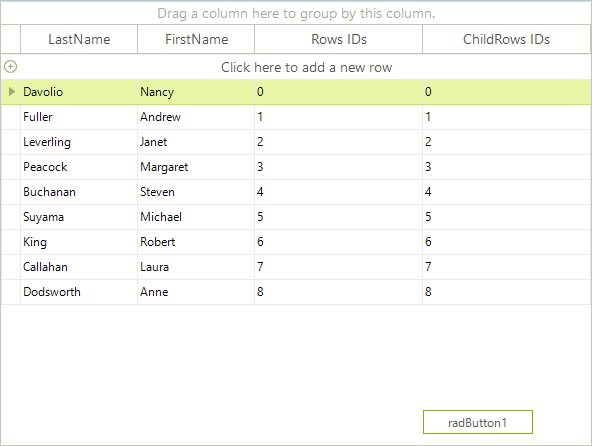
As you can see in the screenshot above, in a grid with no data operations applied, the indices of the rows in the context of the Rows and the indices of the rows in the context of the ChildRows match.
3. Let's now filter RadGridView. For example, let's type 'rep' in the Title column. RadGridView will return only those rows which have the value 'Sales Representative' in their Title cells. When the filter data operation occurs, the FilterChanged event is fired, and in its event handler we refill our two columns with indices using the same method that we used before - SetIDs().
void radGridView1_FilterChanged(object sender, Telerik.WinControls.UI.GridViewCollectionChangedEventArgs e)
{
SetIDs();
}
Private Sub radGridView1_FilterChanged(ByVal sender As Object, ByVal e As Telerik.WinControls.UI.GridViewCollectionChangedEventArgs)
SetIDs()
End Sub

As you can see in the screenshot above, the indices of the rows do not match anymore. While the indices of the ChildRows column are still consequent numbers, the indices of the Rows column are not. This is, because the ChildRows collection is based on what you get from RadGridView on the screen, while the Rows collection contains all the rows that RadGridView contains, but which may not be presented to the user, because of some data operation.
4. Let's now sort the records that we get from Step 3 by sorting by the First Name column. The SortChanged event is fired and we refill the two custom columns with indices:
void radGridView1_SortChanged(object sender, Telerik.WinControls.UI.GridViewCollectionChangedEventArgs e)
{
SetIDs();
}
Private Sub radGridView1_SortChanged(ByVal sender As Object, ByVal e As Telerik.WinControls.UI.GridViewCollectionChangedEventArgs)
SetIDs()
End Sub
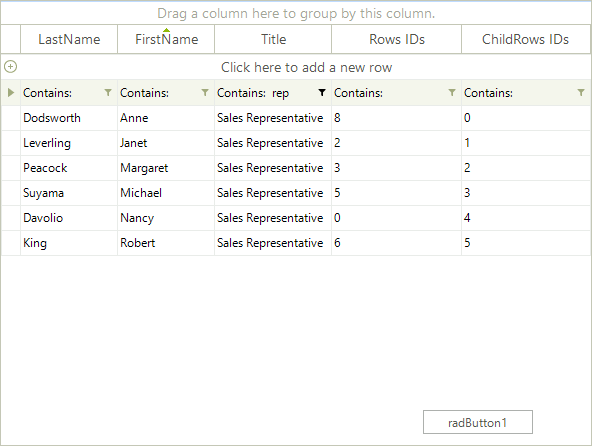
The result is expected and follows the explanation in step 3. The rows in the ChildRows collection are only the rows that are displayed by RadGridView and are ordered in the order they are represented. On the other hand, the row instances and their order in the Rows collection is not changed.
5. Finally, let's group the filtered and sorted data by the City column. The GroupChanged event is fired and in the GroupChanged event handler we again fill the two columns with indices:
void radGridView1_GroupByChanged(object sender, GridViewCollectionChangedEventArgs e)
{
SetIDs();
}
Private Sub radGridView1_GroupByChanged(ByVal sender As Object, ByVal e As Telerik.WinControls.UI.GridViewCollectionChangedEventArgs)
SetIDs()
End Sub

However, as you can see, something seems wrong, because the data in the ChildRows IDs cells does not make sense. Why is this so? This is, because now the ChildRows collection of RadGridView has four rows and they are the group header rows. Each of these groups rows has a ChildRows collection which contains the actual grouped data rows. So, if we slightly modify the body of the SetIDs method as shown below, we will get the correct and expected result. In short, we access the group header rows and change their text according to the order in which they appear in the ChildRows collections. Further, we iterate over the ChildRows collections of the group header rows and set the indices to the data rows:
private void SetIDs()
{
for (int i = 0; i < this.radGridView1.Rows.Count; i++)
{
this.radGridView1.Rows[i].Cells["RowsIDs"].Value = i.ToString();
}
for (int i = 0; i < this.radGridView1.ChildRows.Count; i++)
{
this.radGridView1.ChildRows[i].Cells["ChildRowsIDs"].Value = i.ToString();
GridViewGroupRowInfo groupRowInfo = this.radGridView1.ChildRows[i] as GridViewGroupRowInfo;
if (groupRowInfo != null)
{
groupRowInfo.HeaderText = groupRowInfo.HeaderText + " " + i.ToString();
for (int p = 0; p < this.radGridView1.ChildRows[i].ChildRows.Count; p++)
{
this.radGridView1.ChildRows[i].ChildRows[p].Cells["ChildRowsIDs"].Value = p.ToString();
}
}
}
}
Private Sub SetIDs()
For i As Integer = 0 To Me.radGridView1.Rows.Count - 1
Me.radGridView1.Rows(i).Cells("RowsIDs").Value = i.ToString()
Next i
For i As Integer = 0 To Me.radGridView1.ChildRows.Count - 1
Me.radGridView1.ChildRows(i).Cells("ChildRowsIDs").Value = i.ToString()
Dim groupRowInfo As GridViewGroupRowInfo = TryCast(Me.radGridView1.ChildRows(i), GridViewGroupRowInfo)
If groupRowInfo IsNot Nothing Then
groupRowInfo.HeaderText = groupRowInfo.HeaderText & " " & i.ToString()
For p As Integer = 0 To Me.radGridView1.ChildRows(i).ChildRows.Count - 1
Me.radGridView1.ChildRows(i).ChildRows(p).Cells("ChildRowsIDs").Value = p.ToString()
Next p
End If
Next i
End Sub
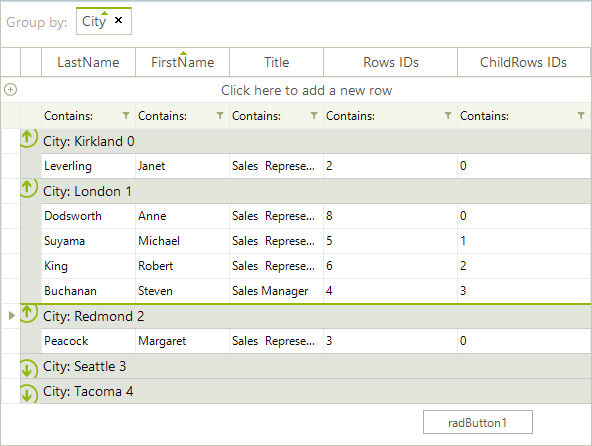
Index properties
There are a few properties in the API of RadGridView from which you can get the index of a Row. All these properties return the index of the row in the context of the ChildRows collection. If you get an index via such a property, you should not use it in combination with the Rows collection, because this will return unexpected results. Here are some of the places in the API where you can find a property that returns the row index:
GridViewRowInfo.Index. Data rows (GridViewDataRowInfo), group rows (GridViewGroupRowInfo), hierarchy rows (GridViewHierarchyRowInfo), all they derive from GridViewRowInfo, so they expose the Index property.
CellElement.RowIndex. If you use our Formatting events to style the cells in RadGridView, you undoubtedly work with the CellElement that comes from the event arguments of these events. The CellElement exposes the RowIndex property which is a shortcut to CellElement.RowInfo.Index API.