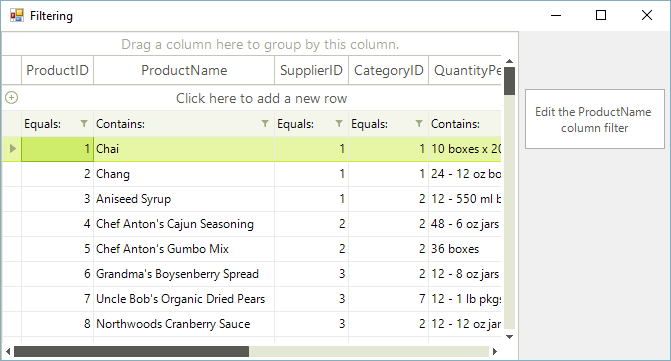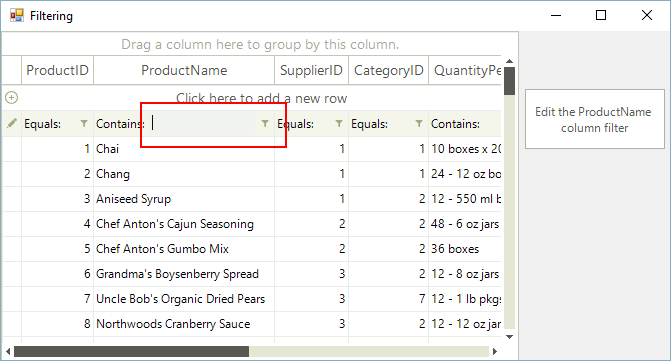Put a filter cell into edit mode programmatically
You can easily put a filter cell into edit mode by code. You should simply call the BeginEdit method of the desired cell:
Put a filter cell in edit mode programmatically
this.radGridView1.MasterView.TableFilteringRow.Cells[1].BeginEdit();
Me.RadGridView1.MasterView.TableFilteringRow.Cells(0).BeginEdit()