Rows Reordering in Self-reference Hierarchy
Consider the case you have a bound RadGridView with self-reference hierarchical data. This help article demonstrates how to utilize the RadGridViewDragDropService and implement rows reordering.
Figure 1: Rows reordering in self-reference hierarchy
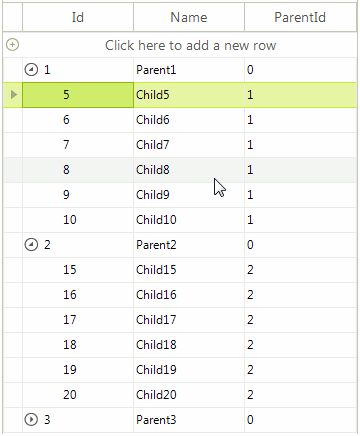
1. Populate RadGridView with self-reference hierarchical data:
DataTable dt;
private void RadForm_Load(object sender, EventArgs e)
{
dt = new DataTable();
dt.Columns.Add("Id");
dt.Columns.Add("Name");
dt.Columns.Add("ParentId");
FillData();
}
private void FillData()
{
this.radGridView1.Relations.AddSelfReference(this.radGridView1.MasterTemplate, "Id", "ParentId");
for (int i = 1; i <= 3; i++)
{
dt.Rows.Add(i, "Parent" + i, 0);
for (int j = 4; j <= 9; j++)
{
int childIndex = ((i - 1) * 9 + j + i);
dt.Rows.Add(childIndex, "Child" + childIndex, i);
}
}
this.radGridView1.DataSource = dt;
}
Private dt As DataTable
Private Sub RadForm_Load(ByVal sender As Object, ByVal e As EventArgs)
dt = New DataTable()
dt.Columns.Add("Id")
dt.Columns.Add("Name")
dt.Columns.Add("ParentId")
FillData()
End Sub
Private Sub FillData()
Me.radGridView1.Relations.AddSelfReference(Me.radGridView1.MasterTemplate, "Id", "ParentId")
For i As Integer = 1 To 3
dt.Rows.Add(i, "Parent" & i, 0)
For j As Integer = 4 To 9
Dim childIndex As Integer = ((i - 1) * 9 + j + i)
dt.Rows.Add(childIndex, "Child" & childIndex, i)
Next
Next
Me.radGridView1.DataSource = dt
End Sub
2. Register a custom GridHierarchyRowBehavior which starts the RadGridViewDragDropService when you click with the left mouse button:
Register the custom row behavior
BaseGridBehavior gridBehavior = this.radGridView1.GridBehavior as BaseGridBehavior;
gridBehavior.UnregisterBehavior(typeof(GridViewHierarchyRowInfo));
gridBehavior.RegisterBehavior(typeof(GridViewHierarchyRowInfo), new RowSelectionGridBehavior());
Dim gridBehavior As BaseGridBehavior = TryCast(Me.radGridView1.GridBehavior, BaseGridBehavior)
gridBehavior.UnregisterBehavior(GetType(GridViewHierarchyRowInfo))
gridBehavior.RegisterBehavior(GetType(GridViewHierarchyRowInfo), New RowSelectionGridBehavior())
Override the OnMouseDownLeft method of the GridHierarchyRowBehavior and start the service:
public class RowSelectionGridBehavior : GridHierarchyRowBehavior
{
protected override bool OnMouseDownLeft(MouseEventArgs e)
{
GridDataRowElement row = this.GetRowAtPoint(e.Location) as GridDataRowElement;
if (row != null)
{
RadGridViewDragDropService svc = this.GridViewElement.GetService<RadGridViewDragDropService>();
svc.Start(row);
}
return base.OnMouseDownLeft(e);
}
}
Public Class RowSelectionGridBehavior
Inherits GridHierarchyRowBehavior
Protected Overrides Function OnMouseDownLeft(ByVal e As MouseEventArgs) As Boolean
Dim row As GridDataRowElement = TryCast(Me.GetRowAtPoint(e.Location), GridDataRowElement)
If row IsNot Nothing Then
Dim svc As RadGridViewDragDropService = Me.GridViewElement.GetService(Of RadGridViewDragDropService)()
svc.Start(row)
End If
Return MyBase.OnMouseDownLeft(e)
End Function
End Class
3. Handle the RadDragDropService.PreviewDragStart event in order to indicate that RadGridView can start the drag operation. In the RadDragDropService.PreviewDragOver event you can control on what targets the row being dragged can be dropped on. In the PreviewDragDrop event you can perform the actual reordering of the data bound records. Note that it is important to update the ParentId field of the affected record. Thus, you will indicate the new parent record to which the dragged record belongs.
private void SubscribeToDragDropEvents()
{
RadDragDropService svc = this.radGridView1.GridViewElement.GetService<RadDragDropService>();
svc.PreviewDragStart += svc_PreviewDragStart;
svc.PreviewDragOver += svc_PreviewDragOver;
svc.PreviewDragDrop += svc_PreviewDragDrop;
}
private void svc_PreviewDragStart(object sender, PreviewDragStartEventArgs e)
{
e.CanStart = true;
}
private void svc_PreviewDragOver(object sender, RadDragOverEventArgs e)
{
GridDataRowElement draggedRowElement = e.DragInstance as GridDataRowElement;
if (draggedRowElement == null)
{
e.CanDrop = false;
return;
}
e.CanDrop = true;
draggedRowElement.Visibility = ElementVisibility.Hidden;
}
private void svc_PreviewDragDrop(object sender, RadDropEventArgs e)
{
GridDataRowElement draggedRowElement = e.DragInstance as GridDataRowElement;
GridDataRowElement targetRowElement = e.HitTarget as GridDataRowElement;
if (draggedRowElement == null)
{
return;
}
DataRowView sourceRowView = draggedRowElement.RowInfo.DataBoundItem as DataRowView;
DataRowView targetRowView = targetRowElement.RowInfo.DataBoundItem as DataRowView;
if (!(targetRowElement.RowInfo.Cells["ParentId"].Equals(draggedRowElement.RowInfo.Cells["ParentId"])))
{
e.Handled = true;
int targetIndex = dt.Rows.IndexOf(targetRowView.Row);
DataRow newRow = dt.NewRow();
newRow["ParentId"] = targetRowView.Row["ParentId"];
newRow["Name"] = sourceRowView.Row["Name"];
newRow["Id"] = sourceRowView.Row["Id"];
dt.Rows.Remove(sourceRowView.Row);
dt.Rows.InsertAt(newRow, targetIndex);
}
}
Private Sub SubscribeToDragDropEvents()
Dim svc As RadDragDropService = Me.radGridView1.GridViewElement.GetService(Of RadDragDropService)()
AddHandler svc.PreviewDragStart, AddressOf svc_PreviewDragStart
AddHandler svc.PreviewDragOver, AddressOf svc_PreviewDragOver
AddHandler svc.PreviewDragDrop, AddressOf svc_PreviewDragDrop
End Sub
Private Sub svc_PreviewDragStart(ByVal sender As Object, ByVal e As PreviewDragStartEventArgs)
e.CanStart = True
End Sub
Private Sub svc_PreviewDragOver(ByVal sender As Object, ByVal e As RadDragOverEventArgs)
Dim draggedRowElement As GridDataRowElement = TryCast(e.DragInstance, GridDataRowElement)
If draggedRowElement Is Nothing Then
e.CanDrop = False
Return
End If
e.CanDrop = True
draggedRowElement.Visibility = ElementVisibility.Hidden
End Sub
Private Sub svc_PreviewDragDrop(ByVal sender As Object, ByVal e As RadDropEventArgs)
Dim draggedRowElement As GridDataRowElement = TryCast(e.DragInstance, GridDataRowElement)
Dim targetRowElement As GridDataRowElement = TryCast(e.HitTarget, GridDataRowElement)
If draggedRowElement Is Nothing Then
Return
End If
Dim sourceRowView As DataRowView = TryCast(draggedRowElement.RowInfo.DataBoundItem, DataRowView)
Dim targetRowView As DataRowView = TryCast(targetRowElement.RowInfo.DataBoundItem, DataRowView)
If Not (targetRowElement.RowInfo.Cells("ParentId").Equals(draggedRowElement.RowInfo.Cells("ParentId"))) Then
e.Handled = True
Dim targetIndex As Integer = dt.Rows.IndexOf(targetRowView.Row)
Dim newRow As DataRow = dt.NewRow()
newRow("ParentId") = targetRowView.Row("ParentId")
newRow("Name") = sourceRowView.Row("Name")
newRow("Id") = sourceRowView.Row("Id")
dt.Rows.Remove(sourceRowView.Row)
dt.Rows.InsertAt(newRow, targetIndex)
End If
End Sub