Selection
RadGanttView provides you with selection functionality, which allows the user to select a link or a task displayed in the control.
Figure 1: Selected Task
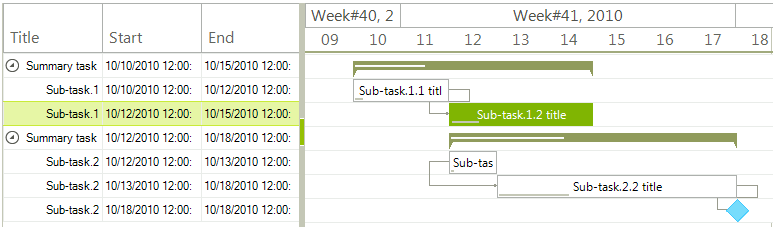
Figure 2: Selected Link
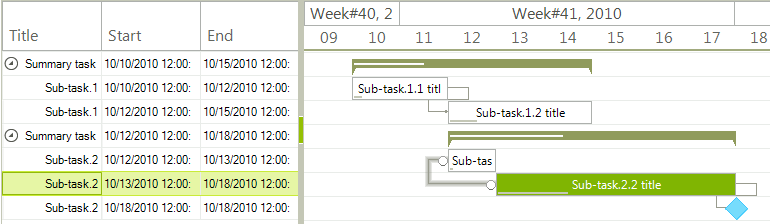
It is possible to select a task/link by simply clicking on the element with the mouse. The selection mechanism can be controlled programmatically as well. RadGanttView exposes the SelectedItem and SelectedLink properties which get or set the selected GanttViewDataItem and GanttViewLinkDataItem respectively. The SelectedItemChanging event is fired when the selected task is going to be changed. The GanttViewSelectedItemChangingEventArgs gives you access to the affected task. It is possible to prevent this selection by canceling the event. It is necessary to set the Cancel argument to true. The SelectedItemChanged event is fired once the task selected is completed. The SelectedLinkChanging and SelectedLinkChanged events follow a similar logic but for the links.