Date and Time Masks
The tables below describe the mask characters that can be used when the MaskType is DateTime. Note that the format characters are case sensitive.
Standard Date Format codes
Full list of the supported masks can be found in the following MSDN article: Standard DateTime masks
| Format Character | Description |
|---|---|
| d | Short date pattern |
| D | Long date pattern |
| f | Full date and time (long date and short time) |
| F | Full date time pattern (long date and long time) |
| g | General (short date and short time) |
| G | General (short date and long time) |
| m, M | Month day pattern |
| r, R | RFC1123 pattern |
| s | Sortable date time pattern (based on ISO 8601) using local time |
| t | Short time pattern |
| T | Long time pattern |
Custom Date Format codes
Where standard date codes are too restrictive, create your own custom formats using the format patterns listed below.
Full list of the supported masks can be found in the following MSDN article: Custom DateTime masks
For example, a DateFormat of "ddd, MMMM yyyy - dd" might display: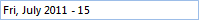
| Format Pattern | Description |
|---|---|
| dd | The numeric day of the month. |
| ddd | The abbreviated name of the day of the week. |
| M | The month name followed by the numeric day. |
| MM | The numeric month. |
| MMM | The abbreviated name of the month. |
| MMMM | The full name of the month. |
| y | The full month name and year numeric. |
| yy | The year without the century. |
| yyy | The year in four digits, including the century. |
| h | The hour in a 12-hour clock. |
| hh | The hour in a 12-hour clock. |
| H | The hour in a 24-hour clock. |
| HH | The hour in a 24-hour clock. |
| m | The minute. |
| mm | The minute. |
| s | The second. |
| ss | The second. |
| t | The first character in the AM/PM designator. |
| tt | The AM/PM designator. |
Accessing the MaskDateTimeProvider
When the mask type is set to DateTime you can access the MaskDateTimeProvider by casting to that appropriate type.
radMaskedEditBox1.MaskType = MaskType.DateTime;
MaskDateTimeProvider provider = this.radMaskedEditBox1.MaskedEditBoxElement.Provider as MaskDateTimeProvider;
provider.AutoSelectNextPart = true;
RadMaskedEditBox1.MaskType = MaskType.DateTime
Dim provider As MaskDateTimeProvider = TryCast(Me.RadMaskedEditBox1.MaskedEditBoxElement.Provider, MaskDateTimeProvider)
provider.AutoSelectNextPart = True
More information about this provider can be found in the last section of the following article: RadDateTimePicker Properties