Internationalization
RadCalendar provides built in internationalization support to build world-ready applications including:
* The Culture property can be set using the drop down list in the Properties Window or set in code. The screenshot below shows the Culture property set to "German(Germany)".
this.radDateTimePicker1.Culture = new System.Globalization.CultureInfo("de-DE");
Me.RadDateTimePicker1.Culture = New System.Globalization.CultureInfo("de-DE")
Figure 1: The culture is changed to German.

* Right-to-Left support:
- Right-to-Left = No (default value)
this.radDateTimePicker1.RightToLeft = RightToLeft.No;
Me.RadDateTimePicker1.RightToLeft = RightToLeft.No
Figure 2: The right to left support is turned off.
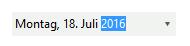
* Right-to-Left = Yes
this.radDateTimePicker1.RightToLeft = RightToLeft.Yes;
Me.RadDateTimePicker1.RightToLeft = RightToLeft.Yes
Figure 3: The right to left support is turned on.

* Date Format Pattern: The Format property has valid values of Short, Long, Time and Custom. The Custom__enables the __CustomFormat property.
this.radDateTimePicker1.Format = DateTimePickerFormat.Custom;
this.radDateTimePicker1.CustomFormat = "MMM - dd - yyyy";
Me.RadDateTimePicker1.Format = DateTimePickerFormat.Custom
Me.RadDateTimePicker1.CustomFormat = "MMM - dd - yyyy"
Figure 4: Using Custom Format
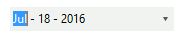
See the article Introduction to International Applications Based on .NET Framework for an overview of internationalization in general.