Design time
This article demonstrates how to populate RadButtonTextBox with data at design time. The RadItem Collection Editor allows you to do that.
Figure 1: RadItem Collection Editor
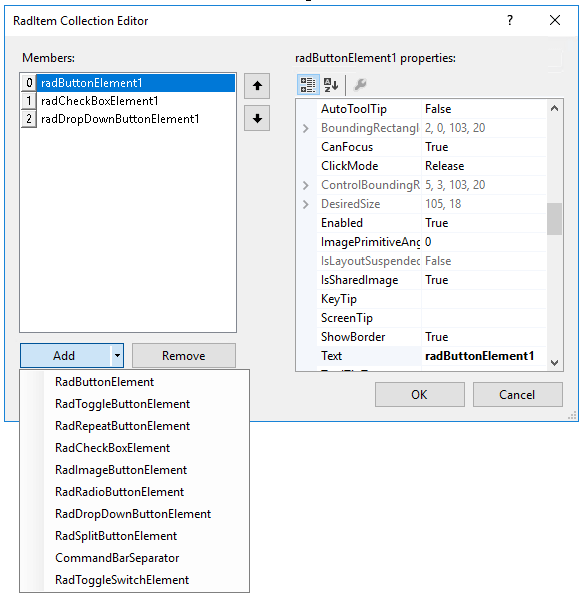
You can access it through the Smart tag >> Buttons Left/Buttons Right option:
Figure 2: Smart tag options
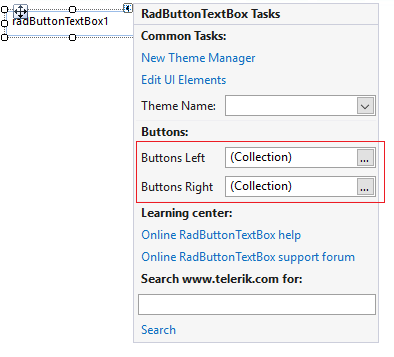
Another possibility to open the editor is via the LeftButtonItems and RightButtonItems collections in the Properties Visual Studio section:
Figure 3: Visual Studio Properties Window
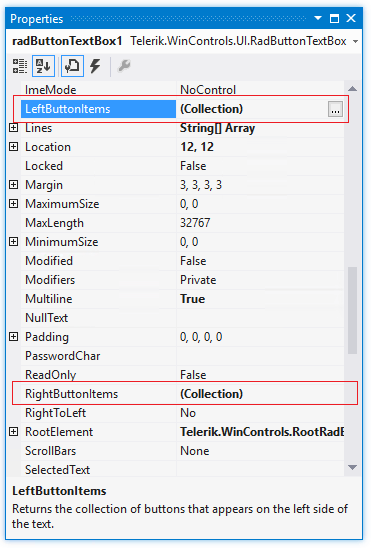
You can add several item types: RadButtonElement, RadToggleButtonElement, RadRepeatButtonElement, RadCheckBoxElement, RadImageButtonElement, RadRadioButtonElement, RadDropDownButtonElement, RadSplitButtonElement, CommandBarSeparator, RadToggleSwitchElement. The RadItem Collection Editor allows you to manipulate the respective properties of the element that you have added at design time. Once, the desired button elements are added, you can subscribe to the Click event (or any other event) via the Properties section in Visual Studio.