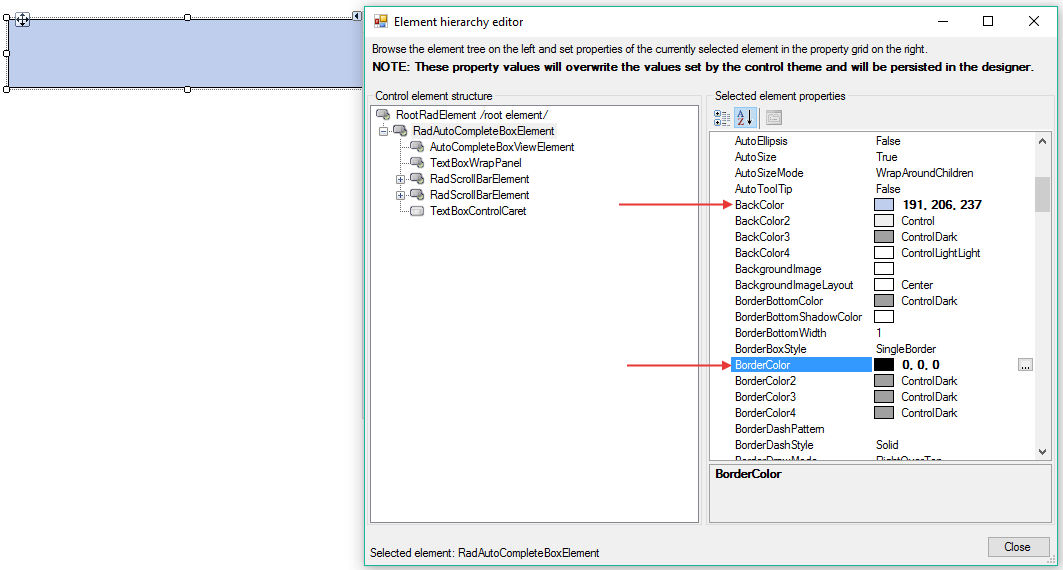Customize Fill and Border
You can easily customize the fill and border in the Element Hierarchy editor. The following steps are showing how to do that:
- Open the
Element Hierarchy editorfrom the smart tag. - Select RadAutoCompleteBoxElement. Make sure that the DrawFill property is set to true.
- Change the BackColor and the BorderColor properties: