How Do I Assign Individual Colors to Bars?
"I need each bar in a bar chart to be a different color. How do I do this?"
By default RadChart is designed so that all bars from a series have the same colors. If you need each to have a different color, loop through each chart series item and assign them a color from an array. This should be done after binding the chart, so the chart series items are available.
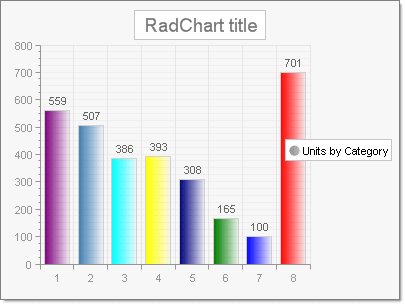
void Form1_Load(object sender, EventArgs e)
{
Color[] barColors = new Color[8]{
Color.Purple,
Color.SteelBlue,
Color.Aqua,
Color.Yellow,
Color.Navy,
Color.Green,
Color.Blue,
Color.Red
};
int i = 0;
radChart1.DataSource = "..\\..\\Chart\\ChartXML.xml";
radChart1.DataBind();
radChart1.Series[0].Name = "Units by Category";
foreach (ChartSeriesItem item in radChart1.Series[0].Items)
{
item.Appearance.FillStyle.MainColor = barColors[i++];
}
}
Private Sub Form1_Load(ByVal sender As Object, ByVal e As System.EventArgs) Handles Me.Load
Dim barColors As Color()
barColors = New Color() {Color.Purple, Color.SteelBlue, Color.Aqua, Color.Yellow, Color.Navy, Color.Green, Color.Blue, Color.Red}
Dim i As Integer = 0
radChart1.DataSource = "..\..\Chart\ChartXML.xml"
radChart1.DataBind()
radChart1.Series(0).Name = "Units by Category"
For Each item As ChartSeriesItem In radChart1.Series(0).Items
item.Appearance.FillStyle.MainColor = barColors(System.Math.Max(System.Threading.Interlocked.Increment(i), i - 1))
Next
End Sub